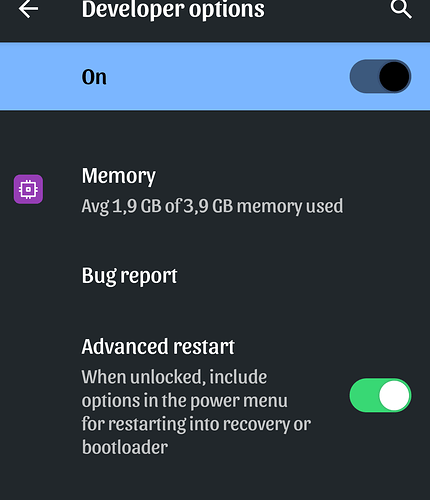Hello /e/ community,
Just recently got introduced to the /e/ system and was very excited to adopt it and get it up and running on my dumbphone (Samsung S6).
I thus followed the installation instruction over here
https://doc.e.foundation/devices/zerofltexx/install
However I can’t reboot my phone in download mode !
When I press the Vol Down + Home + Power button combination I do get the Warning screen which proposes me to continue (Vol Up) or cancel (Vol Down) however none of them work. Note that these two buttons are functional on my phone. I need to VolDown + Power to exit this Warning Screen.
I tried to access the Download mode via the recovery mode (VolUp + Home + Power button) which I do acess and eventually select the reboot to download mode, but it simply reboots to normal mode.
Also tried to acces it via the adb adb reboot download command. It reboots my phone but in normal mode.
I passed the full day on this … so sad to get stuck at this early stage.
Note that i factory swipe reset my settings and I also activated the developper mode on the phone … however i do NOT have an OEM option in the dev menu. Don’t know if this is a hint …
Please help me !
I want to get free of Google !!!
Best reagrds,
grndstt
Regain your privacy! Adopt /e/ the unGoogled mobile OS and online services