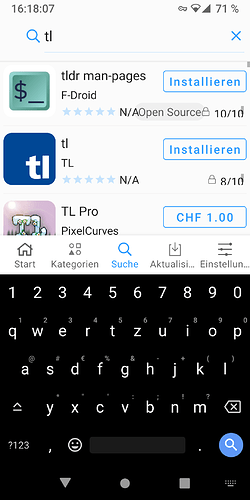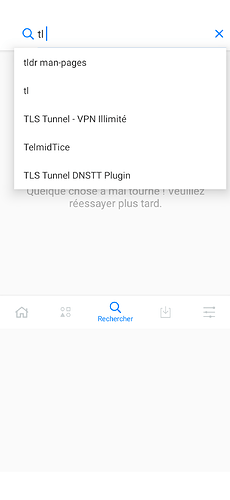i can’t find and install the “tl” application on my device (error message when i look for it on apps), yet that same application does appear when i look for “tl” on the /e/ Application Checker.
can you help? this would be very useful as this is the public transport application of my town Lausanne in Switzerland
Regain your privacy! Adopt /e/ the unGoogled mobile OS and online services
1 Like
Welcome to the community. 
I think you will need to specify the error message. I did find the app in App Lounge on my FP3+ running /e/OS (Android 10) v.1.2 if this is the app icon:
Ahm …
… in my App Lounge it is. Do you mean this?
thanks for your quick reply. This is indeed the app i am looking for. By typing "tl " (space needed after tl) i do find the app in the list of proposed apps, but somehow i can not click on it (though i can click on all the other proposed apps). Error message is (in French): “Quelque chose a mal tourné! Veuillez réessayer plus tard”. Could you try to see whether you have the same problem? Could it be that the app name is too short?
I find the app without the space, just by searching for “tl”. I am able to install it (it seems unresponsive first, but then the “Install” button becomes a “Cancel” button, so it is installing … but very slow right now.
I actually cancelled the installation, went back to the search and went into the tl app description first where I started the installation anew. That worked without problems then.
1 Like
I actually can’t even get to the install button, when I search applications i only get a list with text (see screenshot)
On the list I can select all applications and install them but tl
When searching for applications i do not get a list with icons and installation buttons like irrlicht, but only text. Can this be changed in the parameters? I am using a FP4 with android version 11