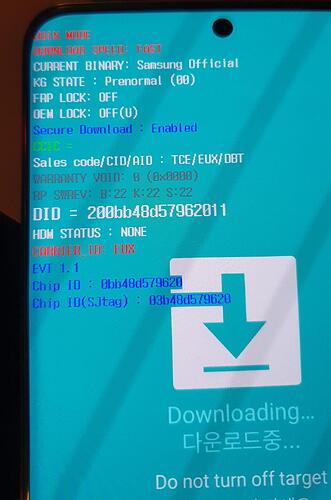Yes, try again. Recovery should include the Orange Fox logo
I tried again, with e-2.5-u-20241108-UNOFFICIAL-x1s.zip
heimdall flash --RECOVERY OrangeFox-R12.1_0-Unofficial-x1s.img --no-reboot
but recovery looks the same as before
Not sure if heimdall works for S20. Please follow these steps and use Odin:
https://xdaforums.com/t/rom-14-pixelexperience-14-beta-for-galaxy-s20-series-aosp.4663706/
I see
KG State : Prenormal
Perhaps see: Know your hardware - Samsung Prenormal
I guess you need the phone online and with the SIM card installed.
Or else perhaps some other condition explained in the link exists ?
yes, had to be online one time (and search for updates),
unlock bootloader again,
now I could flash orange fox - looks good - et voilá e is booting …
thanks for all helpers !!
Great news! Have fun… the step with connecting to internet is often forgotten and not properly documentent
but - unfortunately - I can connect to WLAN, can download *.apk,
but cannot trust unknown sources,(can swipe the switch, but it goes back) so can’t install *.apk and
cannot search for updates (e/os)
and it says now it would be a S20 5G ![]()
My unofficial build do not support OTA, you need to manually install next version when available.
For apps you can use App Lounge or Aurora or F-Droid etc
Try with Firefox for apk
ok (to OTA)
I can install f-droit from App Lounge, but i can’t swich to trust f-droit, so I can’t install apps from there. some apps i like to download from website, like telegram, signal …
I try to say it more clearly
I go to settings - apps - f-droid -
‘install unknown apps’
switch on ‘trust this source’
go back one step to app info,
back again to ‘install unknown apps’
and the swich is off ![]()
this happens with all apps, one can install from
a friend found this …
: Permissions bug on CMF Phone 1 (tetris) (#8382) · Issues · e / Backlog · GitLab
so I could activate f-droid, aurora, ‘files’ by swich on 5 to 8 times …
I still can’t give permission to data access, so only can use standard galary and file manager …
Update for /e/OS-U 2.6
S20 5G / S20 4G
e-2.6-u-20241211-UNOFFICIAL-x1s.zip
S20+
e-2.6-u-20241211-UNOFFICIAL-y2s.zip
S20 Ultra
e-2.6-u-20241211-UNOFFICIAL-z3s.zip
update with no problems, permission issue is gone, thanx
does it work for S20 FE too ?
Witch FE model ?
oh, there are some diffefent,
I didn’t know … none specific,
thought about bying one …
There are Exynos and Snapdragon variants of S20 FE.
r8s is exynos and r8q is snapdragon
Hi everyone,thanks for all the responses and info, as this is so helpful!
I have a SM-G986W and was wondering if someone could help me clarify if this model would be able to run e os?
I tried reading all the posts in this thread and though its all helpful, I am confused and not sure. Had no idea they would have so model variants of each variant!
Thanks in advance!