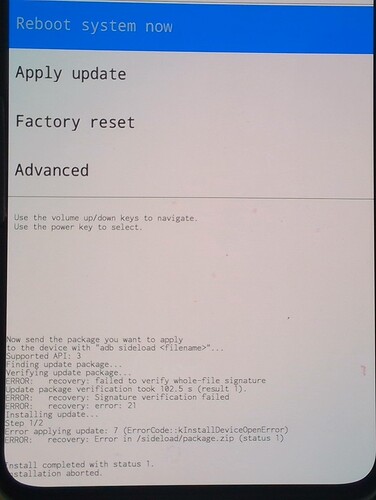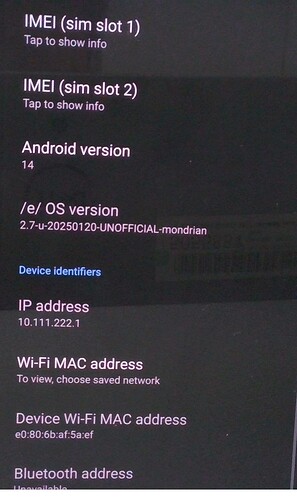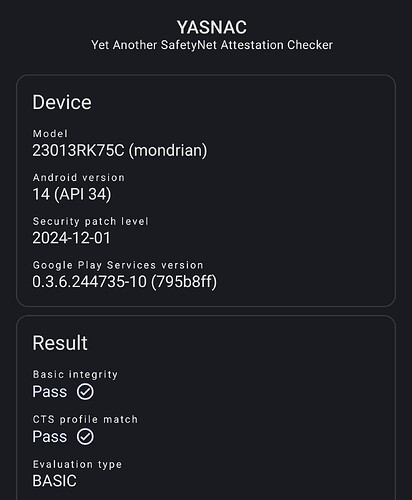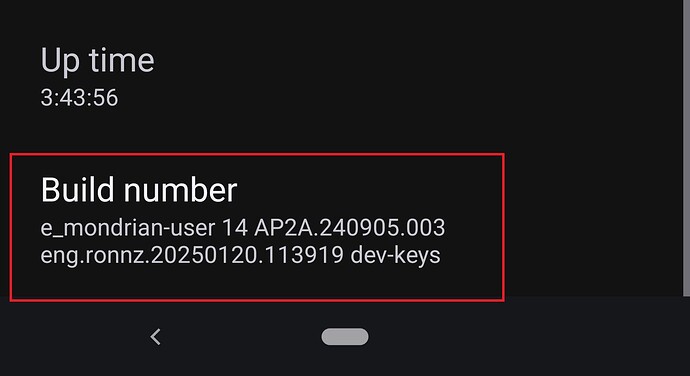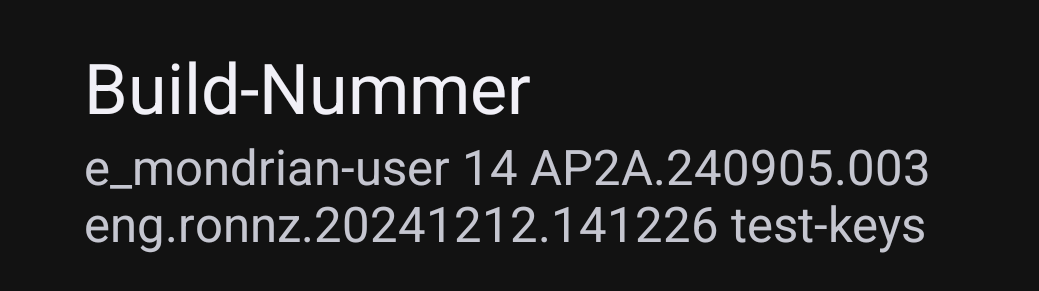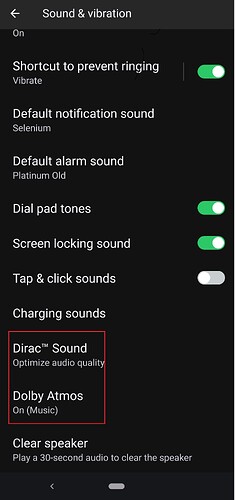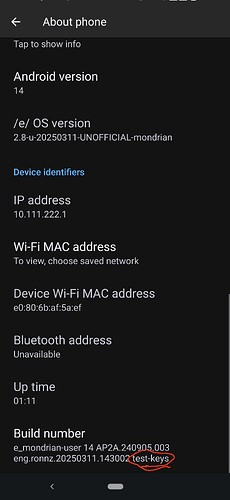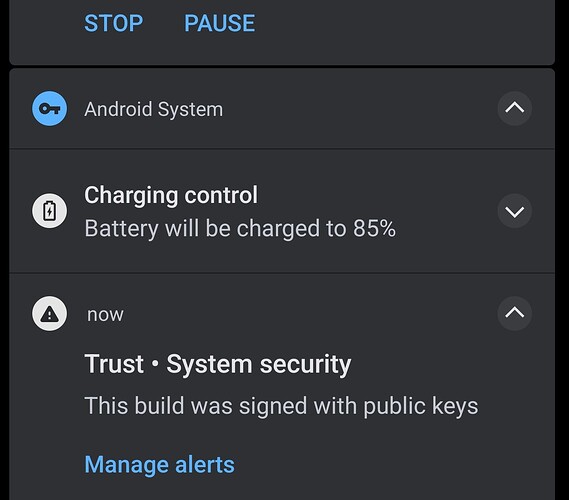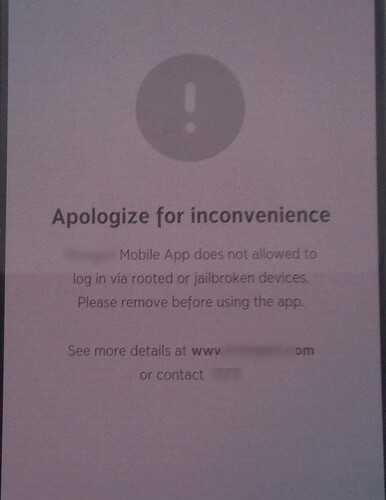yes, you can try… hopefully it works
Thanks for your support again, man!
Hmm, it still doesn’t work (ref: attached pics) with familiar error.
Perhaps I could proceed with the TWRP from the previous post though too scared to soft brick it again ![]()
Any thought?
Hey Man!
I got it working! So the Error 21 was solved by switching to right ver of TWRP basically (the only thing is seems difficult to find the right ver of it)
Okay, here is what I did.
*Dirty Flash
- fastboot flash recovery recovery.img (link Download twrp-3.7.1_12-v8.6_A14-mondrian-skkk.img (Recovery for Xiaomi devices)) *It’s ver 3.7.1 not 3.7.0 as previous stated
- adb -d sideload E2.zip
- Just reboot it
Thanks a lot again Ron!
I’ll check things around see if things are working and report back.
At this moment, I can tell that the previous issue about CTS profile mismatch seems to be gone (as far as I checked on that problematic app).
CTS check verification: pass
NOTES:
Baseband: MPSS.DE.2.0.c1-GLB-May 28 2024-08:07:50
What’s not working: App lounge (same issue, using aurorastore & f-droid as alternative).
What’s working: So far everything else
Hi @Zok,
have u try a local update / dirty update 2.6u → 2.7u
Hi @Diegone ,
Local update - Failed
Dirty Flash (with e recovery) - Failed
Dirty Flash (with TWRP from above post) - Succeeded
Then I suppose the signed dev version should also work. Thanks for the instructions!
You’re welcome!
Yes, the unsigned one works, but I’m not sure about that signed version, as it got me stuck on Redmi logo (NO. 5 from post above) and could not boot (tried it with TWRP).
Either way, the unsigned ver already works great and thank you again!
Ok, so you did the same with the signed version while using TWRP? I understand you used now a never TWRP version.
ah ok, this one uses dev keys…
Does it mean it’s technically signed (sorry, I’m not too familiar with types of signatures ![]() )?
)?
yes, that should be the case
I found a reference link rooting - Does "test-keys" mean device is rooted? - Android Enthusiasts Stack Exchange
Test key is not signed by the developer and vulnerable to hijacking of system app.
I suspect it’s the reason why some app complained as device being rooted or gave CTS verification failure.
Dev key, I think, is signed officially by him; therefore, no risk of getting hijacked, and the app doesn’t give me the error anymore.
I just noticed that it has Hi-fi & Dolby Atmos settings in Sound & Vibration section.
Nice ![]()
Didn’t know these existed for a few days
That’s great,
I still hope that this device gets official support
Update for /e/OS-U 2.8:
Hey Ron, Thanks man!
I successfully upgraded through the same version of TWRP (version 3.7.1) and the same command (adb -d sideload filename.zip).
But it seems to be running on test key.
Could you please make dev key version again?
Thank you very much for your work!
Strange, I used my dev-keys. Maybe not shown correctly.
Hey Ron, Thanks for your reply again.
It does seem like using test key still.
I get the same error with the same app complaining device is rooted.
Then I get this notification when I boot the system.
Seems like not a big issue with most people as they often suggest just to turn the notification off, except when facing with a lame app as mine (stupid bank app in screenshot that tries to check everything invasively for no good reasons. I even used to send complaint to the bank multiple times too lol)