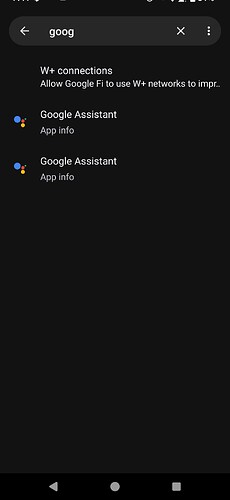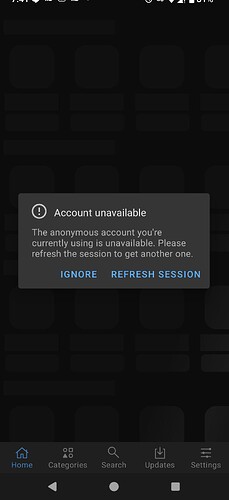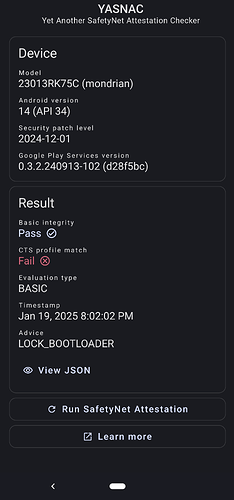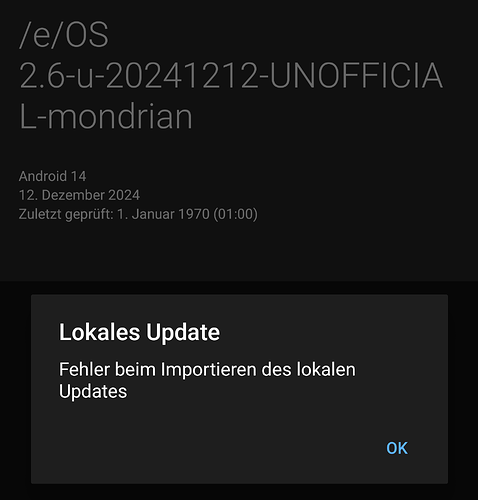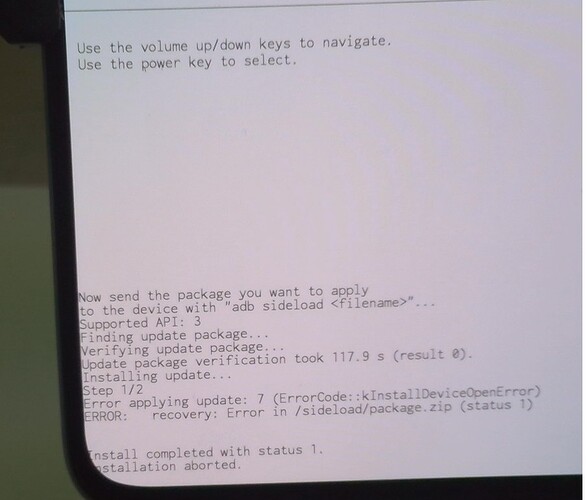Finally got it working! It’s an awesome rom.
At first, followed LOS instruction below (except for model being mismatch due to preinstalled rom being global), and turned out it didn’t exactly work out for my case-
· Make sure your computer has adb and fastboot. Setup instructions can be found here.
· Enable USB debugging on your device.
· Make sure that your model number is one of the following (exact match required!):
- 23013RK75C ( not the model specified by LOS as it was 23013PC75G due to global rom installed, also was classified as POCO F5 PRO 5160 mAh battery while physically being 5,500 mAh ) ß perhaps this was the main cause of not being able to flash LOS / E
- Was on HyperOS 1.0.6.0 UMNMIXM, Android version UKQ1 230804.001 (Android security update 2024-06-01)
- Pre unlocked by the seller
· Boot your device with the stock OS at least once and check every functionality.
INSTALL ROM
fastboot flash boot boot.img Used LOS
fastboot flash dtbo dtbo.img Used LOS
fastboot flash vendor_boot vendor_boot.img Ued LOS
fastboot flash recovery recovery.img Used LOS & Orangefox without success (always gives me error such as Error in /sideload/package.zip status 1), so I used Chinese version of TWRP from here Download [REC]3.7.0_12-RedmiK60_v7.9_A13-mondrian-skkk_b425c96e.zip - Redmi K60/POCO F5 Pro *The latest one did not work (black screen)
-
Now reboot into recovery to verify the installation. Do not reboot into the existing OS, since it will overwrite the recovery you just installed!
-
Factory Reset, then Format data / factory reset and continue with the formatting process.
-
Return to the main menu
-
On the device, select “Apply Update”
-
adb -d sideload filename.zip ``
Took me several hours to figure it out, but so far, it’s been working flawlessly.
Thank you for your work!
And I must also thank E for helping solve problem about /sideload/package.zip error (used search here to browse around the error and got the hint that it is the TWRP problem.
Searching in places like XDA and reddit and other sites were literally useless (apologize for my words, but it was f*cking waste of time searching through these places).
So E saved me twice so far: 1 st time when LOS upgrade softbricked my older phone (just flashed E and back to working device), and this time through providing helpful information within its forum.