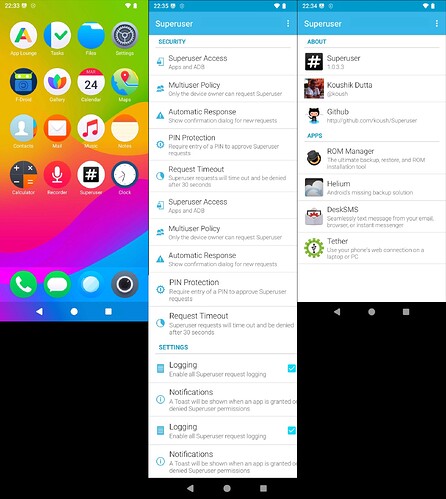I am open to any option as long as it can be posted on the forum.
rephone® (6/128 GB)
SoC: MediaTek Helio G85 - k69v1_64_k419
Stock Android 12 (A12) Kernel: 4.19.191
No custom recovery
![]() GSI e-2.8-t-20250226-UNOFFICIAL-arm64_bvN.img boots into the rephone® logo, then switches to Android 12 recovery = does not work
GSI e-2.8-t-20250226-UNOFFICIAL-arm64_bvN.img boots into the rephone® logo, then switches to Android 12 recovery = does not work
Cross-checking
![]() GSI e-2.7-t-20250112-UNOFFICIAL-gsi_arm64_vN = works well
GSI e-2.7-t-20250112-UNOFFICIAL-gsi_arm64_vN = works well
Thank you, Xxpsilon!
With pleasure @Colors. Let’s continue. On and on, on and on…
Subjective assessment vs. objective data ::: Sensor Test + Geekbench 6
Sreenshot rephone® + GSI e-2.7-t-20250112-UNOFFICIAL-gsi_arm64_vN
Samsung Galaxy Tab 10.1 (2019) SM-T510 Wi-Fi gta3xlwifi
SoC: Samsung Exynos 7904
Stock Android 11 One UI 3.0 Bit/SW Rev. 5
TWRP 3.7.0_11.0
![]() GSI e-2.8-a14-20250228-UNOFFICIAL-a64_bvN by @Colors = Only boots into Samsung Galaxy logo, then bootloop = does not work
GSI e-2.8-a14-20250228-UNOFFICIAL-a64_bvN by @Colors = Only boots into Samsung Galaxy logo, then bootloop = does not work
Cross-check
![]() GSI e-2.8-t-20250228-UNOFFICIAL-a64_bvN
GSI e-2.8-t-20250228-UNOFFICIAL-a64_bvN ![]() signed keys
signed keys ![]() by @Colors
by @Colors
![]() WLAN / Wi-Fi 802.11 a/b/g/n/ac
WLAN / Wi-Fi 802.11 a/b/g/n/ac
![]() … … …
… … …
e-2.8-a14-20250227-UNOFFICIAL-arm64_bvN.img.xz
Tested on Lenovo TB-X606FA
Boots fine, so far everything works, including camera and bluetooth (Phh Treble workaround) except anonymous Google-Store access.
Stock Android 10
Btw: Wahts the difference between these two versions?
→ e-2.8-a14-20250227-UNOFFICIAL-arm64_bvN.img.xz
→ e-2.8-20250226-UNOFFICIAL-arm64_bvN.img.xz
Is it Android 13 / 14? An if so, whats the difference in usage, since they both are /e/os 2.8?
/e/OS-U 2.8 (A14)
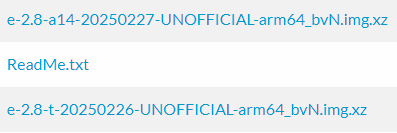
/e/OS-T 2.8 (A13)
Thank you!
Because of the relatively high battery drain i tried to flash the /e/os-T 2.8 (A13) fw instead of the A14 to my Lenovo TB-X606FA. But the tablet reboots once an then boots to recovery (twrp).
Do you have any idea why, or any suggestion to solve this?
PS: i even reverted to tablet to stock first, an started “clean” to install A13.
@Rgc
The relatively high battery consumption isn’t specific to GSI, but is also complained about here in the forum with the /e/ CustomROMs. The T/e/am is in demand here and must find a remedy.
Yes, i understood, that it isn’t specific to the GSI. I installed the A13 to an Samsung SM-T510. The battery consumption is much lower.
I was wondering, if there is a way to bring the /e/OS-T 2.8 (A13) GSI to my TB-X606FA.
Lenovo Tab M10 HD TB-X505F
SoC: Qualcomm 429
Stock Android 10 (A10)
TWRP Recovery
![]() GSI e-2.8-t-20250226-UNOFFICIAL-arm64_bvN by @Colors boots into Lenovo logo, than bootloop = does not work
GSI e-2.8-t-20250226-UNOFFICIAL-arm64_bvN by @Colors boots into Lenovo logo, than bootloop = does not work
Cross-checking
![]() GSI lineage-20.0-20250221-UNOFFICIAL-arm64_bvN by @AndyYan = working
GSI lineage-20.0-20250221-UNOFFICIAL-arm64_bvN by @AndyYan = working
Update /e/OS-T 2.9 GSI by @Colors
2.9-t-20250324-CUSTOM-arm64_bfN.img.xz
2.9-t-20250324-CUSTOM-arm64_bfS.img.xz
Gigaset GS4 (GS4)
SoC: Mediatek Helio P70 MT6771T
Stock Android 11.0 V23 (A11) Kernel: 4.14.186
Android 11 Recovery
![]() GSI 2.9-t-20250324-CUSTOM-arm64_bfN by @Colors
GSI 2.9-t-20250324-CUSTOM-arm64_bfN by @Colors
![]() GSI 2.9-t-20250324-CUSTOM-arm64_bfS by @Colors
GSI 2.9-t-20250324-CUSTOM-arm64_bfS by @Colors
Boot into Gigaset logo, than boot into Android Recovery = does not work
Cross-check
![]() GSI working ~ 2.6.3-t-UNOFFICIAL-gsi_arm64 by @colors
GSI working ~ 2.6.3-t-UNOFFICIAL-gsi_arm64 by @colors
![]() GSI not working ~ e-2.7-t-20250112-UNOFFICIAL-gsi_arm64_vN by @Colors
GSI not working ~ e-2.7-t-20250112-UNOFFICIAL-gsi_arm64_vN by @Colors
![]() GSI not working ~ e-2.8-t-20250226-UNOFFICIAL-arm64_bvN by @Colors
GSI not working ~ e-2.8-t-20250226-UNOFFICIAL-arm64_bvN by @Colors
![]() GSI working ~ 2.9-(rc)-a14-20250321-CUSTOM-arm64_bfN by @Colors
GSI working ~ 2.9-(rc)-a14-20250321-CUSTOM-arm64_bfN by @Colors
rephone® 6/128 GB
SoC: MediaTek Helio G85 - k69v1_64_k419
Stock Android 12 Kernel: 4.19.191
Android 12 Rcovery
![]() GSI 2.9-t-20250324-CUSTOM-arm64_bfN by @Colors
GSI 2.9-t-20250324-CUSTOM-arm64_bfN by @Colors
![]() GSI 2.9-t-20250324-CUSTOM-arm64_bfS by @Colors
GSI 2.9-t-20250324-CUSTOM-arm64_bfS by @Colors
![]() Boot into rephone® logo, than boot into Android Recovery = does not work
Boot into rephone® logo, than boot into Android Recovery = does not work
Cross-check
![]() GSI working ~ 2.9-a14-20250321-CUSTOM-arm64_bfS.img.xz by @Colors
GSI working ~ 2.9-a14-20250321-CUSTOM-arm64_bfS.img.xz by @Colors
![]() GSI working ~ 2.9-a14-20250321-CUSTOM-arm64_bfN.img.xz by @Colors
GSI working ~ 2.9-a14-20250321-CUSTOM-arm64_bfN.img.xz by @Colors
2.9-a14-20250321-CUSTOM-arm64_bfS
2.9-a14-20250321-CUSTOM-arm64_bfS
Thank You, Xxpsilon! Unfortunately for A13, the recipe has to be changed.
Hello everybody.
I’ve been testing @Colors’ GSI A13 T builds on wide variety of devices: Samsung A71, Samsung A03s, Samsung A22 5G version, Samsung A21s, Samsung A31, Samsung A32 5G, Samsung A52 5G, Xiaomi Redmi 10 and some more.
The results are mixed: Exynos devices work with most builds are were the easiest to install.
Snapdragon also booted most of the times, but on some I had to flash stock recovery or stock boot.img but on others they would only boot with magisk patched boot. It’s a little weird but managable.
The most difficult are MediaTek devices. Some iterations of GSI don’t boot at all, others boot on some so if one version doesn’t work for you, try another build. I had the most success with these two:
- 2.7-t-20250112-UNOFFICIAL-gsi_arm64_vN.img
- 2.5-t-20241220-UNOFFICIAL-gsi_arm64.img
Once again, thanks to @Colors for building and maintaining the builds, he brought much needed life to mostly forgotten devices that don’t have official or unofficial e/os/ roms.
I’ll be compiling a trial version tonight…
The simple GSI installation results from the fact that there are custom recoveries such as TWPW, PBRP and OFOX for numerous Samsung Galaxy. As soon as these are not available for a Galaxy, the GSI installation is no longer child’s play, because the Galaxy do not understand the classic FASTBOOT commands. Patching the Galaxy Android Recovery so that FASTBOOT is available is not for everyone.
You are right but somebody made linux and windows tool for patching Samsung recoveries and now it’s very easy - just download firmware, extract recovery.img.lz4 from AP file and run patch.exe and you get tar file ready to be installed in Odin.
After that you’ll have fastboot option in recovery, very useful for devices without TWRP or other custom recovery.
The link is here:
https://xdaforums.com/t/all-samsung-generic-devices-patch-stock-recovery-with-fastbootd-via-linux-windows-twrp-alternative-tools.4667200/