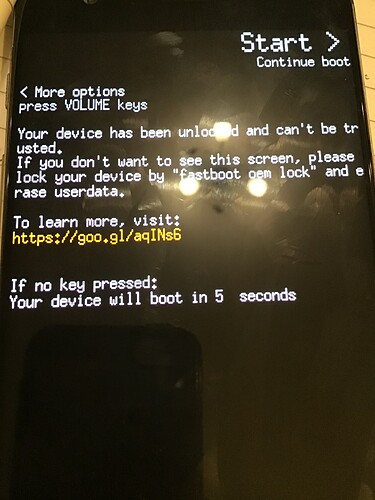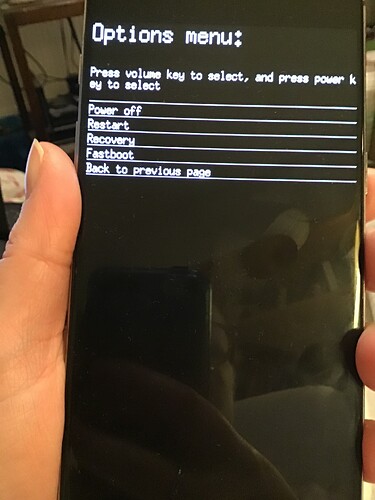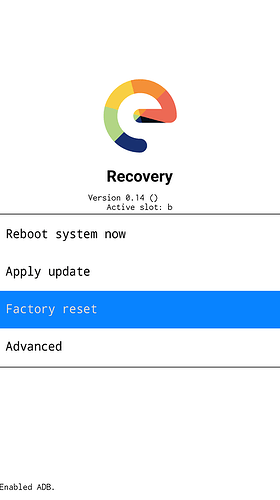I bought a OnePlus on eBay with /e/OS pre-installed and I just downloaded the latest software update. A window has come up saying: “If you press OK, the device will restart in recovery mode to install the update. Note: This feature requires a compatible Recovery or updates will need to be installed manually.”
I don’t know what this means. The phone is a OnePlus A3003. What is a “compatible Recovery” and how do I know if I’ve got one?
I’ve read through several threads with the same question and I’m struggling to understand the answers. First I just want it clarified, Recovery on the phone is like restoring the phone to the way it was before something went wrong? So if installing the update goes wonky, I use Recovery to get back the version of /e/OS I’m currently using? When I see that term my brain keeps thinking of like a factory reset, putting the phone back to the Google Android it was made with, so I keep panicking at the thought of using it!
I also don’t have a clue about different types of recovery. I have no idea what the eBay seller used to install /e/. When I turn the phone on I get:
More options gives me:
I’m reluctant to press Recovery as was suggested in another thread without knowing what I’m doing.