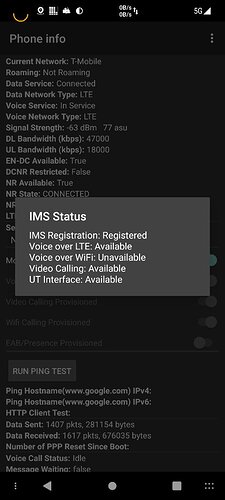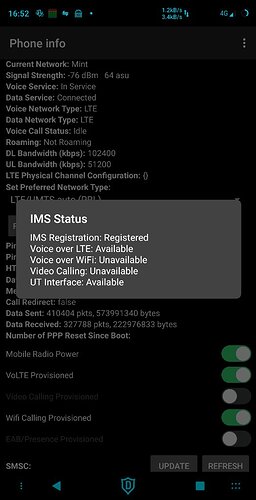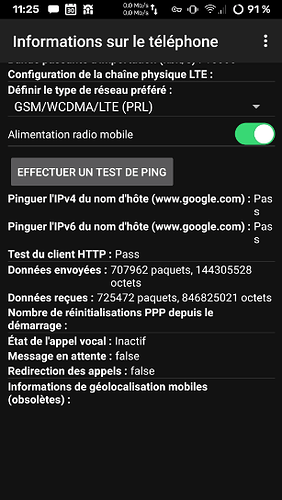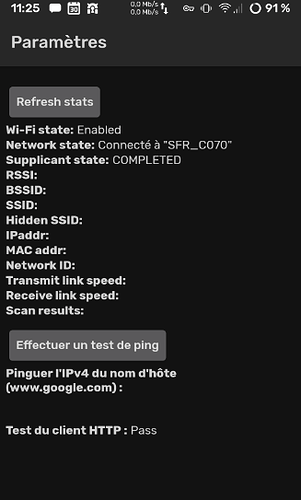There’s been a lot of discussion about cellular capabilities of devices, ROMs, and carriers. In particular, Voice over LTE (VoLTE).
Most folks know about the hidden settings that provide a wealth of information about a phone’s networking/cellular features and capabilities. Thing is, one needs to remember the dialing codes to get there. Also via some activity launcher or shortcut maker.
Recently on F-Droid an app called Network showed up (it really needs a better name IMO). A fork of an older app with same name but supporting Android 11.
Network (Shortcut to network info and settings)
It provides quick access to those hidden settings. One can see at a glance if they are provisioned for various features but more importantly, whether certain features like VoLTE are enabled/available.
Tap on the three-dot menu and select ‘IMS Service Status’. There you will see if IMS (IP Multimedia System) is registered and if so, what features are available.
I honestly haven’t seen/used the hidden settings in years so I never paid attention to what’s what. Now I’m curious.
Here’s a few screenshots from a couple/few phones that still have SIMs/service.
OnePlus 8T+5G KB2007 kona, CarbonROM, Android 11, T-Mobile
Essential PH-1 mata, /e/OS 0.11 Pie, Mint Mobile.
Those two are good.
Two other devices (*) running Nougat ROMs with T-Mobile have unregistered IMS, thus no features. Provisioned, yes. Available, no. Sadly, no SIM in Moto G5s Plus sanders. I do remember a number of ROMs (Oreo) showing VoLTE in the past.
(*)
Moto G5 Plus potter, CarbonROM.
ZTE Axon 7, Candy7.
Admittedly, they also have old SIMs/numbers. The one in the Moto goes back to 2013/14. First used in a Samsung Galaxy Light running JellyBean. Several LG G3’s after that. The one in the Axon is from the Marshmallow days.
Those devices are also multibooters. On the Axon I booted into /e/OS 0.19-n and took a look. IMS unregistered. No VoLTE.
Anyway, I think the Network app is a nice little item to have on hand. Either for viewing or making changes if one knows what they’re doing.
Also, admittedly, I don’t know how things work. Paying more attention on Candy7 Nougat, I see UT Interface is available. Plus I can use WiFi Calling. On Carbon Nougat also.
Color me ignorant in these matters. ![]()