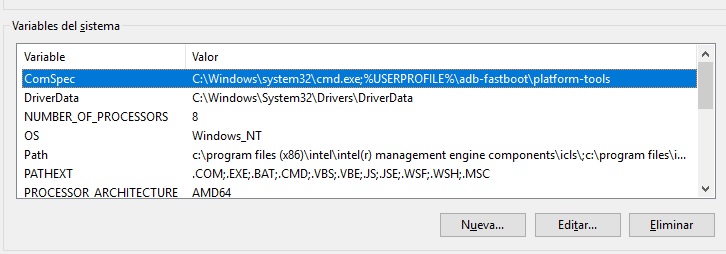Hello, I’m looking to download the OS for nexus 4 and I can’t find it. Could you pass me a link and also instructions to install it? Keep in mind that I don’t know anything about mobiles so explain the OS installation to me as if it were a child. Thank you very much in advance. Best regards.
@Emanuel you will find the list of supported devices here https://gitlab.e.foundation/e/wiki/en/wikis/devices-list
Nexus 4 is also on the list. The install instructions are quite detailed.
Hi, thank you so much. I have a doubt, so should be the variable of the environment? I enclose an image:
Thank you very much in advance. Best regards.
I have another question. In the installation guide it says to move the OS to the sd card. But the Nexus 4 does not have sd card. That confused me. If anyone can help me very grateful in advance. Best regards.
@Emanuel the /sdcard/ referred to in the guide is the internal storage. When you type the command in adb the zip file will be moved to the root of the internal storage of the phone. No sdcard is required. Try it.
Thank you very much and the variable in the Windows settings is okay? Best regards.
@Emanuel I have not used a windows PC in a long time now so not sure about the settings. I guess you can copy the zip file into the folder where you have adb on your windows PC and it should work.
Hi, from https://wiki.lineageos.org/adb_fastboot_guide.html :
On Windows 7/8:
- In the Environment Variables window, highlight the Path variable in the Systems Variable section and click the Edit button
- Append
;%USERPROFILE%\adb-fastboot\platform-toolsto the end of the existing Path definition (the semi-colon separates each path entry)
On Windows 10
- Open the “Environment Variables” window
- Select the Path variable under “System Variables” and click the “Edit” button
- Click the “Edit Text” button
- Append
;%USERPROFILE%\adb-fastboot\platform-toolsto the end of the existing Path definition (the semi-colon separates each path entry)
Thanks @VitTh and @Manoj I’m going to install it and test it. It can be given as solved the issue. Thank you very much again. Best regards.
You are welcome, let us know how it goes!
Hello, will the upgrade to version 1.0 be available via OTA? Thank you very much in advance. Best regards.
v1 would be OTA as per my understanding though as usual users would be able to download the builds from wiki.
Hi, I created a backup of my applications, etc with my google account. In /e/ will I be able to use that backup? Thank you very much in advance. Best regards.
/e/ tries to get rid of all connectivity to google. So there is no builtin functionality for restoring applications from your google account.
Hello and how do I migrate to /e/? I have a lot of data in the microsoft authenticator and in the blizzard authenticator. Thank you very much in advance. Best regards.
From what I just read about the blizzard authenticator, it should only provide two factor authorization and not contain any data on the mobile phone.
The microsoft authenticator provides according to this description access to microsoft products like mail, office or online-storage.
- Mail: if your mail-provider supports IMAP and SMTP, then you can access the mail with the /e/-default Mail-app. In that case no migration is necessary - some time ago I read that microsoft exchange supports IMAP and SMTP.
- office: /e/ does not provide an office solution at the moment, but will offer functionality for reading office documents on the mobile phone.
- online-storage: on /e/ you can access files on https://drive.ecloud.global/ if you have an /e/-account. You can also self-host a Nextcloud server and access files from your mobile phone. For migrating, you have to copy the files to your new storage provider.
I also have lastpass accounts connected to Microsoft, etc. That’s why I think they should have a tool that allows to migrate from google to a device with /e/. It’s not as easy as deleting everything and installing /e/ I have a lot of data in those applications. Thank you very much. Best regards.
This sounds like a difficult problem. Maybe @rhunault can say, if the /e/-team intends to create a functionality for
- restoring applications and data from a google-backup or
- providing an user friendly way to migrate apps and data from a non-/e/-android phone.
If you want, you can create a feature request on gitlab following these instructions.
Thank you very much. I already created a new report. Best regards.
https://gitlab.e.foundation/e/os/android_packages_apps_DeskClock/issues/2
Little late, sorry. Interesting feature, but not intented at the moment.