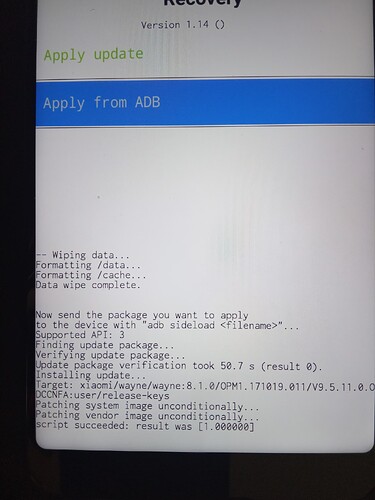HI,
Recent install attempt of /e/os recovery [recovery-e-1.14-r-20230817321316-dev-wayne.img] on a linux machine. MiUI version is 12.02.
Successfully unlocked the bootloader then proceeded to install the /e/os recovery (see below for a listing of commands i used). This seemed to work but when i restarted into the recovery the original Mi recovery v 3.0 was still there.
Any ideas on this. Any help is much appreciated.
Cheers.
$ adb devices
List of devices attached
ab75929 device
$ adb reboot bootloader
$ fastboot devices
ab75929 fastboot
$ fastboot reboot
Rebooting OKAY [ 0.000s]
Finished. Total time: 0.201s
$ adb reboot bootloader
$ fastboot devices
ab75929 fastboot
$ sudo fastboot flash recovery recovery.img
Sending 'recovery' (22408 KB) OKAY [ 0.596s]
Writing 'recovery' OKAY [ 0.508s]
Finished. Total time: 1.111s
$ fastboot devices
ab75929 fastboot
$ fastboot reboot
Rebooting OKAY [ 0.000s]
Finished. Total time: 0.151s
Regain your privacy! Adopt /e/ the unGoogled mobile OS and online services