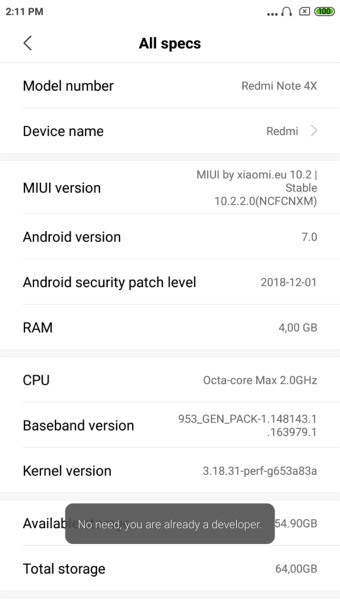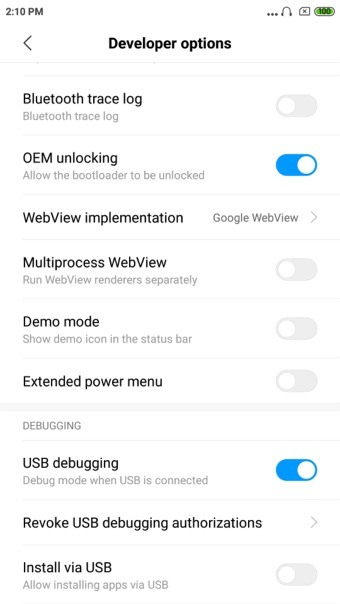Please add your suggestions to improve the documentation for the Xiaomi - Redmi Note 4 - mido here …
Preliminary remark
Xiaomi Europe was founded over 8 years ago to provide International users an exlcusive community for English MIUI Android and Xiaomi products. Since 2010 our web site has officially worked with Xiaomi on a variety of projects for APP translations and bug fixing and is a major part of today’s Xiaomi Global ROM experience thanks to the great team at xiaomi.eu and its community.
It can’t hurt to update the Redmi Note 4 ‘mido’ to the last available stock of Android 7.0 before switching to /e/ OS. The final ‘stable’ for ‘mido’ is V10.2.2.0
Documentation Suggestion (supplement)
The procedure is necessary after Unlocking the Boatloader and before Installing a custom recovery using fastboot.
OEM unlocking
After the bootloader is open, the ‘OEM unlocking’ must be activated in ‘mido’, so that the TWRP Recovery can be installed.
Open in ‘mido’
- Settings
- My device
- All specs
- MIUI version > tap 7 times until developer mode is activated.
Now back to the menu ‘Settings’, then > Additional setting > scroll down to > Developer options
Developer options
Tap on ‘OEM unlocking’ and confirm “Allow OEM unlocking?” with “Enable”
Now scroll down a little and activate still USB dedugging ‘Debug mode when USB is connected’
Now the ‘mido’ is ready to receive the TWRP and install the /e/ OS ROM.