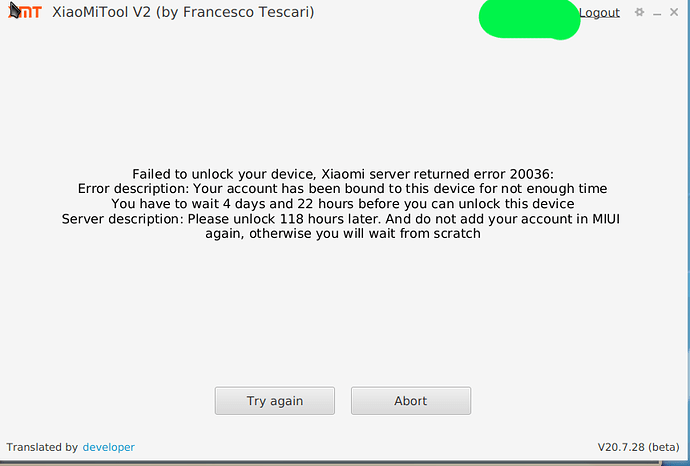Hi @aibd and thanks for your answer,
I have opened XMT2 , connected to my MI account .
My device is well detected, but when I select it, it turns in fastboot mode, and XMT2 does not detect it anymore.
The whole verification procedure is very precise!
From memory there is a variation of two-factor authentication which has to happen early on, have you seen that stage?
… but hang on, you are still unlocking it?
Not yet unlocked, fastboot is “inactive”, I expect.
Yes fastboot is inactive . On the smartphone screen there is only a logo and “Fastboot”. I am obliged to press the power button for many seconds to reboot.
“From memory there is a variation of two-factor authentication which has to happen early on” . Do you mean to login my MI account ?
Hi, @Dan29, sorry this conversation started with me making a guess, perhaps you should tell me what you did so far! 
Hi @aibd , for now, I have done nothing important : I only put my phone in developper mode, usb debug enabled, dowloaded and launched `/XMT2_Linux_20.7.28 . The phone was detected by it, but when I select the device, the connexion is broken.
Not any change made to the smartphone.
Hi @Dan29
When you go to your Mi account, has the countdown started?
If not, did the phone have on board a SIM that you can afford to leave in place for a week (or 2 has been reported)?
When I unlocked I was uncertain exactly what happened, but from reading the time/date the countdown started, I felt it was the second attempt that was successful!
I seem to remember something like you report, in that the script probably interrogated the device and got it to release its full identity, including fastboot mode identity, OTA back to Xiaomi.
I have not seen something like that.
I am sure it will be fine to try again! Perhaps check the SIM has full strength to transmit + receive!
I also added an avatar to my Mi account, so that I had some further validation that I was connecting to my account!
I had to read the instructions >6 times, but that is me!
Here is the screen I get after connecting to my MI account , in XMT V 2 .
Then I select “My device works normally I want to mod it”.
Is it correct ?
Yes correct, but I must write 20 words. 
I think I’m also in this case . I need a precision: Is it necessary to shutdown the phone, then to reboot it in fastboot mode before launching XMTV2 ?
Rather than mislead you … having problems while unlocking your Mi device? Click here to check FAQ >> Announcement - Mi Devices Bootloader Unlocking FAQ: Announcement, Troubleshoot, and Tips
This xda link includes instructions from the author, but he initially writes about v1!
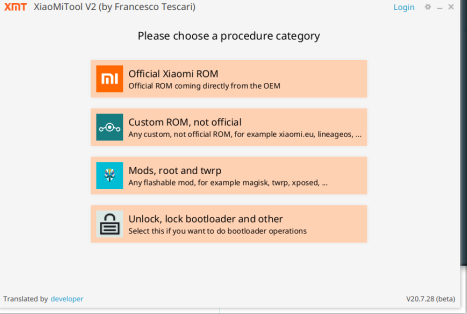
Hi @aibd
I have found what was wrong. I did not know it was necessary to launch XMTV2 as root.
Now the device is well detected and I get the same screen as you show above.
Then i get this :
Thanks for all
Hi !
While waiting for Xiaomi to allow my device’s unlocking, I am preparing the future.
I have downloaded twrp-3.4.0-10-ginkgo-mauronofrio.img and e-0.17-q-20210529117214-dev-ginkgo.zip.
I wonder if it is possible to install TWRP from XMTV2 or , what is the better way to do it ?
I red this topic and I’m a little afraid to continue
Hi !
I’ll try TWRP recommended method (FastBoot method) first.
And download the image from this place too, yours is outdated.
XiaoMiTool is also very good, useful if you are not comfortable with the command line.
If you choose to use the “old fashioned” command-line method :
Please be aware that in the TWRP wiki, the .img file has to be in same dir as fasboot binary.
If not, use a command like this one (Windows, assuming platform tools in C:\adb and TWRP image in D:\ginkgo files) :
C:\adb\fastboot.exe flash recovery "D:\ginkgo files\twrp-3.5.2_9-0-ginkgo.img"
Before flashing TWRP, you can practice using fastboot and adb (if Developer Mode activated), without modifying anything in your phone 
In example, both tools supports “help”, “devices” and “reboot” commands.
In every case :
Please pay special attention to cable and PC USB port choice : better use the original cable, to an USB 2 port.
If you carefully follow the documentation (read it twice before proceeding), there’s nothing to be afraid of 
As a first step flashing TWRP will only replace the recovery partition, and MiUI will still boot.
Hi, @smu44 I think I will use the command line method. I am using Linux (Mageia) and platform tools are installed in the system, so no matter in which folder they are. I have not found twrp-3.5.2_9-0-ginkgo.img but an older one . I will search for it.
I wrote my questions in english for I continue this topic, but I am french (and you too, I think) so next time I will ask for some help in the french section  .
.
Thanks for your help
French is okay 
However, as many members don’t understand French, please consider posting important questions/tips in English.
TWRP image is available here : Download TWRP for ginkgo
While waiting for unlock, please ensure that your device is at latest MiUI/firmware level.
Official : https://c.mi.com/oc/miuidownload/detail?guide=1
Community : MIUI 12.0 - MIUI 12.0/12.1/12.2/12.5 STABLE RELEASE | Xiaomi European Community
Unofficial (firmware only) : Redmi Note 8 (ginkgo) Firmware Downloads | Xiaomi Firmware Updater
If you need to upgrade your device I’ll suggest to wait for unlock, otherwise you may have to restart the countdown from start 
About Linux : please keep in mind to use sudo or get a temporary root shell (i.e. sudo su -).
I would like to install this on my phone, but it is still in “dev”