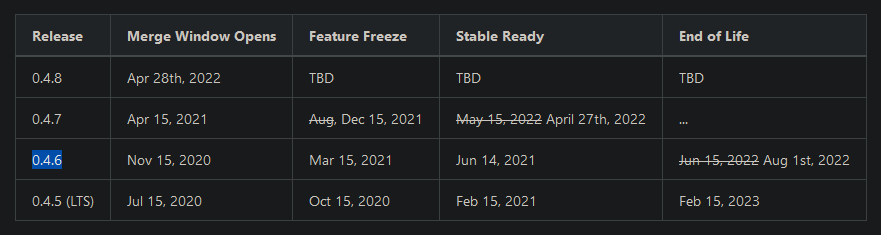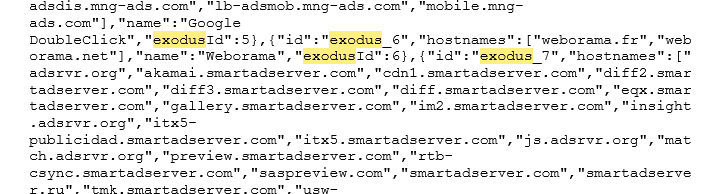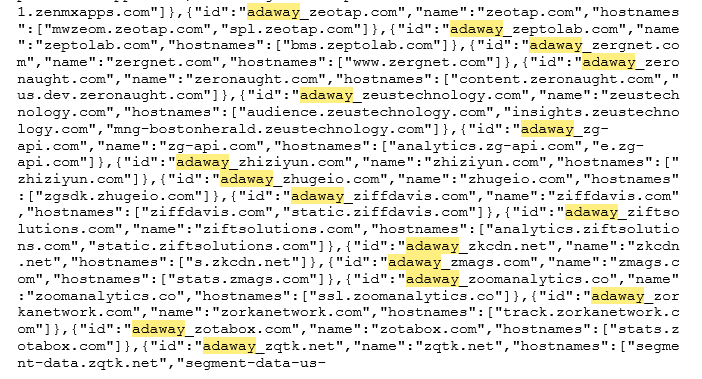I agree with you. It just works. Luckily I don’t use nay of the big corpo stuff, so my work flow is the same as before, just more private and informative. I love the statistics how many trackers have been blocked…
Good work and I look forward in updates of it ![]()
I’m fully in line. It’s a great step in the good direction, but spoofing location activated means no use of nav system (or any app which needs a real location). From my point of view location spoofing will be useful when it could be activated on an app basis not for the whole system as today.
I fully agree, this is a great step forward.
Like other I would wish the option to activate the tracker blocking function separately (so my mapping app can still show me where I am) but already there I feel like asking too much given the quality of the work presented in v1.0
It is nice to read the possibility to use a vpn is possible with ap turned on.
I would like a bit more clarity about this feature and how it works. Do all three options - location, IP address and tracker blocking all rely on some kind of VPN function?
Like others, I don’t (always) want to spoof my location since I use the Maps app sometimes, and I also want to use my own VPN from time to time. However I would love to block the trackers!
I also don’t particularly want my data speed reduced.
Is there any further info on what this is and how it works?
Or if it could be temporarily get deactivated
Thanks @anon88181694 I’m pretty much a mainstream user so I don’t need the level of protection that Advanced Privacy provides, but I can see where people in other professions and other countries might find it very much needed. So I’m glad it is there, but it should have a warning about which functions might screw up mainstream services like Outlook.
Advanced Privacy also caused Twitter on the web browser to think I was a robot and sent me into a continuous Captcha loop until I turned AP off.
About the location spoofing, wouldn’t it be better if one could at least choose a region, I would prefer for websites/apps to think I am somewhere in the EU so that its legislation applies. Right now it’s a lot of fun that I appear to be in Quezon City but I fear it might bring other issues with it.
One of the most annoying and insulting things ever devised! And one which no doubt benefits Google in some nefarious way.
Unfortunately, nearly every website willingly and unquestioningly implements Google’s various spyware tools and subjects us to them.
(But I digress!)
You can. Mine was initially set in the Philippines and I moved the map to the US. And I could move it to anywhere.
I wonder if /e/ Advanced Privacy will ever implement SMS encryption into their SMS, like iMessage, except using the Signal protocol by default.
The location spoofing is little bit buggy. Even, I choose to use my real location it doesn’t find my location. Weather widget shows weather of some philippines city. But, when I empty mozilla unifiednlp backend memory and start osmand+, go to outside and let osmand find my gps location the weather widget finds my real location. But still, advanced privacy keeps searching my location (wheel spins, no map appears).
But, this had to be done again today, because the weather showed philippines this morning again. And there for my Garmin watch showed philippines weather.
Hide my ip has been on all the time, because I love this built in Orbot in the new Advanced Privacy feature!!
@anon88181694
Thanks for your feedback about “Advanced Privacy”. ![]()
I found your comment very critical about this feature. I think it’s a first step and indeed, some things can/should be revised.
However you say the following:
It seems quite normal that the version of ORBOT used is 0.4.6 in the sense that the version 0.4.7 is only stable since April 27, 2022. I think they have been working on the code for a little longer than a month, hence the use of the second last stable version at the launch.
I don’t know Mapbox at all, so I won’t go over it too much, but the code used remains open-source, which seems to me to be a lesser evil even if it is a third-party application.
Finally, maybe I’m wrong but it seems that it is not only based on exodus but also on adaway (see “id”):
- exodus
- adaway
I just did some research on the topics you mentioned, so if I’m ever wrong let me know ![]()
On these three topics what would be your solutions?
Tor
You mis-read.
Orbot has 0.4.6.10, Advanced Privacy has 0.4.4.6.
Those are very different versions, the one in Orbot is still supported for another few months.
The one in Advanced Privacy is dead.
Mapbox
Only the SDK/bindings/wrapper is open source, at its core is a giant proprietary blob.
There are actual open source mapping libraries available that /e/ team could’ve chosen.
not only based on exodus
Indeed, you are right there, I hadn’t scrolled that far. Nice catch.
Edit:
I’m so critical because /e/ team giving users Tor without telling them it is Tor is a massive foot gun.
And at this point /e/ team has gone from negligent to reckless.
Advanced Privacy is routing users over Tor, has a WebView with 115 known security vulnerabilities and a PDF viewer with another 28 security vulnerabilities, and their browser no longer forces HTTPS.
One malicious exit serving up Android malware and your device is trivially compromised.
This is the library used by the PDF Viewer: https://github.com/barteksc/AndroidPdfViewer
This is the library that library uses for actual PDF handling: https://github.com/barteksc/PdfiumAndroid
That version of PDFium (7.1.2_r36) is from 2018!!!: https://cve.mitre.org/cgi-bin/cvekey.cgi?keyword=PDFium
I rephrase the statements above. ‘‘The software might be more seccure with patched updated libraries’’.
Seems like reasonable.
It seems to work satisfactorily alongside Tracker Control as far as it goes, but has too many rough edges for my liking. Hiding my real IP address prevents using App Lounge, it needs to be disabled first. Oh, and I get the continuously rotating ring as well. Spoofing my location prevents navigation apps. from working, they all think I’m in Thailand or somewhere and I most definitely am not! It needs disabling for that too. It also confuses the Night Light function. All in all, it’s a bit of a bad joke just now.
My solution is to disable it permanently until it is fixed…assuming it will stay disabled that is.
Nice to see progress on e/OS/ even if theres still a lot to do and probably will always be… Thanks for all your efforts!
One interesting bug I have that I cannot update my email inbox (on my Xperia Z5 Compact) when advanced privacy is on, is that supposed to be like this?
Une anecdote pour les utilisateurs français abonnés Free : apparemment chez Free ils n’aiment pas qu’on relève nos mails depuis /e/ avec Advanced Privacy activé.
Ils ont bloqué les deux boîtes que je relève avec mon téléphone en expliquant qu’un usage frauduleux avait eu lieu.
Au début j’ai pensé à un réel incident, puis j’ai percuté : comme par hasard, seuls les boîtes utilisées derrière Advanced Privacy étaient touchées.
Le changement d’IP et de localisation a sans doute mis leurs systèmes en alerte.
Il apparaît donc un inconvénient : il faut aller réactiver ces boîtes à chaque fois.
I understand the criticism and concern.
I didn’t think they would be so lax with security. That is somewhat disappointing.
What do you recommend instead the installed PDF Reader Plus?
And the browser?.. If you enter an address with “https” in the Browser app, or a bookmark with https address, then the app establishes the encrypted connection, or not?
Please excuse my layman’s questions, but I can’t make it out from the GitHub link(s).
The pdfviewer looks good.
That’s really useful - thanks. I have one question: your site says
These browsers must be combined with an up to date WebView provider to be secure.
I am building a custom LOS-based ROM, which includes Fennec in place of Jelly (because Jelly uses the Google/Chrome WebView). Do I need to also include Bromite and its SystemWebView - or does Fennec include an up to date WebView? Thanks for your help