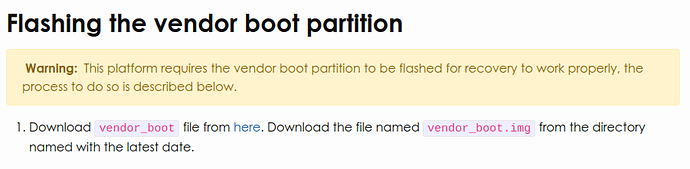…Enter suggestions to improve documentation in this category. Do not raise bugs or issues here…
Hi,
The Vendor Boot section lack a linkt to the right file :
The link “here” point to _https://mirror.math.princeton.edu/pub/lineageos/full/sake/_ with a list of lineageos builds ; but only the older one https://mirror.math.princeton.edu/pub/lineageos/full/sake/20220422/ worked for me !
I tried first the latest, and I was stuck on the bootloader. The latest may have the vendro boot format for Android 12, which could explain why it doesn’t work.
So could we replace the link to point directly to https://mirror.math.princeton.edu/pub/lineageos/full/sake/20220422/ , or host directly at /e/ a valid vendor_boot.img
After that I acceded the /e/ recovery, first install didn’t work (device black, not responding to power button for minutes), but after a second Apply update it worked.
Just for cosmetic, console on computer gave me an different message than usually:
$ adb sideload e-1.0-r-20220527188878-dev-sake.zip
serving: 'e-1.0-r-20220527188878-dev-sake.zip' (~47%) adb: failed to read command: Success
I want to upgrade the asus sake to S and wonder which guide is best.
I do notice a mistake I think:
In the command line guide I read : Warning: Before following these instructions please ensure that the device is on the latest Android 11 firmware.
Shouldn’t that be Android 12 ?
First back to stock A12 and then the command line guide ?
I confirm @eboelens (and the wording looks fixed now), it works much better when flashing from Asus A12 rom than from /e/ A11 !
I got troubles untils I found on the forum a link to an Asus tool to flash the Zenfone 8 to A12 : Android-13-Beta | ASUS Global
After that, I followed the Install instructions an everything went smoothly (but I wiped my data during the process), and the phone works great now!
Hi I did the same, flash the Zenfone to A12 but no succes with flash /e/ ‘S’
boot always in bootloader
Any idea ?
I started another topic
Hi, I just installed e/OS/ on a new Zenfone 8. After Unlocking the bootloader, I had to enable USB debugging again. I am using Ubuntu 22.10 and struggled with the adb and fastboot from the Android website. I ended up using Ubuntu adb and fastboot and it seemed to work fine.
Hello,
I am new here and quite disapointed. I bought a Zenfone 8 as it is in the supported devices list. And now it looks like there is no way anymore to unlock the bootloader. It seems Auss remove the possibility to unlock the bootloader. I propose you mentionned this in the documentation and remove the Asus devices frome the supported devices lists to avoid that others give them money ![]() …
…
Or is there an alternative to unlock the bootloader i didn’t find?
Regards
For people who allready have an open bootloader it still works. Not sure how they should document it, it would be better to mark it on the smartphone selector
A warning was added in the Unlocking the Bootloader section for users with unlocked bootloaders.
Thanks I hope this helps! Good iddea to put it as well on the smartphone selector, maybe a general note on Asus phones?
Oh jesus, just spend 400 € for this smartphone, now I see it won’t work…please remove it from the smartphone list!
Hello,
The my daughter’s /e/ Samsung A3 I proudly installed a few years ago is definitely out of battery.
I tried to get /e/ working on an unlocked ZenFone 8 with the docs on https://doc.e.foundation/devices/sake/install
My problems began with the vendor_boot operation : fastboot flash vendor_boot <vendor_boot>.img
It was the looping on boot mode. The Snapdragon never appeared, so I wonder if it is a problem Snapdragon driver. Trying to recovery, I got an awful message : Your device is corrupt. It can't be trusted and will not boot. ![]()
I can’t boot the phone but in recovery mode (up+Down+Power). I eventually can access to it by fastboot. ![]()
I tried some other vendor_boot files on https://mirror.math.princeton.edu/pub/lineageos/full/sake/
without any success. The /20220422/ is no more accessible, so I can reproduce the @jacquarg success.
I pushed recovery-e-2.0 on it by fastboot flash boot /blabla/recovery-e-2.0-t-20240514401453-dev-sake.img and lost the recovery mode menu. Then I tried to downgrade to recovery-e-1;21, but no recovery mode either.
Then I wanted to go back to A12, but I didn’t find it. The links on Android-13-Beta | ASUS Global 9 go now to a 404 page.
I hope someone got a link to A12 somewhere, or a trick to rebuilt something ?
Thanks a lot for your help !
@Manoj , I wonder if it wouldn’t be better to indicate a caution message directly in the smartphone selector page. What do think ?
Let me check with the build team is we need to continue with ASUS phones in the supported list.
Which file did you use for vendor_boot.img? I mean from where did you take it?
Which version was installed on the smartphone before and which were you trying to install?
Hi @mihi ,
I used the link on the e.doc page “Flashing the vendor boot partition” which took me to the address : https://mirror.math.princeton.edu/pub/lineageos/full/sake/
I tried first the vendor_boot.img in the 28, then the 21 and finally the 20240507 directory.
I first verified that the phone was working, and it did an update to A13.
My goal was and is to install /e/ on it.
Thanks !
Hmm, not sure where the issue then is.
When you updated it to A13, did you get recent securityupdates? They should not be newer as e/OS/ version. 2.0 has April 2024
Hello @harpo_bzh here is a link on xda developpers about your situation : https://xdaforums.com/t/how-to-fix-the-error-cannot-load-android-system-your-data-may-be-corrupt.4534237/
it an maybe help you there.
one member of their community also keep a list of official asus images by android version : https://xdaforums.com/t/zenfone-8-firmware-ota-collection.4620171/
Well…
The command adb devices don’t find my device, but the command fastboot devices does !
I tried to fastboot flash recovery /home/blablabla/twrp-3.7.1_12-0-I006D.img
And got :
Sending 'recovery' (98304 KB) OKAY [ 2.296s]
Writing 'recovery' FAILED (remote: '(recovery_b) No such partition')
fastboot: error: Command failed
Same problem with recovery-e-2.0-t-20240514401453-dev-sake.img
Then I tried fastboot flash boot /home/blablabla/twrp-3.7.1_12-0-I006D.img and got :
Sending 'boot_b' (98304 KB) OKAY [ 2.333s]
Writing 'boot_b' OKAY [ 0.183s]
Finished. Total time: 2.577s
I powered off by pressing the volume to get the message “Power Off”.
I press Volume+ and Power and get A green “Start” Message.
Two clic on Volume + gives me Recovery mode.
I click on “Power” button and come back to the green “Start” panel.
No way to get anything else than “Start”, “Power off”, “Recovery mode”, “Restart bootloader”.
Everything, but “Power off” goes back to the green “Start”.
I “Power off”, then press the “power” button.
The green “Start” is back.
I tried to fastboot flash boot '/home/blablabla/ZenFone8/UL-ASUS_I006D-ASUS-99.1010.0411.160-1.1.9-9999-user.zip found on https://xdaforums.com/t/zenfone-8-firmware-ota-collection.4620171/
I got :
Invalid sparse file format at header magic
error: write_sparse_skip_chunk: don't care size 2719847457 is not a multiple of the block size 4096
error: write_sparse_skip_chunk: don't care size 2182980641 is not a multiple of the block size 4096
error: write_sparse_skip_chunk: don't care size 1646113825 is not a multiple of the block size 4096
error: write_sparse_skip_chunk: don't care size 1109247009 is not a multiple of the block size 4096
error: write_sparse_skip_chunk: don't care size 572380193 is not a multiple of the block size 4096
error: write_sparse_skip_chunk: don't care size 35513377 is not a multiple of the block size 4096
Sending sparse 'boot_b' 1/7 (524284 KB) error: write_sparse_skip_chunk: don't care size 2719847457 is not a multiple of the block size 4096
error: write_sparse_skip_chunk: don't care size 2719847457 is not a multiple of the block size 4096
OKAY [ 12.506s]
Writing 'boot_b' FAILED (remote: 'Error flashing partition : Volume Full')
fastboot: error: Command failed
Same thing with UL-ASUS_I006D-ASUS-33.0210.0210.296-1.1.26-2305-user.zip
What should I try to do to go further ?
Thank you for your help !
Hello everyone,
I finally succeed to re-install genuine Android on my Zenfone 8, with the help of a friend and M…soft.
![]()
I then have got a phone with last build of Android 13. 33.0210.0210.332
I’d like to first flash the last TWRP I got (twrp-3.7.1_12-0-I006D.img) or a recovery /e/ file (recovery-e-2.1-t-20240605406922-dev-sake.img) to be abble to restore it if the process fail one more time.
TWRP :
I plug it on my pc and adb recognize it.
The command ./fastboot flash recovery /chemin/twrp-3.7.1_12-0-I006D.img gives me an error message :
Warning: skip copying recovery image avb footer (recovery partition size: 0, recovery image size: 100663296).
Sending 'recovery' (98304 KB)
I cancel it.
Then ./adb devices doesn’t recognize the phone.
I power it off.
Recovery-e :
I come back to the procedure to install recovery-e
- Boot the phone
- adb recognize it.
- run the
./adb reboot bootloadercommand - run the
./fastboot flash boot /Chemin/ZenFone8/recovery-e-2.1-t-20240605406922-dev-sake.imgand got :
fastboot: error: Failed to identify current slot
adb doesn’t recognize the phone but fastboot does !
Could someone be kind to explain why I can’t go further, why recovery directory seems not to exist in the first case and why fastboot command doesn’t identify any slot.
Thanks a lot !