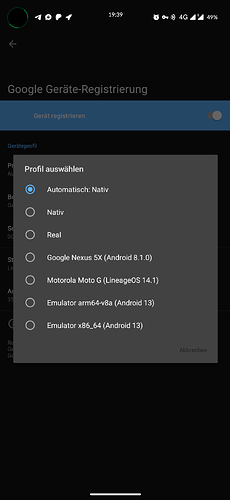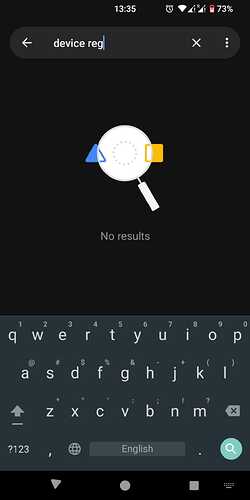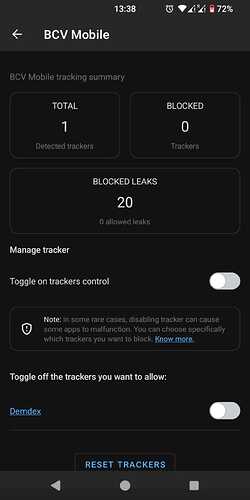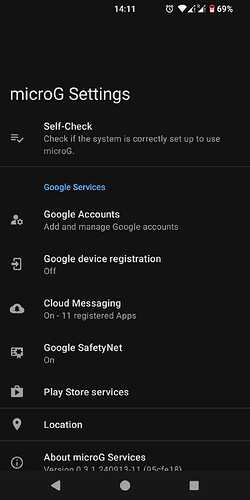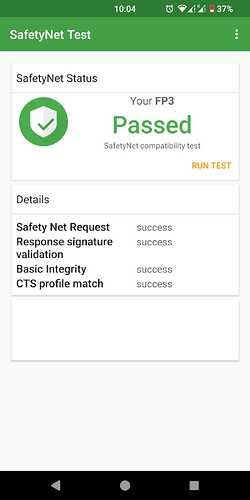Hello,
I use a Fairphone 3+ with preinstalled /e/OS (and regularly upgraded since).
I can use the banking app for a couple of operations without any issues.
But, as soon as I want to activate 3-D Secure on my credit card inside the app (e.g. for internet payments), the app crashes and keeps crashing since. I can not activate 3-D Secure on my desktop, it requires the app.
I contacted my banks’ tech support. According to them, my FP3 appears being a Pixel4 with Android 10… We tried to activate 3DS a couple of times together, but the app keeps crashing. For the tech guy, it looks as if the OS was corrupted, and therefore the app crashes (in order to protect my money).
This requires a full reset of the banking app and a quite long reactivation procedure by phone (reception of an activation key, validation via SMS, etc.).
This banking app works fine on my wife’s Google-spyphone from China, incl. 3DS.
Other banking apps work perfectly well on my FP, incl. 3DS (France: Boursorama, Crédit Mutuel). BCV Twint also works without any problems.
I only could find older issues related to BCV net (the former name of the app), none of them gave any relevant informations to the noob I am.
/e/OS 2.1-t-20240603406607-stable-FP3 (Android 13).
Banking app BCV Mobile ch.bcv.mobile.android version 14.3.0
Advanced privacy is disabled for BCV Mobile, (and yes, I cleaned the app cache and restarted the phone several times while on the phone with the tech support guy, and even before).
Any help will be appreciated. Many thanks in advance!
Regain your privacy! Adopt /e/OS the deGoogled mobile OS and online services