The Weather application is just awful for my country (Belgium). I’ve tried to change the widget
But I’ve always the same problem
Is it any way to delete the actual widget so I may add the one of the App of my choice (IRM)
The Weather application is just awful for my country (Belgium). I’ve tried to change the widget
I’d like to ask in this context if it’s also possible to remove not only the Weather widget but also the Search and that silly App Suggestions widget? Thanks.
I’d also like to get rid of the weather widget (and app!) It really just takes up space and makes the widget area impractical and not very useful for me.
Also Bliss Launcher seems to be crashing a lot when trying to edit widgets, took me a while to figure out that it wasn’t the crashing that stopped me from deleting the widget but the widget was undeletable.
I’d also like to remove the weather widget off the home page. Does anybody know if this is possible now?
Finally, I’ve installed Trebuchet launcher
Since then, everything is fine
Don’t know how to remove widget, but app can be removed using an adb shell:
pm uninstall -k --user 0 foundation.e.weather
Hi Veehem,
I can’t find any place to download Trebuchet. Please advise.
How should I “use an adb shell”?
Did you delete the Weather app?
And nothing bad happened? 
Here
Thank you very much 


Open a cmd window on Windows, or terminal on Linux.
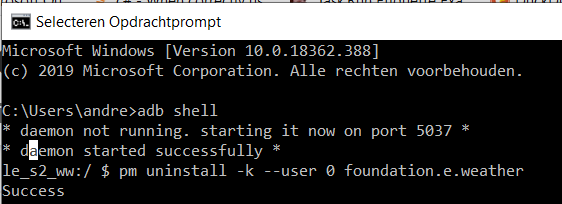
Nothing bad happened… except the black hole in the garden ![]()
Do I need to sign in as root first?
No you don’t have to do that, do as you can see in the picture.
I suspect there’s a minus sign missing from the command: - -user
$ pm uninstall -k --user 0 foundation.e.weather
Try it again.
Thank you, @andrelam
My attempt was successful.
The number of apps was reduced by one.
But icon “Weather” is still displayed inside “Apps”
Additional text:
Weather
0 B
Not installed for users
Is that right?
A single “minus” ("-") sign in front of k, but double in front of user ?
Yes, see also screenshot in answer #10 by @andrelam
Welcome, yes i noticed that too, don’t know if that’s normal. This is the only way i know of at the moment. In the future they will be uninstallable, be patient 
Thank you for “Welcome”. Well, I’m in good spirits about /e/ in 2020. A default option to uninstall /e/ apps is the only way to go instead of just disabling or deleting them. Right now /e/ is just an interesting game for me. And I’m practicing patience ;o)