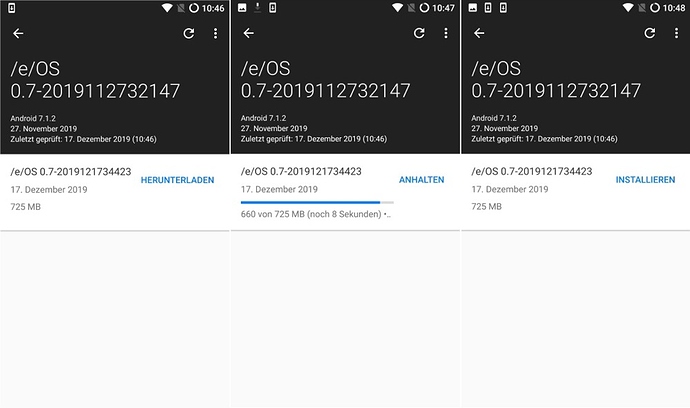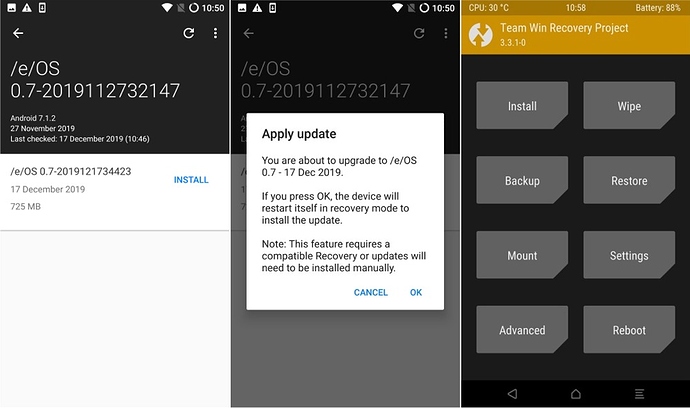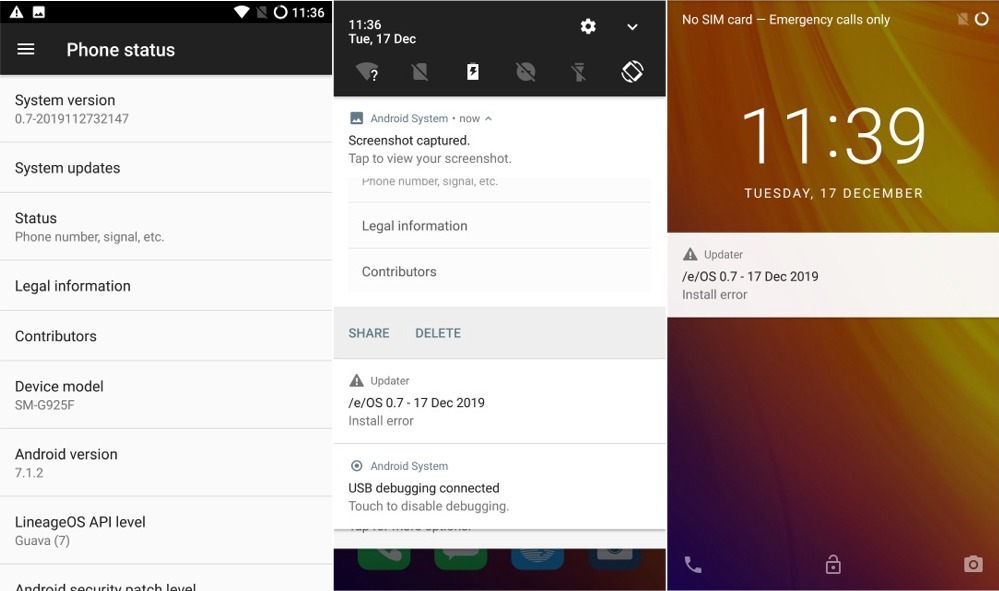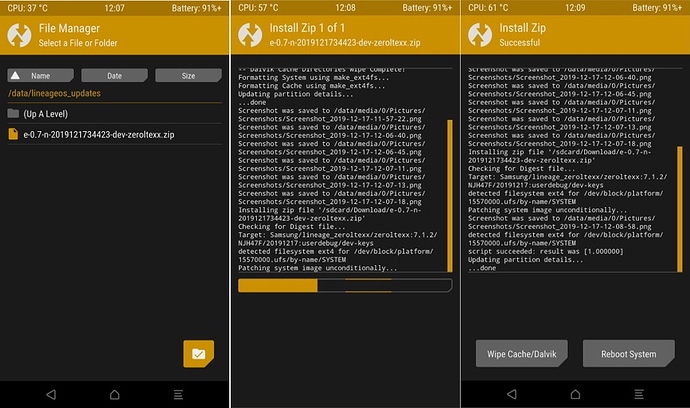Hi,
I’m using /e/ on a Samsung Galaxy S6. The phone informs me about updates to the OS and I can download them, but when I try to install them the phone does not restart itself but reports an error ‘Install error’.
Would appreciate any help.
Hi, welcome in our community ![]()
Your error isn’t the same as described in my howto but it could solve your issue.
In addition, please report your issue with log if possible in order to help the dev team to solve it.
Thanks a lot for the quick reply. I’ll try updating from the computer for now and I’ll follow your suggestion to report the issue with a log.
Thanks again!
Hi Guys,
sadly the thread stops at the important position! I`ve got the same problem with my S6.
My device was before filled up with Lineageos 15.1.
I grabbed the log and it shows:
07-19 19:47:12.469 6771 6771 D UpdaterService: Starting service
07-19 19:47:12.476 6771 6771 W RecoverySystem: !!! REBOOTING TO INSTALL /data/lineageos_updates/e-0.7-n-2019071716984-dev-zerofltexx.zip !!!
07-19 19:47:13.489 12938 12938 I uncrypt : received command: [–update_package=@/cache/recovery/block.map
07-19 19:47:13.489 12938 12938 I uncrypt : --locale=de_DE
07-19 19:47:13.489 12938 12938 I uncrypt : ] (59)
07-19 19:47:13.490 12938 12938 E uncrypt : failed to set bootloader message: failed to find /misc partition
07-19 19:47:13.491 12938 12938 I uncrypt : received 0, exiting now
07-19 19:47:13.491 4008 4339 E RecoverySystemService: uncrypt failed with status: -1
07-19 19:47:13.494 6771 6771 E UpdateInstaller: Could not install update
07-19 19:47:13.494 6771 6771 E UpdateInstaller: java.io.IOException: Setup BCB failed
07-19 19:47:13.494 6771 6771 E UpdateInstaller: at android.os.RecoverySystem.installPackage(RecoverySystem.java:497)
07-19 19:47:13.494 6771 6771 E UpdateInstaller: at android.os.RecoverySystem.installPackage(RecoverySystem.java:421)
07-19 19:47:13.494 6771 6771 E UpdateInstaller: at org.lineageos.updater.controller.UpdateInstaller.installPackage(UpdateInstaller.java:100)
07-19 19:47:13.494 6771 6771 E UpdateInstaller: at org.lineageos.updater.controller.UpdateInstaller.install(UpdateInstaller.java:94)
07-19 19:47:13.494 6771 6771 E UpdateInstaller: at org.lineageos.updater.controller.UpdaterService.onStartCommand(UpdaterService.java:186)
07-19 19:47:13.494 6771 6771 E UpdateInstaller: at android.app.ActivityThread.handleServiceArgs(ActivityThread.java:3351)
07-19 19:47:13.494 6771 6771 E UpdateInstaller: at android.app.ActivityThread.-wrap21(ActivityThread.java)
07-19 19:47:13.494 6771 6771 E UpdateInstaller: at android.app.ActivityThread$H.handleMessage(ActivityThread.java:1601)
07-19 19:47:13.494 6771 6771 E UpdateInstaller: at android.os.Handler.dispatchMessage(Handler.java:102)
07-19 19:47:13.494 6771 6771 E UpdateInstaller: at android.os.Looper.loop(Looper.java:154)
07-19 19:47:13.494 6771 6771 E UpdateInstaller: at android.app.ActivityThread.main(ActivityThread.java:6186)
07-19 19:47:13.494 6771 6771 E UpdateInstaller: at java.lang.reflect.Method.invoke(Native Method)
07-19 19:47:13.494 6771 6771 E UpdateInstaller: at com.android.internal.os.ZygoteInit$MethodAndArgsCaller.run(ZygoteInit.java:889)
07-19 19:47:13.494 6771 6771 E UpdateInstaller: at com.android.internal.os.ZygoteInit.main(ZygoteInit.java:779)
Your os look great and very easy. Perfect for my dad.
But with this error I can`t give him my old device. He’s not able to update with pc or manually from TWRP. My TWRP version is current 3.3.1.
It would be great to have a fix for the problem and I’ll help as good as I can.
Cheers
buzzzz
Looks like nowbody has interests to solve problems.
This board is fucking dead!
Please raise an issue on gitlab with logs. That way there would be a track of what is being done for the issue. Due to the large number of posts on the forum at times some messages do get left out.
The issue has already been reported. Issue 209 (https://gitlab.e.foundation/e/management/issues/209).
It was reported 7 months ago, but there does not seem to be any activity.
Which build of /e/ are you having this issue with. Are you facing the same issues with the latest builds as well. We have a number of posts on the Samsung devices here where users have reported issues and got them resolved. You could check those. Will ask someone from the dev team to check the bug they will need updated logs or issue description against latest builds to check.
I’ve had the issue with every build since I installed /e/, and still with the latest build.
I work around the issue by installing updates manually.
If necessary I can try to extract a log next time there is an update to install.
Thanks for taking it up with the devs.
BTW, the previous poster has posted a log above.
I’ve attached a logfile to Issue 209. Hope it helps. Thanks for your support.
I discovered the easiest way to delete old update files is to go to ‘Settings’ in the drop down notification panel. Select ‘About Phone.’ Select ‘About Updates’ and delete the update files no longer needed.
.
First of all: Like @bish I noticed some errors today when trying to install Dez. 2019 update build e-0.7-n-2019121734423-dev-zeroltexx.zip via OTA. I’m using /e/ on a Samsung Galaxy S6 Edge with TWRP Recovery 3.3.1-0.
Starting point is the /e/ OS build from 27.11.2019. Build e-0.7-n-201912173442 is downloaded correctly. “Install” is offered.
.
Apply update. If I press OK, the device is not started in recovery mode to perform the update.
.
“Install error” is displayed in settings and start screen.
.
The .zip update file is properly downloaded from the S6 Edge to the /data/lineageos_updates/ directory. A manual update via TWRP “Install” is done correctly.
I could easily fix this OTA update error. But what would Mom and Dad say?
Could it be that the error consists of only two letters “xx” in a file name of TWRP Recocery?
TeamWin’s TWRP for Samsung Galaxy S6 edge has the code name “zerolte” while in /e/ documentaion it uses the code name “zeroltexx”.
The code name “zeroltexx” is also used in the section “Installing a custom recovery” and as link TWRP, although there is no download. Please also note my → note of 16.11.2019.