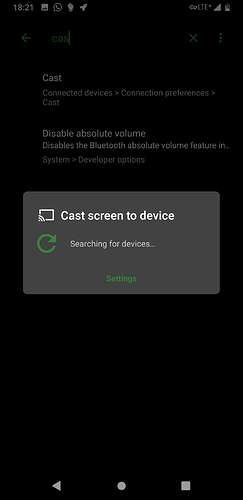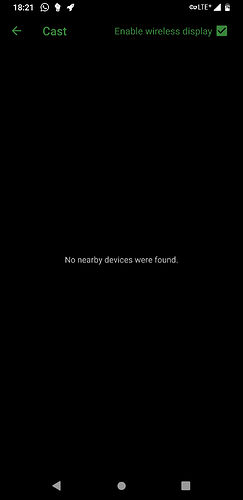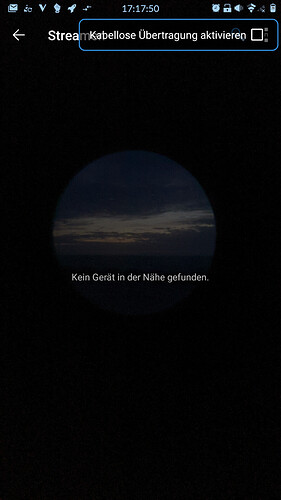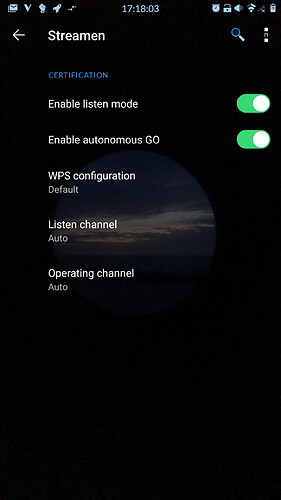Hi,
It appears that ‘‘Cast screen to device’’ is not working (WiFi is on). I tried with an Samsung galaxy S8 and S9+ on different TVs.
Is this my fault to understand how it works or is this a bug?
I think it rather depends on your receiving device, the old miracast tvs are definitely working with this casting/screen mirroring function…
As a workaround you could use maybe yatse and stream your media to a kodi device or some other media center… Hope i could help
Thanks for the response. The android by Samsung worked with the devices. Thus I assumed the issue is my usage behavior or a bug in /e/.
The workaround is unfortunately no option for me because I use different devices at different locations to show people something or to work.
Then maybe a different workaround might work for you, i recently heard of the shuttle music player who supports casting to chromecast devices, maybe that is worth giving it a try for you?
Also a good hint. But I have no chromecast device and I don’t know anybody who has one. I am a hopless case. 
I am using /e/ on my Samsung S8.
I have added a wireless Miracast dongle to my tv screen.
With my old Nexus 5 on /e/ I can cast to my tv ‘out of the box’.
According to information on the internet my Samsung S8 should also be able to cast ‘out of the box’.
I can start the option ‘cast’. Unfortunately no device is found.
Among other Samsung devices the Samsung S8 has a feature ‘Smart View’.
But there is no such feature in the homescreen pull down menu.
What I am doing wrong? Anybody an idea?
I also have this issue. I opened an “Issue” but I was told this is of no priority.
Please see:
I included some info for devs of others working on this previously (some blobs)
Unfortunately, no… I ended up using our backup device running under stockOS as a remote for chromecast.
Have you guys activated the wireless display configuration (kabellose Übertragung aktivieren) as seen in this picture,
and then also enabled those two options?
Because it was working with my miracast sony tv, but can t check right now if it is still working…
Thanks for responding.
On my Samsung S8 I can tap on ‘settings’ but I have only one option: switch on or switch of wireless display.
Regards,
André
Thanks for responding. That is quite a disappointment:
I tried with and without the checkmark with no luck. Does not work on S9+
You can use Apps such as BubbleUPnP or castto but they are apps, you may have adverts popping and some trackers also …
On my S7, built-in cast doen’t work either 
Is there any news about the ability tot cast from a phone (fairphone 3+) to chromecast?? It won’t worm here…
There is no improvement as far as I can tell.
Is there any change to cast my screen from my GS290 to TV?
Chromcast doesnt seem to work, because it needs Google Play Services.
And my MiraCast Dongle also do not work as well.
There is no improvement as far as I can tell.
As a workaround, you can run scrcpy in a terminal on you computer
Thats a nice prog! Now i can use my or other phones in my PC.
But teamviewer can do that trick also?
That is a great pity indeed. I would like to be able to copy my screen from my GS290 so that I can just stream on my TV. Now I’m ready for a new TV anyway, but I don’t know how to get this working. So far i can see is that Bubble UPnp can only play videos and music to my TV.