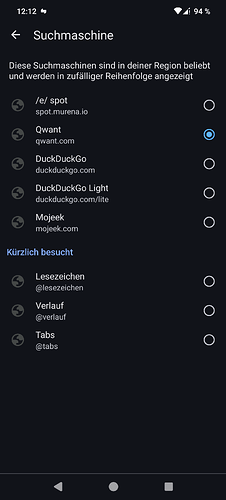boospy
November 16, 2024, 9:10pm
1
Hello all,
i would like to change my default search engine (qwant) to brave-search. I’ve found this howto for startpage: Add Startpage as search engine
But this did not work for brave-search . How can i change the search engine in e/OS’s web browser?
Very thanks
tcecyk
November 16, 2024, 10:15pm
2
hm, supposedly if you run a search first… (so it can see the necessary query parameters of the url). But doesn’t work for me either for brave
1 Like
tcecyk
November 17, 2024, 1:33am
3
so cromite carries a patch since v120 that enables the desktop-chromium settings to set custom search engines - #556 #537 Enable search engine settings desktop ui in android · uazo/cromite@6fba336 · GitHub
but the /e/browser didn’t import that patch yet, even though it’s at v130… due to a incomplete script ? at least it’s not picking up new patches, just updating existing ones. Or it’s intentional to hand-pick the patches.
Well i’ve managed to do it months ago so it must not be that difficult.
3 dots > settings > search engine
It’s the first line in the settings.
tcecyk
November 17, 2024, 10:55pm
5
to an arbitrary opensearch provider that isn’t shipped with the defaults?
to an arbitrary opensearch provider that isn’t shipped with the defaults?
I actually did exactly this earlier today! It’s not terribly intuitive, but it is easy.
run a search in the search engine.
close the browser completely (a ‘flick up’ or a force-stop from the App Info page).
open the search page again.
three dots → settings → search engine.
add the search engine you just made.
1 Like
tcecyk
November 18, 2024, 8:36am
7
while that general howto applies, the issue is braves opensearch xml for it to register, so it won’t help in this case as far as I could determine
1 Like
boospy
November 18, 2024, 10:45am
8
Thanks for your answer.
It does for me. Just add search.brave.com
boospy
November 19, 2024, 11:17am
10
I tested this again after the last big update. @VinK3645 but as you can see, the search engine does not appear. Do you have the exact steps you took?
Running 2.5-t-20241108446629-official-FP5
You’ve got the recently visited tab at the bottom of your settings. Try to visit brave a few times and see if it appears. For my part, the search engine was shown in the “popular in your region” section.
Just a recommendation for SearXNG. A meta engine that includes both brave, qwant and DDG
Manoj
December 14, 2024, 9:10pm
13
This topic was automatically closed after 28 days. New replies are no longer allowed.
![]()