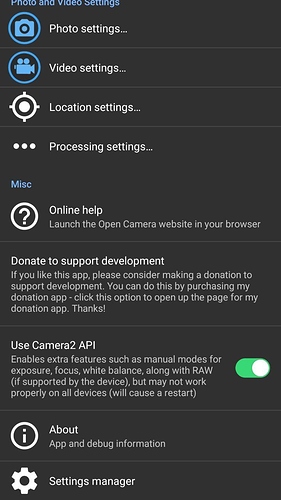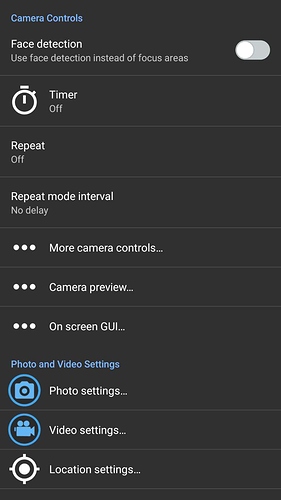Moving the discussing here.
How about an event where /e/ users shoot photos using the built-in camera app ie Open Camera & editing or processing those photos using only Free software like RawTherapee, darktable & GIMP. The photos are then uploaded here or using /e/ cloud & then the best photos are selected & used as the default wallpapers for /e/. The people who shoot have to give a tutorial of sorts about how they shot a particular photo & then edited or processed it while also saying which device they used & what settings they use on the daily in the camera app & also for the shot they took. This will help people who want to learn to use the camera app, the settings they can change to get better photos & how they may edit or process a photo further to make it even better.
Hi @Elli that is a good idea, Lets have some more users pitch in with their views. In fact we can have users snap shots with OpenCamera and attach to their posts in this thread as well.
Thanks for the excellent suggestion @Elli. Have created an exclusive section on the forum where users can share their photos taken on OpenCamera or other Open Source software.
That’s nice, I hope to learn more about photography 
Right. Lets have some useful suggestions and tips from photography experts. Tips on how we can make the OpenCamera work better and be more efficient.
2nded … cool idea. Count me in.
OpenCamera recently saw a lot of rather important improvements (live-histograms etc.), which make it indeed a reasonable choice for serious photo work. this updates are now coming to /e/ as well (#7), but i still miss any work on a suitable multi-camera resp. focal-length support(#264).
that’s really a pity, because /e/ could play an important role in realizing better camera support for open source software, because it’s often necessary to prepare some camera/phone specific adaptions within the os images of a specific device to make this kind of features accessible to free software at all. without this efforts on both ends, it can not by solved – i.e. only by patches and software improvements of OpenCamera or any other photo app you can’t solve this issues.
the actual state of this kind of support in /e/ still looks very inadequate and frustrating! 
the relevant settings in the os images still include only LinageOS specific adaptation but do not handle the differences of /e/ (i.e.: ‘opencamera’ instead of ‘snap’) in a suitable manner, and therefore multi camera support will only work, if you install the LinageOS bundled camera app, but it doesn’t support the default /e/ camera app.
Sounds like you know a bit about it. Have you checked the /e/ repos? Maybe they already have feature request(s) for this kind of work … maybe they don’t, in which case, you should consider logging an official request there. I’m sure they’ve still got their hands full with basics, bug-fixes and supporting more devices and fleshing out the ecosystem and such … so maybe they won’t get to it for awhile … I don’t know what kind of priority this would receive, but yeah, it does sound like a good addition to the overall project.
Enhancements to the Camera app has been in the open projects list for some time now. We welcome folks with good development skills who can tweak the OpenCamera source and make it better.
no, i don’t think, it’s OpenCamera, which needs so much help and additional patches – this kind of stuff should be IMHO better managed by its upstream app developers --, but the general /e/ integration of camera support and all it’s device specific challenges are still in a very unpleasant state.
even the most simple needed adaptions, like support for available auxiliary cameras via /e/s default camera app, are missing and do not work out of the box until now resp. look much worse than e.g. in LineageOS. ![]()
I’m wondering why OpenCamera was chosen over the stock LineageOS camera at all? This looks very controversial as long as eOS device lineup follows to the LineageOS anyway.
I’m not sure if this is the right thread for this, but I seem to be having problems with the camera on my brand new LG G5. Everything seems to be out of focus. Does anyone else have that problem with /e//OpenCamera on their G5? Thanks
Hello, i can’t answer your question. But could you install an App that creates camera info, and post under your device. You can use this as an example/template. Maybe this will give some info about your camera and what is and isn’t supported. The app’s name is Camera2 API probe and can be downloaded from /e/ Apps.
Wow! Thank you for your quick response!
Here is my Camera Info
Thanks!
P.S. I don’t know much about cameras, but I’m wondering if it could have to do with the fact that the LG G5 has dual cameras.
I’m no camera expert also. Thanks for your effort to install the app and gather info. I looked into your device info, and what you can try is to check if camera2 api is enabled:
Thanks!
Camera2 API was not enabled. However, I actually think I figured out what the problem may have been: I had the camera set on Infinity focus. I changed it to Auto and I think it fixed the problem. Now the only thing I need to figure out is how to actually take a picture when I hit the camera button. Currently, it gives me a message, “capturing 1… 2… 3…” or something like that. I want it to take the picture immediately without a delay.
access to additional cameras (e.g. using wide and tele lens) usually can’t be enabled by this camera2 api switch.
it’s necessary to add OpenCamera or any other camera app, which should have acess to this so called auxiliary cameras, in the vendor.camera.aux.packagelist entry of build.prop. but that’s unfortunately not the case in the offical /e/-images.
and it’s also useful to enable HAL3 on some phones to get better camera2 api support.