Subject: e-0.9-n-2020051253544-dev-zeroltexx.zip
Subject:e-0.9-n-2020051554230-dev-zeroltexx.zip


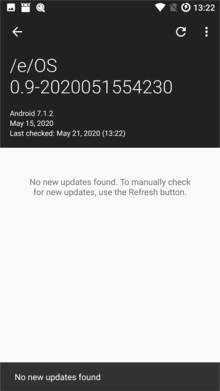
After installing the /e/ OS ROM, everything seems fine.
However, if the SM-G925F is attached to the host machine via USB 2.0 cable for slow unloading, the phone will reboot constantly. The LED color in the upper left corner changes from green to bright white. A few seconds later, the LED changes back to green. It only takes a few seconds, then the “endless reboot loop” starts again.
Unfortunately, the “endless reboot loop” also works if the phone is just lying there unused without any connection. The glaring white LED lights up premanently, which means it won’t go off at all. Only the phone is switched off completely to end this scenario. Debug messages such as S6 edge zeroltexx reboot when are greeting you …
WPhone¹ based on /e/ OS ROM e-0.7-n-2020021541379-dev-zeroltexx doesn’t know these bugs





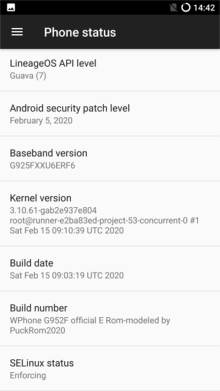
¹WPhone ROM for Samsung Galaxy S6 G925F