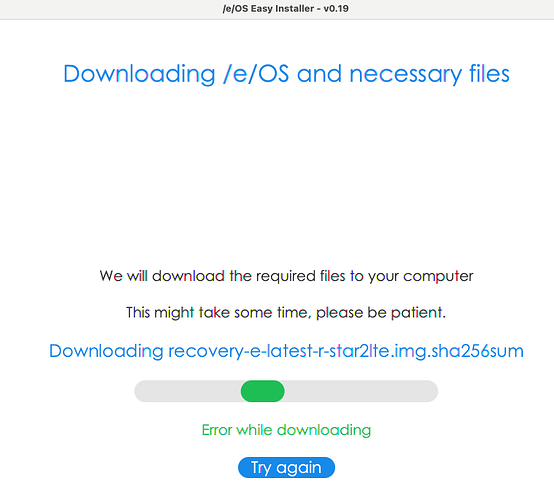Hi,
was anyone able to run installer on macos Sonoma Version 14.2.1 (23C71) Macbook Air M2 ?
recently checked the shipped adb/fastboot binaries in easyinstaller, they’re not the compatible kind. Rosetta 2 emulation should take care of that though - Easy Installer, Apple, Fp3 help needed - #11 by tcecyk … what was your experience?
Experience suggests you may have a checksum mismatch in your download. Please search for the keywords “Try again” or “Download fails” in any of the forum posts in Easy Installer or easy-installer over the past say 3 - 4 months. Seems ongoing problem but a fix is in the pipeline.
Will try this fix Installer stops after downloading, no error or acknowledgement just a "Try again" button - #7 by lma?
Do you know where are the easy-installer logs? Can’t find them.
Finding the logs is another issue found difficult / impossible by Mac users. The already linked Apple thread includes some more links.
I think Mac combined with current Easy Installer issues would lead me to exploring the command line method where the workflow is transparent.
If you continue, yes to that method by Ima.
ok, trying command line
Need to figure out how to enable kernel extension. There is no setting under
System Preferences → Security & Privacy → General
brew install --cask heimdall-suite
If the installation fails, retry after you enable it in:
System Preferences → Security & Privacy → General
For more information, refer to vendor documentation or this Apple Technical Note:
https://developer.apple.com/library/content/technotes/tn2459/_index.html
installer: Package name is Heimdall Suite 1.4.0
installer: Installing at base path /
installer: The install failed. (The Installer encountered an error that caused the installation to fail. Contact the software manufacturer for assistance. The package is attempting to install content to the system volume.)
==> Purging files for version 1.4.0 of Cask heimdall-suite
Error: Failure while executing;/usr/bin/sudo -u root -E ... -- /usr/sbin/installer -pkg /opt/homebrew/Caskroom/heimdall-suite/1.4.0/Heimdall\ Suite\ 1.4.0.pkg -target /exited with 1. Here’s the output:
I did some checking of Heimdall Gitlab issues, as a first pass this search https://github.com/Benjamin-Dobell/Heimdall/issues?q=is%3Aissue+is%3Aopen+Apple+Mac.
I found
- v1.4 incompatible with MacOs BigSur #490
- “Illegal instruction: 4” With new Heimdall 1.4.0 on Mac #127.
I think these are worth reading and to research / attempt to install more recent or source.
A different method is proposed here
Tangentially… I’ve just installed on a Pixel 4 XL using an Intel silicon Mac with Sonoma. I received a very similar error when initiating the download too (same msg, different filename). After some research, I found that moving the Easy Installer into Applications resolved the issue for me.
OMG, that helped, EasyInstaller is running and download was successful.
where would you insert this step / screenshot? https://doc.e.foundation/easy-installer-macos.html
If you then ping manoj, you might get this step added for future users
It should go into step 3 or step 3 should spit into 2 steps.
It should be something like:
- Move the app (icon) you have just dropped on the desktop into Applications folder. Then double click on the icon. It should open the EasyInstaller application.
source for https://doc.e.foundation/easy-installer-macos.html is at https://gitlab.e.foundation/e/documentation/user/-/blob/master/htdocs/_i18n/en/pages/easy-installer-macos.md
if you have the account and means to do a merge-request this is where it’s filed, maybe @Manoj can add the step though
Thanks. Will have it added to the guide.
This topic was automatically closed after 180 days. New replies are no longer allowed.