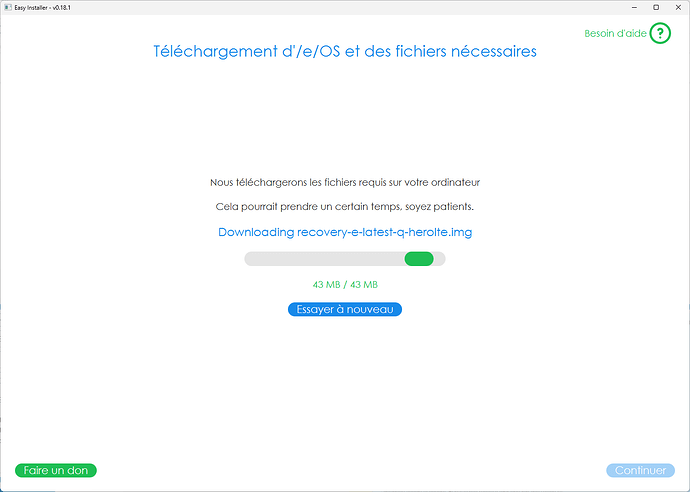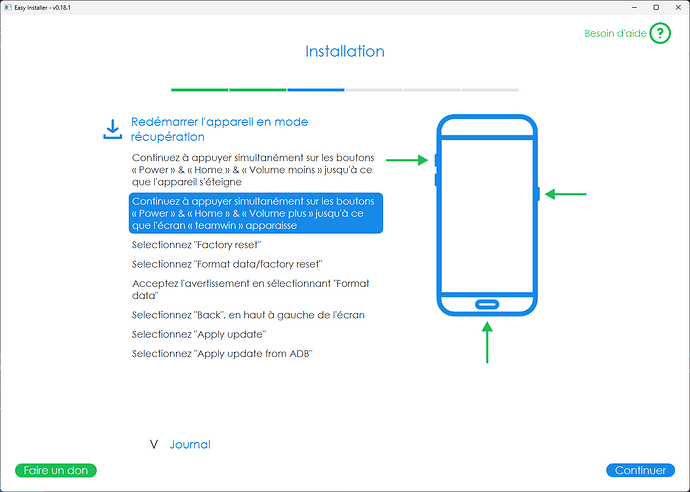Granduc
December 13, 2023, 3:18pm
1
Bonjour,
J’ai fait l’acquisition d’un samsung S7 que je souhaite offrir en cadeau.
Quelqu’un aurait une idée ou une solution ?
–
I have purchased a Samsung S7 as a gift.
Does anyone have any ideas or solutions?
aibd
December 13, 2023, 4:05pm
2
Voici une liste de discussions assez récentes sur Easy Installer
Trying to use the easy installer on my Pixel 4 (Google Store edition,) and I get to the downloading stage, but when it downloads the file it just stops on a back and forth loading bar and eventually a “Try again” button appears. Clicking on it redownloads the file just to do the same thing again.
I am on Windows 11.
Here is the screen I’m talking about:
[image]
-and here’s my log:
2022-12-18 21:47:25,326 DEBUG [JavaFX Application Thread] e.e.i.EasyInstaller [null:-1]
OS name = Windows 10
…
Hi,
I would like to test /e/OS on my Google Pixel 4a. I have flashed stock android 11 on it via flash.android.com . All went fine. After that I tried to use the easy installer. Then at the page that is downloading the “Downloading recovery-e-latest-r-sunfish.img” image. The easy installer stops. The progress bar ‘pill’ is moving from left to right and back all the time.
It almost seems like the easy installer is not able to find that image. There was another image on the previous page that was …
I have a download problem with the easy installer regarding downloading the 1.2 Gb file for the oneplus8.
It’s in a loop, downloading, trying again.
Tried it on a different pc, same loop.
What can I do?
Thanks in advance
[afbeelding]
Il semble qu’il y ait un problème récurrent de vérification de l’image, peut-être un “checksum mismatch”.
Here is a list of fairly recent Easy Installer
There seems on ongoing problem with verifying the image, or “checksum mismatch”.
1 Like
Granduc
December 13, 2023, 6:09pm
3
Merci ! Ça a en partie résolu le problème. L’installation est de nouveau bloqué. Lors de cette étape, le chargement s’interrompt et fait apparaitre un écran bleu avec le logo d’android et le texte “No command” (en Allemand en l’occurrence).
Une idée ?
–
Any ideas?
aibd
December 13, 2023, 10:18pm
4
Il se peut qu’un verrou soit encore appliqué sur le téléphone ? [1]
May be some lock is still applied on the phone ? [1]
[1] Know your hardware - Samsung Howto troubleshoot issues with the easy-installer
Granduc
December 13, 2023, 10:45pm
5
J’ai inspecté le log, cette ligne reviens souvent. Peut-être que c’est la cause :
I’ve checked the log, and this line comes up a lot. Maybe this is the cause:
2023-12-13 18:56:42,666 DEBUG [Thread-9] e.e.i.t.CommandExecutionTask [null:-1]
aibd
December 13, 2023, 11:05pm
6
Les lignes de ce type se répètent jusqu’à ce qu’elles soient (généralement) résolues. Le mobile est-il détecté plus tard ?
Lines like repeat until they (usually) resolve. Is the device detected later ?
piero
December 13, 2023, 11:08pm
7
Sur l’ecran du telephone ? ou sur celui du PC ?
Granduc
December 13, 2023, 11:09pm
8
Sur l’écran du téléphone.
1 Like
piero
December 13, 2023, 11:15pm
9
As-tu essayé un autre cable ? Un autre port USB ? (plutôt derrière si c’est un PC fixe)
Granduc
December 13, 2023, 11:20pm
10
Je n’en suis pas sûr. Le message se répète quasiment jusqu’à la fin du log.
I’m not sure. The message repeats itself almost until the end of the log.
Voici un extrait du log | Here is an extract from the log :
Granduc
December 13, 2023, 11:21pm
11
Non pas encore. Mais en effet, c’est à tenter.
Granduc
December 13, 2023, 11:34pm
12
J’ai branché le téléphone avec un autre câble sur une prise derrière l’ordi. Ça a débloqué la suite de l’installation. C’est actuellement en cours…
I plugged the phone with another cable into a socket behind the computer. This unlocked the rest of the installation. It’s currently in progress…
1 Like
Granduc
December 13, 2023, 11:39pm
13
Ça y est ! L’installation est terminé
That’s it! The installation is finished
system
June 10, 2024, 3:19pm
16
This topic was automatically closed after 180 days. New replies are no longer allowed.