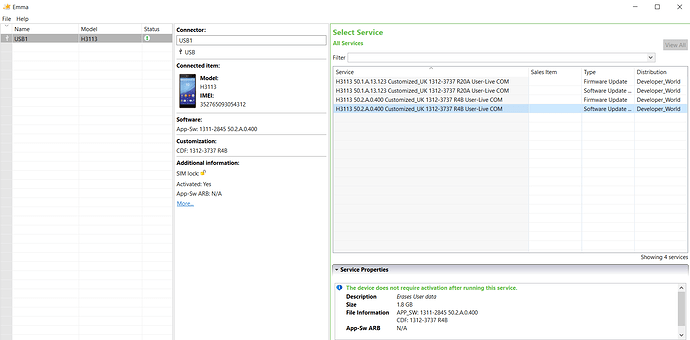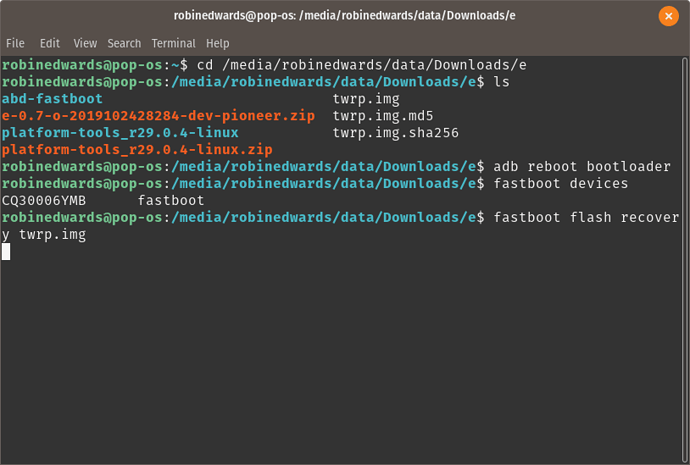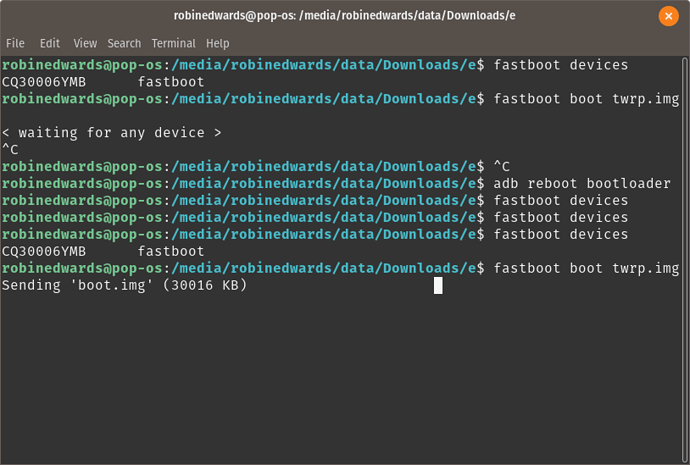There were no error messages and it completed, but yeah still didn’t fix everything…
ok, thanks.
Let’s wait for andrelam to give us some feedback … I am pretty confident he will provide us with some good news soon  although I am afraid I will have to reinstall everything and lose what was already set up)
although I am afraid I will have to reinstall everything and lose what was already set up)
I did some flashing and after emma restore the phone should work normally.
Choose a version with “Erases User data” in the description.
Another thing, use twrp 3.3.1-2 here. First get a working phone with emma. The other tool i send a link of is very user unfriendly, i could not get a good flash, i did in the past.
I tested the steps in the wiki, they did work on my phone. I went from Pie to /e/ Oreo without problem. I did notice you have another model, mine is H3113.
And try another USB cable if you have one.
I flashed e-0.7-o-2019101026628-dev-pioneer.zip by the way.
The problem is that I can’t get a working phone with Emma… And I don’t have any other cable, maybe I can try to buy one tomorrow but if the cable can change anything how do I know the one I buy will be good?
Can you boot the TWRP version above?
Donwload the latest fastboot may help also: here
Execute the command fastboot --version before downloading so you can see the difference.
Extract the files and go into the extracted dir and type fastboot --version again to check if you use the new version. After that try to boot TWRP. fastboot boot twrp-3.3.1-2-pioneer.img
In my opinion: use the original cable.
In the past, when I had problems with installation with /e/ I tried another cable (see Sony XA2 with Android 9: Warning), and all the other USB ports of the PC, but that was not the issue.
I will have to try again to install on mine, but I will be able to do it only next week … I will keep you posted
I ran into this same problem when installing on my XA2 as well but if memory serves me right It has something to do with the newer sony devices having 2 “system slot’s”. Slot a and slot b. So when going through the steps you only installed twrp on slot a. So you have to install twrp on slots a and b. And then install e on both slots. Ill get to that later. As for getting the phone to come on from where you’re at make sure the phone is completely powered off by unplugging the phone, and holding the power buttton for about ten seconds until it vibrates 3 times. Then put it in fast boot mode . then turn on Emma . and follow what was stated in previous replies. Once you get here hopefully I have gotten back to my pc so I can post the rest of the steps to finish the e install.
Hi,
I manage to re-install /e/, version from 10/10/2019. Steps:
- I flashed with Emma
- I enabled “Developer options” in Android
- adb reboot bootloader
- turn off
- turn on in fastboot mode
- fastboot twrp-3.3.1-1-pioneer.img
- in TWRP, Wipe + Advanced Wipe of System partition and then Install from USB OTG (I already prepared an USB key with the zipped image of /e/
(I have a H4113)
Hello,
I’ve ordered a Sony Xperia xA2 and had thought to install /e/ on it. I am not sure which model no it is or whether it had 2 sim slots or one.
However, I am quite apprehensive about installing /e/ after reading the problems faced by @sonyxa2
Do I still follow the insturctions on this page: https://doc.e.foundation/devices/pioneer/install
or do I need to flash with Emma?
I am using ubuntu 18.04 as my operating systems and have already got the latest adb-fastboot. I’ve also downloaded the latest TWRP custom recovery and /e/ oreo install package.
I also read instructions from: https://twrp.me/sony/sonyxperiaxa2.html
Here, its mentioned not to flash TWRP but temporarily boot into it, which seems contradictory to the instructions posted here: https://doc.e.foundation/devices/pioneer/install in the section ‘Install custom recovery’ point 5.
A full step by step instructions (if different from original) would be much appreciated.
Many thanks.
Robin
Hi robined
Basically I followed the instructions in the webpage https://doc.e.foundation/devices/pioneer/install.
Mainly, the issues I experienced were
- all the needed instructions are not on the same page (example: Sony unlocking device / adb and fastboot set up / and the rest of the procedure)
- I am newbie (I was totally unexperienced with roms, flashing and so on … therefore the instructions were not totally clear to me. Now, after a couple of installations, I am more at ease with the instructions).
To sum up:
a) my advice is to follow the instructions (and keep Emma as a backup - you do not need it unless something goes wrong: it will re-install the original set up of the device = a clean system, as if you did not change anything)
b) when you reach the step 8) of the paragraph " Installing /e/ from custom recovery" - DO NOT sideload with adb BUT install from a USB pendrive (XA2 has USB OTG, if only need a proper adapter). I suggest this, because I managed to successfully install twice in this way, whereas the first time I was not able to do it with adb (honestly speaking, I found that part of the instructions not totally clear, perhaps there are small diffences between the same family of devices, mine is a H4113)
c) the community has some nice and knowleadgeable fellows (if you look at my threads, you will see that there are some recurring names promptly and thoroughly answering my questions). If you have an issue, feel free to ask (personally, I can share my experience, but, due to my limited availability, I guess I will not be the fastest to reply to you)
d) take your time; if it is the first time you flash a rom (as it was for me), you need some time to read the instructions / double check them and calmly follow the steps (later on, everything will go much faster)
I am confident you will manage (if I did it, anybody can do it…)
Thanks @sonyxa2 for the tips.
My xa2 is arriving tomorrow. I’ll see which specific model is it and will update here how successful I was. Do you think I can install it from sd card since I do not have an OTG adapter?
Also, I have an Ubuntu laptop and do not have access to emma. Maybe I can try it via software emulation.
Thanks again for your help - much appreciated. 
hi
yes, from SD card is possible as well (although I have not tested it, happy with the pendrive 
And if everything goes right, you will not need Emma 
Hi robined,
have you received your xa2 and tried to install /e/?
Hi @sonyxa2
I have received my xa2 but haven’t installed /e/ as yet.
I am in the process of copying image to an sd card.
Its a sony xperia xa2 3113, so has got one sim slot, so guess less complicated.
I also realised that it has android 9 - which is pie. However the /e/ image seems to be for oreo. Does this matter?
I also noticed that it came with a micro usb cable instead of usb-c cable. So got to go to the shop to get a usb-c cable!
So seems like I’m stuck in flashing. Fastboot flash doesn’t seem to show any progress. The blue led is on…
I followed these steps to unlock bootloader
https://developer.sony.com/develop/open-devices/get-started/unlock-bootloader/how-to-unlock-bootloader/#tutorial-step-3
Then I went to the terminal and entered:
adb reboot bootloader
then did the flash as in the screenshot.
Followed the same procedure couple of time, including unlocking boot loader. However, I also checked step 6. of unlocking the bootloader but the USB debug options were not reset.
I’ve put a screen shot.
Any help would be much appreciated.
I haven’t inserted the sim card as yet - I doubt that will affect the flashing.
Thanks
Robin
Try fastboot boot twrp.img
it comes up saying:
< waiting for any device >