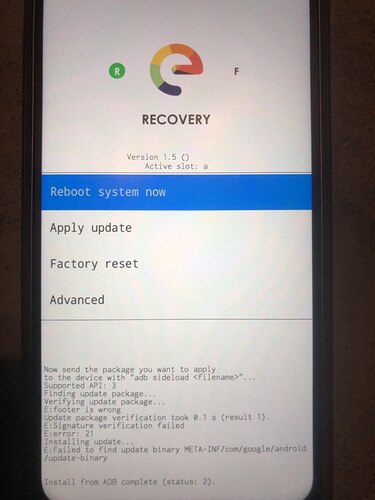The only one camera option we can’t use is 48Mpixel. There’s an open thread in Gitlab: FP4 - camera output is limited to 12MP when sensor and stock is 48MP (#4714) · Issues · e / Backlog · GitLab
Let’s hope for the future ![]()
God damn, thanks for this tips ![]()
The FP4 info page https://doc.e.foundation/devices/FP4 says “RAM 6 GB” and “Storage 128/256 GB”
According to https://shop.fairphone.com/en/buy-fairphone-4 the 256 GB storage variant has 8 GB RAM, so it should be “RAM 6/8 GB” on the info page.
This correction should be visible now.
@jobal Thanks, that’s great! Can confirm it works on my FP4. Unfortunately now that the wide angle camera is working, the front camera does not - I get an error “failed to open camera”" although it works flawlessly in GCam. This is pretty weird, but at least I have 2 apps now that each do 2/3 of their job so I’m good ![]()
I actually switched back to /e/OS after checking that my most important apps work correctly, currently my only issue so far is PayPal which just crashes on start. Hopefully that’s only temporary.
Hi all, It seems that the guide to manually upgrade / update FP4 is wrong.
According to this guide:
https://doc.e.foundation/devices/FP4/upgrade
This procedure doesn’t work to upgrade manually the device. Indeed, “adb sideload” action can’t perform the IMG-e build here:
https://images.ecloud.global/stable/FP4/
Error message warns a “mismatch signature” See logs in attachment.
Currently only OTA upgrade is possible unless unlocking bootloader and wipe all data.
Maybe this guide would need to be removed while a new corrected one is published.
Thank you beforehand.
I’ve just installed /e/ thanks to the easy-installer and following the instructions was straightforward for me. But I got stuck at the unlock phase, in fact fastboot was waiting endlessly. So I tried the command-line version instructions and I saw that in the terminal < waiting for any device > when I tried to unlock.
It seemed that the problem was the USB port on the computer side which should preferably be a good old USB 2.0 port. Changing the port made everything works like a charm.
So it could be nice to add a notification in the easy-installer and the command line instruction list to check the USB port chosen on the computer and maybe advise the user to change its port if stuck.
Hello there ![]()
as stated in this guide I’d like to share my feedback.
I assume that I installed successfully e/os - at least it is running fine until now.
The only line which made me hesitating during the installation was that the guide states this:
“”"
Confirm that extracted directory contains following content:
bin-linux-x86 directory - which contains linux tools including fastboot and adb
…
“”"
But in my bin-linux-x86 directory was no “adb” file included.
Is this expected?
Thanks!
The patch level of /e/OS should be updated to 2022-11-05.
For the FP4 v1.7 it will be 2022-10-05 for the v1.8 the November SPL will be available.
Hm, the image file has the patch level date 2022-11-05 when using
$ strings super.img | grep ‘ro.build.version.security_patch=’
Also, I did not brick my device (tested tonight) when switching from fully updated stock Android with November patch level to stable 1.7.
So i just got my new FP4 which has Android 11 SP 11-5-2022
It tells me i could update to SP21.B.0048 which i think is Android 12 (?)
The docs talk in detail about security patches, but not major versions. Now e has only 12/S for download and i am not sure if i can flash that on my Android 11.
Or should i do the latest system update and wait for the next e ?
Have you got /e/OS running on your Fairphone 4?
You should have Android 12 now.
You can get the latest build in “Settings” => “Update Manager”.
The latest /e/ OTA release is 1.8.1 - S (Android 12).
@stanwood I did not update to Android 12, because that is more recent than the 1.8.1
On the fairphone forum someone says it is safe to install 1.8.1 on android 11, i guess i’'l try that now.
Which OS are you running now? Fairphone OS or /e/OS?
Just want to update this with good news. So i updated to android 12, which by then was security patch march. And waited for 0.1.10 (also security patch march) and flashed as per docs.
Which resulted in a 100% working phone.
Docs wise i would second the use of fastboot mode as suggested abive
Installation Instructions say under Locking the Bootloader: "Once you have completed the above steps and before rebooting you can lock your Bootloader.
But after running flash_FP4_factory.sh Phone is rebooting automatically. In this file the last command is “reboot”.
Commenting out this command I was able to follow the instructions to Lock the Bootloader before rebooting.
(IMG-e-1.10 stable)
Clarification or review or advice needed regarding locking the bootloader of FP4 …
Why the guide for upgrade the FP4 is not available now ?
Hi, I’m not sure of understanding everything clearly.
I bought a refurbished Fairphone4 on the 20th of januari, received it on thursday (on Android 12 - security patch 5/09/2023 as far as the fairphone website is correct and that the release for refurbished phone is correct).
I directly install e-OS 1.18-s (looking in the release note, security patch should be the one available until november 2023)
I didn’t read the comment on the security patch before the installation process, I thought everything will be all right because I directly did the installation of e-OS.
Installation process went all right.
My FP4 boots on e-OS but after the comment “boot loader is unlocked …”
I check in the developer options section and OEM locking is enabled.
from the reading of various topic on the subject, I don’t know what I have to do:
- wait for a new version with higher security patch ? I started with version 1.18 ; I already install the last updates 1.19 of 10/01. But in that case, can I start using my phone ? Will everything be wiped from my phone when new version will be installed and bootloader will be locked ?
- lock with the command line ?
- roll back to the fairphone OS, install every update possible for the fairphone os and start easy installer again ?
- other suggetion ?
Thanks very much for your answer/suggestion/comments.