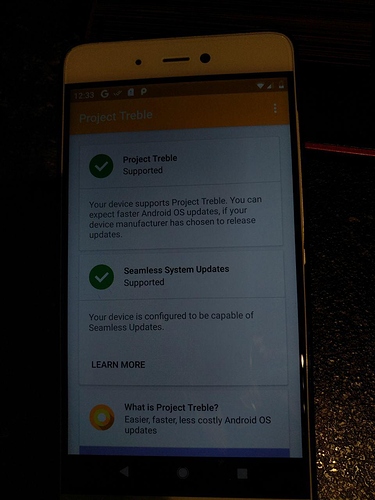Thanks, but I don’t know how OTA works, do you think we can receive OTA update when flashing this GSI (who’s an unofficial build) ?
No you won’t have OTA but I will publish new versions and you should be able to flash them without wiping
OK, as you can see, my device should be ready for treble (after some hacks)
But device isn’t booting with this GSI. Boot is stopping on ‘jumping E’
So, GSI is NOT generic ![]()
@harvey186, a device is tagged “Treble-Enabled” when it can run Google’s official AOSP GSI. So your device can run it but it can’t run some other roms, it’s random and depending of the hack you applied and of what device you use.
Like you’ve said before :
It’s a generic image that work on all devices that the manufacturer as made Treble-Enabled by default and without need to apply any hack (ALL phones SHIPPED (not upgraded) with Oreo or more recent need to be OEM-Treble-Enabled to have right to have Google Apps installed on it.)
It’s as generic as possible
@AerisOne
Here is the arm version
https://ovh.phie.ovh/e/e-v1-20190824-UNOFFICIAL-treble_arm_aeN.img.zip
which one are you using ? Can you try this lineage
Thanks for the ARM version, I’ll flash it when I’ll get access to my pc (cause on cactus we need to flash directly from fastboot and can’t flash from TWRP cause MIUI prevent TWRP from running by replacing it by MIUI Recovery at each boot and by encrypting data partition with a proprietary and different encrypting method than stock android, I hope I could use it when the GSI will be flashed.)
I have tried LOS 16 GSI, but not sure if it was that one. I will try . Let’s see
It’s also not booting. If GSI is really working, than only on devices which are treble enebled fron factory.
Does anyone has installed successful a GSI ?
Hm, I just tried it and it worked out of the box on a Redmi Note 4/Mido (Treble NOT enabled from factory).
1. Criteria to meet (otherwise it probably won’t work)
"Your device MUST be Project Treble compatible . That means your device meets one of the following criteria:*
- Your device LAUNCHED with Android 8.0 Oreo or a newer version (eg. Android 8.1 Oreo) AND is Google Play certified . (If you rooted your device/flashed another custom ROM and somehow ended up with your device being listed as uncertified in Google Play, then don’t worry. We’re only concerned about the status of the device as it was shipped.)*
- Your device UPGRADED to Android 8.0 Oreo or a newer version AND was made Project Treble compatible by the manufacturer . See this article for a list of such devices.
- Your device does not meet either of the above criteria but DOES have access to an unofficial way to be made Treble compatible. Again, refer to this article for a list of such devices." (Source)
Mido does not fultill the first two conditions but the latter one.
2. preparing GSI and Installing a ROM
I followed the instructions here. First I prepared the device and installed the indicated LOS 15.1 (Chapter A).
Then I followed Chapter B to install AndyYan’s LOS 16 (A only, img). It worked on the very first attempt.
@harvey186, maybe your device ist not listed among the unofficially supported ones? What’s your device?
In the same way as described above, I installed the /e/ GSI version this morning.
I followed the instructions in the above mentioned article.
- I installed the modified TWRP build (enabeling to see the vendor partition) and then the unofficial LOS 15.1 mentioned in the article.
Then I restarted: - reboot into TWRP
- Wipe /Dalvik Cache, /System, /Data, /Cache
- install mido-gsi-vendor+kernel.zip
- then I took the only-A-arm64-unofficial-e and installed it. One thing to keep in mind: Treble ROMs are NOT installable ZIP files but IMG-files. Oftten they are just packed into ZIPs, as the unofficial /e/-ROM. In this case they need to be unzipped first! Install the ROM into the system partition (for IMG files you’ll be asked at some point in what partition it should be installed to) and that’s it.
It works! After playing a bit around my impression is that the OS runs a bit less smoothly than the official non treble e-roms. But hey, it works!
(For further instructions, pls read here).
OK, let’s try on capricorn 
I have used that article and my device was shown after I have installed everything and booted into google pie as treble device. See my photo in earlier post.
Now I have wiped everything
run all fastboot commands from pphh script (flash_treble.sh isn’t working on my ubuntu 19.4)
flashed kernel via twrp
flashed lineage 15.1 GSI image via TWRP
and … bootloop on lineage boot logo
Cannot install GSI cause I don’t have TWRP installed on my device so fastboot wiped the Vendor partition… Soft-bricked my phone, need to reinstall Windows to my computer to use Xiaomi’s Flashing tool to reinstall full firmware/recovery…
CLARIFICATION : Xiaomi does not allow users to install TWRP, there is some hacks but they require Windows and I wanted to test flashing GSI with Fastboot and without TWRP, not working 
EDIT : I’ve found a way to install TWRP on both Windows or Linux but I will first unbrick my device 
Try to wipe data partition when bootloop, it worked for me on my tablet after I’ve reinstalled firmware cause soft-bricked.
I have flashed to much 
Now i only have flashed boot.img, vendor.img and los15.img
and it was booting successful.
Than i have flashed e-pie GSI and it’s also booting successful 
But now i’m getting a information about system upgrade on welcome screen and it starts again and again
Edit: after data wipe it reboots on startup screen. . where i can setup Wify
Edit2: after wipe data and system, flashed system.img again and it reboots into bootloader. Will start over with los15 
How do you expect your phone booting on system if you deleted system 
Sorry, have flashed system.img again but not written down 
I’m installing Windows to unbricking my phone. Now I’ve only a high-tech brick 
Los16.1 and e:pie are both bootlooping on first login screen.
I think the issue is the 8.1 vendor image. When booting into los16GSI, i get informed that the vendor image is out of date.