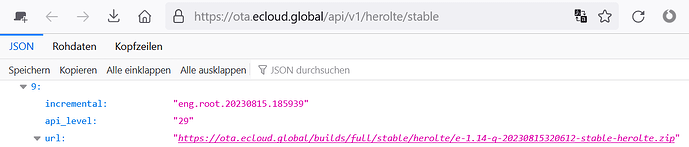20-60 times every day, last several days…
I’m about to tcp_dump to see, where it goes… do you know the server the OTA app requests, by any chance?
It isn’t there: https://ota.ecloud.global/api/v1/herolte/stable but is here https://ota.ecloud.global/api/v1/herolte/dev. Stable is always last.
Fairphone 3+
FP3
Updated from v1.13-s-stable
Not rooted
Update went smoothly - 40 minutes to complete (rebooted 1st, screen set to stay on & phone not used during update).
Initial tests show no problems - thanks for all the good work.
Had the two issues noted in earlier posts of the Maps app icon moving to final screen and Updater closing but these readiliy resolved as described.
My outstanding issue (dating from v1.9) is phone still not reconnecting to a Proton VPN server when I try to change VPN server or on reboot (issue #6793 in Gitlab).
I’m on: 1.13-q-20230724313392-stable-hero2lte
but in either case - and others I checked – I find mostly:
{“incremental”:“eng.root.20230312.212838”,“api_level”:“29”,“url”:“https://ota.ecloud.global/builds/full/dev/hero2lte/e-1.9-q-20230312268823-dev-hero2lte.zip”,“timestamp”:1678656493,“md5sum”:“8acf1b7f322325c088474831ecf11579”,“changes”:“”,“channel”:“dev”,“filename”:“e-1.9-q-20230312268823-dev-hero2lte.zip”,“romtype”:“dev”,“datetime”:1678656493,“version”:“1.9”,“pre_version”:“”,“display_version”:“1.9-20230312268823”,“android_version”:“10”,“id”:“a74bebae6e50d0fe3039e5ea84f2d223ca13b7e8db00509bfa38c5d31baf3957”,“size”:1038025683,"is_upgrade_supported":false}
Is "is_upgrade_supported":false the cue to look for? In dev and stabel?
Find ( ^ F ) 1.14 in the JSON view. Sorry missed the 2 … I see the same result with hero2lte urls.
Vendor Name Fairphone 4
Device name FP4
Device CodeName FP4
updating from 1.13-s
Not rooted
Just like reported before bluetooth is brocken.
Cleared Cache of BT and Wifi → no Change.
Turning off HD-Audio: Qualcomm aptX audio → Audio plays.
No probs – I have this one too – also not showing q.14
This is in the return:
{“incremental”:“eng.root.20230816.164233”,“api_level”:“29”,“url”:“https://ota.ecloud.global/builds/full/dev/hero2lte/e-1.14-q-20230816320942-dev-hero2lte.zip”,“timestamp”:1692204126,“md5sum”:“7c6cb6d4110065a3e128ef28acefdb86”,“changes”:“”,“channel”:“dev”,“filename”:“e-1.14-q-20230816320942-dev-hero2lte.zip”,“romtype”:“dev”,“datetime”:1692204126,“version”:“1.14”,“pre_version”:“”,“display_version”:“1.14-20230816320942”,“android_version”:“10”,“id”:“c8d7edb195360302e9600f95815ed5a4c10e5fc6f40674b3e4fcb7d5302e397a”,“size”:1047711195,“is_upgrade_supported”:false},
It’s “channel”:“dev”, but I’m on stable
Thanks … interesting how the “staged rollout” might work ! I did refresh a number of times before posting, and again now ! and now !
I guess this demonstrates the nature of the rollout … (and the pointlessness of my comment).
It seems that 1.14 broke BT audio on FP4.
I did not notice this issue on mine since I don’t use a BT headset.
I assume one should raise an issue ticket on Gitlab (?) Otherwise this problem won’t be handled…
Vendor Name: Xiaomi
Device Name: POCO F3
Device CodeName: alioth
Device seems to be stuck at v1.11 and there is still no v1.14 available.
Vendor Name: Xiaomi
Device Name: Redmi Note 8
Device CodeName: ginkgo
Device seems to be stuck at v1.11 and there is still no v1.14 available.
Vendor Name: Oneplus
Device Name: 3T
Device CodeName: oneplus3
Device seems to be stuck at v1.11 and there is still no v1.14 available.
Vendor Name: Fairphone
Device name: FP4
Device CodeName: FP4
Version of /e/OS or Stock which existed previously: 1.13-s (stable)
Is the device Rooted / Not rooted: not rooted
No problem with the update. In my case, App Lounge seems work fine now (the updater is working and I can logout without problem).
Thanks for your work.
I can see this issue:
https://gitlab.e.foundation/e/backlog/-/issues/7221
which seems to be tracking exactly the problem.
Hi there Team,
Yesterday I’ve seen the update within the updater app although today there is no update available.
This isn’t the 1st time I’m witnessing such behaviors which I can’t always rationally explain…
- Vendor name : Murena Fairphone
- Device name : FP4
- Device CodeName : FP4
- Version of /e/OS or Stock which existed previously : v1.13-s
- The device isn’t rooted
Thanks,
O.
Apparently this is achieved by randomising whether the update server shows the update to a device when contacted, or not. At least it looks that way from the outside.
This is also why you have a good chance to somewhen make the updater see the update by refreshing the view a few times (refresh icon top right in the updater), or a lot of times.
Well if that’s the case, the feeling about this isn’t exactly “secure”. An available/vanishing/available update tend to feel like “tempered with” in my books…
How is it “tempered with” if a random on/off mechanism just says it’s there or not, to not roll it out to every user immediately to achieve a staggered release?
Staggered/staged releases/rollouts are common practice.