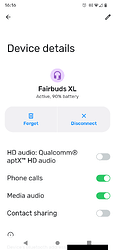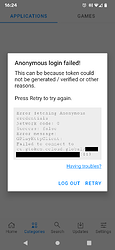Well the same build appearing one day for vanishing the next one to then reappearing the 3rd being still the same build sounds like weird to me, no matter what’s the process behind it… Either it’s available or it’s not.
It is exactly the point of a staggered release to not make it available immediately to everybody.
This way in case of problems not everybody is affected immediately, and it makes server resources more manageable.
I’m okay with that, just not the David Copperfield kinda behaviors, sorry
Sure thing, have fun.
Many people post hidden complaints in this section like “stuck on version” or “still no V1.14” etc.
I strongly believe this topic is on giving feedback ON the update. I would like to ask to stay on topic and if you have release questions than post them in another topic. I’m not interested and this is not the place.
Are you sure? 3rd option in the poll in the first post:
Honestly I believe that “I am not able to update to v1.14 (Please share the issue details on this thread)” is not ment for “it’s not here” but for “I didn’t succeed due to a technical error”. If there is no update there is no issue. Since there is no update. But since I’m just a user and not a moderator I will rest my case. I find it “wining in the wrong topic”.
Lenovo Tab M10 HD TB-X306FA + GSI /e/OS ‘Q’ V1.14
IMG-e-1.14-q-20230816320942-dev-treble_arm64_bvN + Android 10 Stock Recovery
Vendor Name: Lenovo
Device name: Tab M10 HD
Device Code Name: TB-X306FA
Version of Stock which existed previously: Android 10 + Stock Recovery
Version of Stock which existed previously: ‘Q’ GSI e-1.12.3-q-20230620301517-dev-treble_arm64_bvN.img + Stock Recovery
The device is Not rooted
Like the previous versions, the new /e/ image works very well.
Thank you very much /e/ dev for your excellent open source project.
Vendor Name: ASUS
Device name: Zenfone 8
Device CodeName:
Version of /e/OS or Stock which existed previously: 1.13
Is the device Rooted / Not rooted: not rooted.
For some reason, Magic Earth disappeared from my home screen as well, even though I’m using the Lawnchair launcher. Not sure how that works, but it might help the devs narrow down why it happened.
After adding it back, it seems to be staying there just fine.
This is just surreal. When I’m not able to update because an update which should be there isn’t there, then the update not being there clearly is the issue.
But anyway, we both have no say in how to run the topics, and there will be users who will be glad about us not being in charge either way ![]() .
.
Peace my friend! We’re all here for the same bigger picture!
Fairphone | FP3+ | FP3 | previously on /e/OS 1.13-s-20230727314102-dev-FP3 | not rooted
Two problems.
The first is that the magic earth button disappeared from the appfolder created. I put it in without problems.
The second: i cannot enter in setup-updates, clicking on it, updates is crashing, i only see that I am on 1.14
I can confirm this. Crashed here, too. (Hadn’t tried this yet after the update.)
But I was able to fix this by emptying the app storage/cache of the Updater. ![]()
P.S.: I now found that this issue had first been reported by @Mothboy and @sam-a, already including the fix. Thank you ![]()
It worked also for me thanks a lot
Vendor Name: Teracube
Device name: 2e
Device CodeName: emerald
Version of /e/OS or Stock which existed previously: 1.13-r-20230727314472-dev-emerald
Is the device Rooted / Not rooted: rooted
As with 1.13 the OTA installation failed. Had to export to SD card and flash from recovery. Successful but I wound up dirty fastboot flashing again anyway due to some changes I needed.
So far everything seems to be working well.
Again all fine on FP2
1.13.-r → 1.14-r
not rooted
Hello
- Vendor Name => Xiaomi
- Device name => Mi 10T Lite
- Device CodeName => Gauguin
- Version of /e/OS or Stock which existed previously => 1.12-beta-s (https://test.ota.ecloud.global/builds/full/dev/gauguin/)
- Is the device Rooted / Not rooted => Not rooted
V1.14-s for Gauguin is not yet available (https://images.ecloud.global/dev/gauguin/)
Thanks
- Vendor Name : Samsung
- Device name : S9+
- Device CodeName : SM-G965F
- Version of /e/OS or Stock which existed previously : 1.13
- Not rooted
Thanks a lot !
Device name: Samsung S9 SM-G960F
Device CodeName: starlte
Version of /e/OS or Stock which existed previously: 1.12.3-q-20230620301517-dev-starlte
Is the device Rooted / Not rooted: Not rooted
Just update to 1.14-q-20230816320942-dev-starlte and everything work perfectly ![]()
Well done /e/ team !!!
Just updated my FP4, and a couple of issues. Anybody seen these?
- Vendor Name: Fairphone (via EE)
- Device name: FP4
- Device CodeName: FP4
- Version of /e/OS or Stock which existed previously: v1.13
- Is the device Rooted / Not rooted: not rooted
Broken aptX Bluetooth profile
Bluetooth: the QualcommⓇ aptX™ HD Audio profile to my Fairbuds XL seems broken (after a factory reset on the headphones, then checking that aptX still works fine from Debian Testing on a laptop with an Intel AX200 Bluetooth adaptor). HD Audio can be turned off generically in the Bluetooth settings for the headphones after pairing again, and while the headphones are off, but then I guess they fall back to Media audio now, whatever that is. At least the Media audio profile works!
I assume (without any proof, sorry) that this was working under v1.13.
App Lounge fails to show “common apps” in Anonymous mode
Anonymous usage of the App Lounge is failing. If you try to turn on Show common apps only (turning off Show open-source apps, and Show PWAs), and then visit the Categories page, it displays the error message “Error fetching Anonymous credentials”. The error popup implicates eu.gtoken.ecloud.global and GPlayHttpClient. Hope that’s useful info!
I don’t connect with a Google account, so I don’t know if that’s working. I do know that the App Store can be a bit wobbly at times, and often fails to show me any “common apps”.