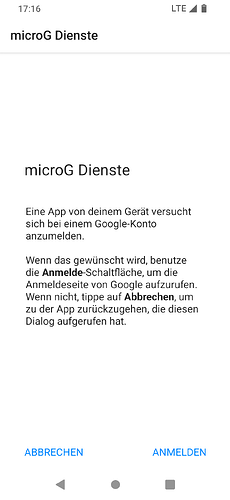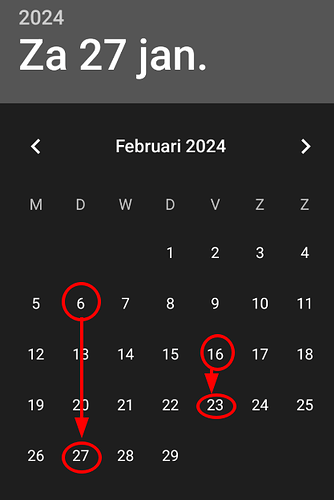Vendor Name: Teracube
Device name: 2e
Device CodeName: emerald
Version of /e/OS or Stock which existed previously: v1.16-s (stable)
Is the device Rooted / Not rooted: Not rooted
Immediately after the OS update Teracube 2e can’t find the SIM card.
Is downgrading only solution?
Vendor Name: Fairphone
Device name: FP3+
Version of /e/OS or Stock which existed previously: 1.16-s stable
Is the device Rooted / Not rooted: Not rooted
I tried to update to 1.17 twice. It didn’t work twice. I did not get error messages. The update procedure continued like normal and after the restart, it’s still 1.16 and 1.17 is availale for download.
First I tried after power off, removing and remounting the SIM card, still no recognition after power on.
Then I, with power on, removed and remounted the SIM card and after that it seems to function normal again.
I can confirm both issues on my FP5 with 1.17T dev
Pl raise an issue reg this in Gitlab. If possible, share logs ans as much detail as possible. If you are using Gitlab for the first time, this guide should help.
GPS location works finely on my kebab V1.17T.
My location settings :
- GPS assist - ON
- Location services : Wifi ON / Bluetooth OFF
and off course as you mentioned, privacy settings switched on true location.
Fairphone
Fairphone 3+
FP3
1-17-s-20231109350748-stable-FP3
Not rooted
Similarly to @Moklev - after the latest upgrade the ad blockers stopped working on the browser.
Browser 117.0.5938.156
Filter URL: https://www.bromite.org/filters/filters.dat
I was also not able to reproduce @Moklev 's proposed solution to fix this i.e. for me the “Use secure DNS” option is set to “Use your current service provider”.
2023-11-21 SIM is now OK (but why and how ?!) .
I see choice lens 1-lens 2 in “camera”.
Also features that im missing:
Enable/disable quickcharge
Set charging limit to x %
But i dont know if this is possible in the stock rom, at least these features exists on other phones
Some more info:
- Vendor Name: Fairphone
- Device name: Fairphone 5
- Device CodeName: FP5
- Version of /e/OS or Stock which existed previously: Stock (FP5.TT3P.A.112)
- Is the device Rooted / Not rooted: Not rooted, bootloader currently unlocked
I noticed that opening the camera app seems to help, after that the stutters and lags disappear. Still, having to open the camera app every time after unlocking the phone is quite annoying.
Can anybody confirm this issue on their FP5?
Vendor/Device *Teracube 2e*
Device CodeName *Emerald*
Version of /e/OS or Stock which existed previously *v1.16*
Is the device Rooted / Not rooted *?*
problem: since I updated to v.1.16 and last week to 1.17 I get this reocurring microG message everytime I launch certain apps, for eaxmple games:
Is there a way the device can remember my choices not to use a Google account?
(I don’t have one and never will)
thanks!
FP4 with current eOS version 1.17
I have the problem for some time now, that the other party is too loud when calling via mobile phone. Even at the lowest volume setting, you can almost hear everything, just like with hands-free calling.
With calls via signal, on the other hand, the volume is pleasant. I have also tried another phone app, unfortunately without success, problem remains.
I also found a thread about this in the Fairphone forum, called “fp4-call-volume-too-loud-with-and-without-loud-speakers”.
Making calls with this problem is virtually impossible if you don’t want to damage your hearing and don’t want everyone around you to overhear.
Does anyone has a solution for this?
Vendor Name : Fairphone
Device name : one FP3 and one FP3+
Version of /e/OS or Stock which existed previously : e-1.16
Is the device Rooted / Not rooted : Not
No special trouble after various days of use, with the now usual exception of Citymapper which blocks at it first freen screen with no comment (the GPS dot switches on).
This is really specific of Citymapper, as all other mapping/routing softwares do work properly, be it OsmAnd or all bus or train routing things, and it has been failing for more than a year now.
Vendor Name: Fairphone
Device name: FP3+
Version of /e/OS or Stock which existed previously: e-1.16
Is the device Rooted / Not rooted: not rooted
I have two issues, but they were also already in e-1.16. Did not find the best place to report them however, so here we are.
- Calendar app
When you choose “go to” and choose a date, you most likely end up at a wrong date. For example I just tried to go to December 8, but landed on December 29. When choosing December 18, I landed on December 25. It seems that you end up at the last weekday in relevant month of the weekday you chose.
- Task app
If you expand a certain tasklist, you can’t collapse it anymore.
In case of questions …
Updated my FP4 to 1.17-s stable and it went smoothly. Can’t wait for 1.17-t OTA ![]()
Very good news! The “About” section of Browser still states it is a fork of Bromite though.
Thanks to the team.
So I have flashed e/os on my Fairphone 4. I am very happy in general with the performance, but there is a catch. I cannot lock the bootloader: I have performed the command fastboot flashing lock critical. That worked. But flashing lock just sent me into an eternal loop with the bootloader. Only way out was restore and flashing unlock. Saw a post that there was a similar issue with FP3, but no fix… Is there a fix? I want apps on this phone that required to be unrooted…
which means the pho
Regain your privacy! Adopt /e/ the unGoogled mobile OS and online services
Sometimes an install of an /e/OS version with an Android security patch level (SPL) earlier than that on the original Fairphone OS can cause a problem at the time you attempt to lock; as this post and answer FP4 Device corrupted and won't boot in locked mode after fresh /e/OS install - #30 by engrenage.
Samsung
Galaxy S7
SM-G930F
Version 1.13 Q Stable-herolte
Not rooted
No problems since this update.
Thanks to all the team.
thanks a lot! So does that mean that I just have to wait until the release that has the security patches, install those, and I will be in good shape? Bought this Phone in november s o shouldn’t be too long then…