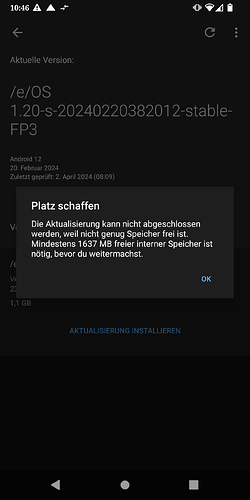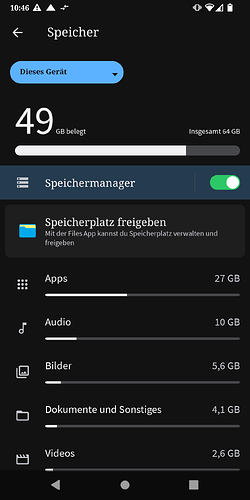I have reported it this morning. I hope a solution is found ASAP.
I am on a Murena One and my Wifi is not working after the new installation.
So you mean with this method? https://doc.e.foundation/devices/one/install
I’m happy to do that. If it helps.
I use my laptop with Xubuntu 22.04 LTS (since I am not at home).
So if more information (from the command line) is needed I can do that.
Vendor Name : Fairphone
Device name : Fairphone 3+
Device CodeName : FP3
Version of /e/OS or Stock which existed previously : /e/OS v1.20 S (stable)
Is the device Rooted / Not rooted : Not rooted
Upgrade from S to T went very smoothly and took no longer than a regular update. Not encountered any problems for now, except that it seems the screen resolution and/or scaling has been changed in Android 13…?
Many thanks again to the development team. This is the second time I’ve been offered an OS upgrade OTA since I installed /e/OS on my Fairphone 3+, so I’m very pleased! ![]()
Three years with e/OS on my Gigaset GS290 device. A few ups and downs, but what an exciting ride. I am impressed and greatful to the team. Much much better than I hoped for.
Thank you!
Vendor Name: Motorola
Device name: Moto G5
Device CodeName: XT1676
Previous Version of /e/OS: new installation
Rooted: No
confirm WiFi issues. After Downgrade to 1.20 wifi works.
So thanks to another thread, I was able to remove that phone icon (call strength I think) by going to
SETTINGS - SYSTEM - STATUS BAR - SYSTEM ICONS and disabling Call Strength.
3 smartphones (the whole family uses /e/OS) :
Vendor Name: Murena
Device name: Fairphone 4
Device CodeName: FP4
Previous Version of /e/OS: 1.20-s (stable)
Works great.
Vendor Name: Murena
Device name: Gigaset GS290
Previous Version of /e/OS: 1.20-s (stable)
Works great too.
Vendor Name: Murena
Device Name: MurenaOne
Version of /e/OS previously: 1.20s (stable)
Wifi is not working, and it’s really a problem. An update to correct this bug ?
Thanks to the team for all the job !
Hi xancudo
Thanks a lot for your helpful hint.
That was it. I even got rid of the other 4G phone icon by disabling the band priority fron 4G to 5G.
I will be going to test the call quality for a while.
Once again, thanks a lot!
After updating from e-1.20-r-20240221382014 to e-1.21-r-20240323388943, I can no longer activate my Wi-Fi on my Moto G5!
How can I reactivate it?
How could I downgrade to e-1.20?
Regain your privacy! Adopt /e/OS the deGoogled mobile OS and online services
Hi @KeinNoName, welcome to this forum
you can download e-1.20 on the phone from there https://images.ecloud.global/dev/cedric/
then reboot to recovery
apply the “update” from internal storage
(you will find the file in your download folder)
when finished, go back and reboot
If downgrade is possible
you’d need the old /e/ recovery to be flashed then sideload the old .zip
If you mismatch the two i suspect youll get a
this is considered a downgrade
E: Denying OTA because it’s SPL downgrade
Error
The surefire but extreme approach is to backup data then go back to stockrom and reinstall your desired /e/ release as documented
now that my phone is “stable”. 30 days without wifi and bluetooth is quite long. No any alternative way to enable back wifi and bluetooth ? Root the phone ?
Vendor Name: Google
Device name: Pixel 6a
Code name: bluejay
Version of /e/OS which existed previously: 1.20-t
Not rooted
Installations with no flaws. Works well since 4 days
Other than the previois Version, there is no batrery darin anymore.
Thats how they got it stable ;- ) SCNR
Good luck fixing!
Vendor Name: Motorola
Device name: G5
Device CodeName: cedric
Previous Version of /e/OS: e-1.20-r-20240221382014-dev-cedric
Rooted: No
After Update to e-1.21-r-20240323388943-dev-cedric i can’t aktvate my WLAN.
WiFi not work!
OK for my S9+ (Samsung S9+ SM-G965F - star2lte (purchased in /e/-shop) not rooted).
updated from 1.20 to 1.21
All functions/apps seems OK.
Thanks all for the work !
OK for my Pixel5 (purchased in /e/-shop) not rooted. It was upgraded with 1.21-t stable release (updated from 1.20 to 1.21 (1.21-t-20240323388918-stable-redfin) - e_redfin-user 13 TQ3A.230901.001 eng.root.20240323.064917 dev-keys).
To be noted : upgrade to e-1.21-t-stable take a lot of time but less as in 1.20 upgrade.
Also, 2 reboots were needed before internet access can work correctly (wifi or data). Some applications could access it while others (la banque postale) could not at the first boot.
UPDATE : It seems that the battery drains more quickly (5-10 % during night without wifi/data on nor app loaded).
Another thing : the wifi always comes ans goes. ![]()
UPDATE 2 (04/15/2024): when I use the camera, in addition to the pbm noted below, the battery drains extremely quickly and the phone seems very hot (I also got a message from alert on this subject!).
The screen saver always comes back after a few seconds even though I uncheck it.
As for previous releases, all functions seems to be OK.
!! The camera pbm (described here or there ) still remains : when I take a picture with lens1 the final picture is blurry when I’m not in “auto” mode.
It never append when I received my phone from Murena.
When I use another camera app there is not such a problem.
No Update for my
Fairphone 3+/FP3+
Update: https://ota.ecloud.global/stable/FP3/e-1.21-t-20240323388918-stable-FP3.zip
When hitting the update Button it tells me I have an insufficient amount of free memory, while plenty of GB are availble see screenshots.
Error Msg
Memory Overview
Samsung
Galaxy S7
SM-G930F
Version 1.20 R Stable-herolte
Not rooted
Hello,
the update to version 1.21 went well and everything seems to have been working fine for the last 24 hours.
Thanks to the whole team!