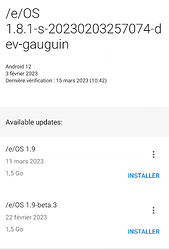English version bellow
Je récapitule mes derniers essais
Téléchargement manuel de l’archive ZIP e-1.9-s-20230311268558-dev-gauguin.zip
Démarrage sous TWRP et installation du ZIP. => pas d’erreur
Redémarrage sour /e/OS => toujours en 1.8.1
et appli mail et notes “cassées” avec logo droid
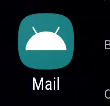
suite à remarque de @piero sur le recovery, j’ai mis celui de /e/
Pas d’erreur dans la procédure de mise à jour mais résultat identique
Une idée pour la suite ?
Si je réinstalle le zip de la version 1.8.1, est ce que j’ai toutes mes chances que ça fonctionne en attendant la version suivante ou une 1.9.1 ?
Merci encore
In English
I summarize my last tests
Manual download of the ZIP archive e-1.9-s-20230311268558-dev-gauguin.zip
Start under TWRP and install the ZIP. => no error
Restarted on /e/OS => still in 1.8.1 and mail application and notes “broken” with droid logo
following @piero’s remark about the recovery, I put the one of /e/
No error in the update procedure but same result
ny ideas for the next step?
If I reinstall the zip of version 1.8.1, do I have all my chances that it works while waiting for the next version or a 1.9.1?
Thanks again
[EDIT] J’ai créé un sujet spécifique pour ne plus poluer celui-ci : [MI10T Lite Gauguin] Soucis de mise à jour / OTA update failed,