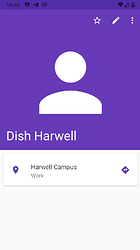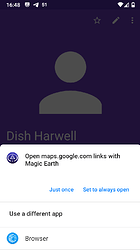I can partially reproduce this issue mentioned by @columcille but only with a contact which I created via Maps. The google link appears to me to have been created by Maps to provide location information.
Regression / similar to
- https://gitlab.e.foundation/e/backlog/-/issues/1563
- Address from contact, if opened with Browser, opens Google Maps
A workaround is to ensure that such link is always opened by Magic Earth.