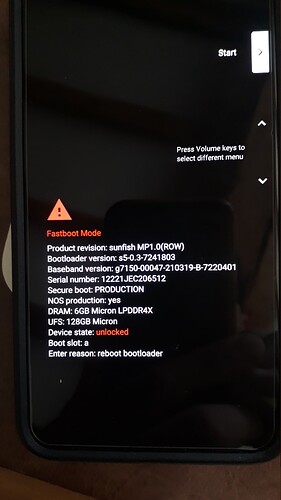And you did what the release notes say and “refer to the documentation to know more” and do the steps to setup Android Auto?
Thanks for the hint! It worked, the functionality of the square button is back!
Have a great weekend!
Playing android becoming hard, freetime runs damn fast, lol.
Almost forgetting about lawnchair.
But, searching, found they uploaded on git their last nightly, v14.
A 34mb launcher, wow, but will also try it.
Only then will make my decision.
Hello,
don’ t waste your time anymore trying to apply ota.
Ota could fail, it happens.
I recommend you to manual update your device via adb sideload the zip package.
In my case, i don’ t have e recovery, i use twrp.
My updater app wasn’ t displaying the v2 update as available even if it was already there.
Once hardly downloaded it, it took a long time this time, i manually, as always, flashed it.
Vendor: Google
Device: Pixel 5
Device codename: redfin
Previous version: 1.21T
Device is not rooted
Another family device. Everything OK so far. OTA update runs flawlessly (more or less 50mn).
Same device, same version, and same behavior for me. (Previous updates worked flawlessly so not sure what I’m doing wrong this time. ![]() )
)
Xiaomi
poco f1
beryllium
e 2.0
Not rooted
- The cam is still unstable, can’t take photos, since it’s failed to save the image
- Can’t move the widgets around
Still facing -
- Profile trusted provider org.lineageos.profiles keeps crashing #6983 (most important, from my point of view)
- Advanced privacy - Hiding location on one user hiding location for all other users #7097
- Switching between users causing the apps folders to disappear #7194
- bday appears multiple times for 1 contact #7015
Vendor Name: OnePlus
Device name: 7 Pro
Device CodeName: Guacamole
Version of /e/OS or Stock which existed previously: 1.21r - stable
Not rooted
- After upgrade, phone boots only into fastboot. Recovery works but doesn’t do anything.
Is there any way to recover without loosing data?
A new version is good, and I will applaud /e/OS for still building for FP2, but when it comes to security you gain next to nothing in terms of life span anymore this way, FP2 will be stuck on this level because Android 11 (R) doesn’t get security updates anymore and FP2 can’t be upgraded to Android 12 (S) or further for technical reasons.
So, if 2.0 for the FP2 did not receive any security updates and apparently also no (functional) updates of apps (like QR code scanning in the Camera app mentioned in the 2.0 release notes for Android R), what has actually changed with respect to 1.21?
Ingolf
PS: I do not intend to criticize the maintainers of the port. On the contrary – I am very grateful that they kept my FP2 alive for such a long time.
Vendor Name Motorola
Device name G7
Device CodeName River
Version of /e/OS or Stock which existed previously 1.21-t-20240325389105-dev
Is the device Rooted / Not rooted Rooted
Attempted to update via OTA but I keep getting a black screen on reboot. Attempted 3 times.
I then adb sideloaded the V2.0 build for Motorola River and got a black screen. I then pressed the power button and v1.21.-t-20240325389105 was still installed.
Unexpected, but perhaps purely co-incidental observation:
All of a sudden my FP3+ now handles my – previously problematic – SanDisk USB drive (it has both a USB-C and a USB-A plug) much more easily and without issues. Recognizes the drive much more reliably and without complaints.
What about all the other stuff mentioned in the release notes for 2.0-r?
Yeah, careful though with that version, because if you have repo on f-droid, it gets updated to old version (downgraded) accidently unless you ignore update for it.
Vendor Name: Motorola
Device name: 5G Ace
CodeName: kiev
Previously e/OS: 1.21-t
Not rooted
All is well and I am impressed with V2.0. However I cannot enable WiFi Calling, when I attempt to toggle it on the app crashes.
Unfortunately I did not test on eOS version 1.21-t, so this may not be a V2.0 issue. Any feedback to my post is welcome.
Also, when will they bring back all the color in the style settings ? It’s been so long since this bug appears and it’s still unpatched.
Hello
I have a Google Pixel 4a and when I update to 2.0, it is impossible to install it. When restarting, I get the following message: attached.
What should I do?
If I select the start option, the update is not installed. Or should I select “Reboot bootloader” as indicated without risk of crash?
Thank you for your answers.
Regain your privacy! Adopt /e/OS the deGoogled mobile OS and online services
Hi,
Same problem here.
Google
Pixel 4a
Not rooted
I am on 1.21-R stable version, i checked that the upgrade version is /e/os V2 Android R version ( the URL link indicates that).
But the finalisation installation process (not the downloading part , neither the part "preparation before first rebooting) seems to abort at 50% approximately and directly propose to reboot.
Once reboot, it boots info fastboot mode as Gildas1 shows with his screenshot.
When i tap restart as it is propose it boots normally but on the previous version (1.21-R stable). Tried this 3 times, always the same…
How is it possible to make this upgrade ?
Thanks
- Vendor Name: Fairphone
- Device name: Fairphone 4
- Device CodeName: FP4
- Version previously: /e/OS /e/OS 1.21.1-s-20240325389527-stable-FP4
- Device is: Rooted (Magisk 27.0 [27000])
General Notes
-
Android 12 (FP4 stable does not offer A13, yet)
-
Installed for 2 days now
-
BlissLauncher has been updated to Version 3.0.1-beta. I still won’t use it, though, as widget usage is still locked to one screen and there is no app drawer (I don’t like it to have all app icons on my screens). I currently use Lawnchair 14 fork by Gooler which is regularly updated in contrast to official Lawnchair 14 that currently only offers regular nightly updates (they are not considered to be stable). Although Lawnchair 14 is still in heavy development and I also experienced some bugs, I did not find a similar experience with other launchers that are Open Source, privacy-respecting, and free of tracking and ads. Considering other BlissLauncher alternatives, I won’t recommend to use those old launchers mentioned in this thread as they are long outdated and therefore a security risk @Zok @bjoern52 @LilBeth
Positive Notes
-
Finally Browser & WebView was updated from last Bromite Version 119.0.6045.200 (no updates for almost half a year now) to Cromite Version 123.0.6312.122, still not the lastest but way to go

-
4G/5G/LTE Call icons cloating the right side of the status bar (introduced in v1.21) have been removed, thank you.
-
Subjectively, opening and navigating between Apps feels to behave faster in comparison to v1.x
-
I like the systems new default icons introduced with v2.0
Issues
- [UNSOLVED since v1.15] Issue with OpenCamera focus, same as reported here: “camera focus works fine though the rectangle appears red after tapping for focus on a certain area. Taking a picture results in a fine sharp photo.” With v1.13 focusing was fine and mostly showed a green rectangle when with v1.15 there is now mostly a red one
What about all the other stuff mentioned in the release notes for 2.0-r?
Some of them are indeed present in 2.0 for the FP2:
- QR code scanning is now available in Camera from the lower left side button → It is unclear to me what is meant by “lower left side button” (there is nothing in my Camera UI, and I did not find anything in the Camera settings)
- (Advanced Privacy) A Wall of Shame has been added to the homepage to identify the most leaking apps and trackers → Confirmed
- (Advanced Privacy) UI improvements → Cannot tell because I do not recall details of the previous UI
- It’s now possible to use the Notes apps without any account → Cannot tell because I am using the phone with an account
- Wording of the application licensing notification has been made clearer → I don’t recall having been notified regarding licenses in the past, so no comparison possible for me
- (Apps) Search can now filter apps with no trackers or Open Source apps or Progressive Web apps → Yes, definitively there.
- (Apps) It’s now possible to ignore the refresh session message → Refresh has not yet been necessary after the update
- (File Synchronization) Updated to version 1.5 of eDrive for more stability of the feature → Confirmed, eDrive is at version 1.5.3
- (Browser) Sensor exposure is reenabled → No idea how to check that
- (Browser) Murena.com and Murena.io have been added as shortcuts → Confirmed
- (Calendar) Past events are now visible up to one year in the past instead of 3 months → I do see events older than 3 months
- (PDF reader) App now has its own adaptive icon → No icon has been added to the home screen
- (Settings) Long pressing the power button to get the flashlight has been made the default setting → Probably only noticeable when different settings have not yet been chosen
- (Settings) The additional Volume options available when playing music over Bluetooth are now following our guidelines → I do not know details on the guidelines, so cannot confirm / deny
- (Updater) Update downloading is now auto resumed if needed → We’ll see when the next update is rolled out
- LineageOS 18.1 latest bug fixes and security updates have been merged → Unfortunately, LOS EOL’ed FP2 support
- Browser updated to version 123.0.6312.122 from upstream → Confirmed
- Message updated to v3.10 from upstream → 3.10.1; confirmed
- microG updated to v0.3.1.240913 from upstream → 0.3.1.240913-10; confirmed
Kind regards
Ingolf
Same here (Feedback for v2.0 - #179 by thierryj)