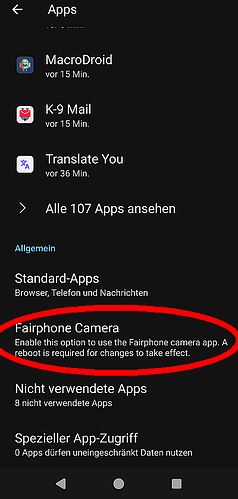This is how the Icon looks like, you find the app beside the old camera icon, which has a red dot in the upper right corner (press and hold the icon an select the info icon, on the bottom you find the info foundation.e.camera - the Fairphone camera has the info com.fp5.camera):

Settings=> Apps:
Fairphone Camera:

Regards
Fritz