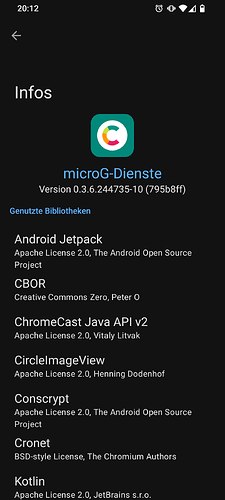On my Oneplus7T the MicroG version of /e/ v2.7u is now…
Vendor Name: Oneplus
Device Name: 7T
Code Name: hotdogb
Version of /e/OS which existed previously: 2.6.3-u
Device Not rooted
If turning on the permanent inactivity display the display flashes regulary (approx. every 5 to 60 seconds). The brightness of the white clock digits on the inactivity display flash bright and immediately return to the old brightness. So inactivity display is no fun on this device.
OTA update went well:
Fairphone
Fairphone 5
FP5
the former /e/OS version, forgot to take notes
Not rooted
I fully agree with you @Jets .My kebab takes several tenth of minutes to upgrade with previous release, but 2.7 upgrade takes less than 5 minutes.
Nothing in the release notes explain that new (but appreciated) behavior??
Vendor Name: Motorola
Device name: Edge S / Moto G100
Device CodeName: nio
Version of /e/OS which existed previously: 2.6.3 U
Is the device rooted: not rooted
OTA update to 2.7 U went smooth and fast.
Unfortunately VPN connections cannot be established except from Advanced Privacy since upgraded on Android U.
Except from VPN everthing is working fine.
My Samsung S10e does not update as well. Boots into recovery and updates nothing.
Device name Redmi Note 9s
Device CodeName miatoll
Version of /e/OS or Stock which existed previously 2.6
Is the device Rooted / Not rooted not rooted
Update went smoothly, no issues to report, thank you!
Anyone mind checking for Mail App version. Thanks!
Version 6.719
foundation.e.mail
Hello
Device name : Xiaomi Mi 10T Lite
Device CodeName : Gauguin
Version of /e/OS or Stock which existed previously 2.6.4-t
Is the device Rooted / Not rooted not rooted
No major Issue
but Camera in video mode freeze his screen and abort at saving file with this message:
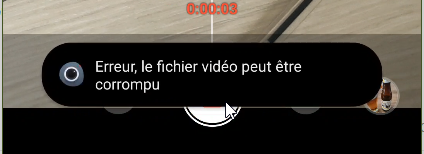
error, video file may be corrupted
Other issue:
App lounge can’t install or update any apps. Download OK and installation failed with “retry” button
and last: Notes app can’t connect to murena account, maybe links to the october crash ![]()
These errors were already there in 2.6.3 and 2.6.4, I just hadn’t taken the time to point them out.
Nothing blocking, the work on the OS is still very good, thank you.
- Vendor Name ; Samsung
- Device name: GalaxyS10e
- Device CodeName: beyond0lte
- Version of /e/OS or Stock which existed previously : 2.6.3-U
- Is the device Rooted / Not rooted ; Not rooted
Same as peteos an jalmer, OTA update does not work, same error as those others
Will try a clean ADB/Fastboot later
Extra info, already did an ADB/Fastboot clean install with 2.6.3-U.
So old data can not be the fault.
;I managed to install 2.7-U via ADB and Fastboot, first flashed recovery with Fastboot en then ADB sideload the OS, and now it seems to work.
Strange was, after I flashed 2.7 recovery, rebooted into recover, witch was 2.7 then, I booted first into system and tried to apply OTA update again, but very strange after it started the update, it booted into recovery and Recovery was 2.6.3 again , so it looks like, there is the wrong recovery image version in the OTA update file.
Maybe.
- Vendor Name: Xiaomi
- Device name: Redmi 9
- Device CodeName: lancelot
- Version of /e/OS or Stock which existed previously: 2.6.4
- Is the device Rooted / Not rooted: not rooted
All good, no problems. Thank you very much for your work
@Manoj @jalmer @GabrielT @ecosiauser @WillemR
Samsung S10, S10e
As can be seen not only from my post but also from other posts, the 2.7 update for S10, S10e does not work.
- Will the bugs be fixed soon?
- Do we have to stay without an update and wait for 2.8?
- Is it recommended not to install the update via OTA but via sideload?
I would appreciate an answer. Thanks.
S6 lite WiFi with the same problem.
S5e worked without problem.
@peteos, I managed to install 2.7-U, via ADB and Fastboot.
So first flash 2.7 recovery, with flashboot flash recovery recovery-e-2.7-u-…beyond0lte.img.
Reboot in recovery then enter Advanced, Enable ADB, then arrow back, Select Apply Update, Apply from ADB.
Then adb -d sideload e-2.7-u-20250109460550-community-beyond0lte.zip.
I know this is a very short, how to, are you familiar with ADB and Fastboot?
No wiping required? So no need to (again) reinstall everything?
No with this device, the S10e, there was no need to wipe date, so all date and apps where still there.
@WillemR
Thanks for the tips. I know adb, as I have already flashed several devices. I guess I can’t use fastboot with a Linux PC, right? I’ll have to read up on how to install the recovery first.
Will 2.7 work after it without problems?
Yes ADB en Fastboot are almost the same, and Yes Fastboot is available in Linux, if you have ADB you probably also have have Fastboot.
Only thing you need to be aware of , is that you need the latest USB drivers for you device.
And yes so far, everything seems to work ok, but I don’t have a lot of Apps, this is not my daily use device.
Ok, then I’ll give it a try ![]()
Please give me another tip without having to search much, where can I find the installation files as recovery.img and beyond0lte.zip?