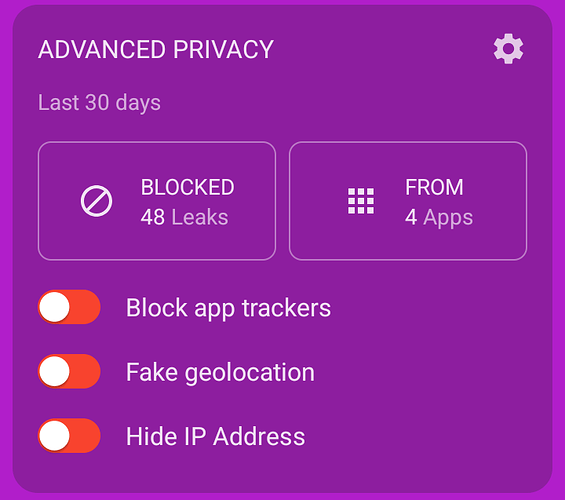@FP4EOS the suggestion is merely to turn off AP in the widget to test if this is a part of the issue.
Thank you.
Already tried that on tuesday, I didn’t see any impact.
Still have the message “Orbot configuration invalid” launching the smartphone.
I would associate this error with AP.
I guess you already tried a full shutdown and restart with AP off? If any uncertainty about “full shutdown” you might remove the battery after shutdown. Be sure that the phone now relaunches with AP off.
And / or you might Clear storage from AP
Settings > Apps > Show all > Show system > Advanced Privacy > Storage.
No I Didn’t. I wasn’t aware of that, thanks.
Now it’s done + AP storage cleared.
Launching it back, the block app trackers was already activated…
And still no internet access for Apps.
I have only been guessing ! A problem which can survive a reboot is a real problem unless repetition, or doing things in a different sequence can help.
Remember this build arrived due to this AP / fp4 problem Feedback for v3.0 - #104.
The Release notes, looking at “/e/OS 3.0.1” included a “clue”
while fixing the regression from Advanced Privacy for all users who enabled the “Hide IP Address” feature with “Always-on VPN” flag
Maybe you have / had some other permutation leading to a new issue, idk.
Now we have e-3.0.2-a14-20250627504416-official-FP4 so probably trying to encourage the System updater to give you an update is a higher priority than further debugging this.
Always worth a try; does the problem persist if you Reboot in Safe Mode ? Press Power button > long press Power icon.
= Great news ! The matter remains : I can’t check for new update because of “check your internet connexion”
Is there another way to download it ?
I also tried the Safe Mode (I was not aware of that feature, thanks again).
Result : the Advances Privacy is fine, with no option activated.
But I still have the icon while I open setting → system updates.
You can download it locally, transfer it to the phone and update it locally (if that function is available in the version on your phone) in the updater menu under settings.
https://images.ecloud.global/official/FP4/
There’s a three dot clickable option on right upper screen corner which allows for local updates (after this is transferred to your phone).
Make sure you run the official FP4 build (else you have to get the community build, if that’s what you have installed right now on your phone - don’t cross-swap those, it will cause mayhem most probably).
There could be some other necessities regarding local updates which I don’t recall precisely, one was IMHO about renaming the file name. But I’m sure someone else can help with this aspect, I don’t usually run local updates via system menu, instead via command-line tools.
But: if you disabled AP and as well tried clearing its cache and co. - and it still did not work after a reboot (orbot is part of the TOR access components on Android which are used as a part of the in AP integrated anonymizing function - if that’s disabled, it shouldn’t interfere with application internet access, at all), that is a symptom which shouldn’t be present.
And if the causes for this symptom are not fixed by the update, you’re still fighting the same causes for the symptom.
Did you maybe meddle with the DNS settings? If there’s no working name server resolution, it can as well mean that applications can’t “access” the domain names, as they don’t recognize the connected IPs and as such fail to access the server.
I see another answer while preparing this (I will leave my full reply @Fox as you appear to have linked “Install only” IMG-filename which won’t work.)
Does you Updater offer Local update? Look Updater 3 dot menu top right.
If yes you can download an OTA_PACKAGE from /api/v1/FP4/official/ … currently 3 lines down look for
"url": "https://ota.ecloud.global/official/FP4/e-3.0.2-a14-20250627504416-official-FP4.zip",
One option download the file with a PC to the phone’s SD card. Then Local update is expected to allow to navigate to the file and then update.
Safe mode takes away any impact from Apps installed by you.
So if Safe Mode made any change there is an implication that a third party app is messing with “something”.
If you have any third party app which could divert or otherwise interfere with “traffic” I would recommend uninstall it.
Thank you for your answers @Fox @ aibd
I donwloaded the .zip, send it to my phone by usb ; then launch the local update.
→ to get a message “impossible to import local update”
Make sure you run the official FP4 build (else you have to get the community build, if that’s what you have installed right now on your phone - don’t cross-swap those, it will cause mayhem most probably).
→ I don’t know about that, I bought bu FP4 directy forme Murena eshop.
The good news is that “Orbot” message has disapeared.
About DNS, I see in Network and Internet → Private DNS on Automatic.
Still not fixed, anyway, I’m learning a lot, so thank you.
Which .zip ? One with a leading IMG- cannot work, is an install only file. Unfortunately you got two conflicting answers.
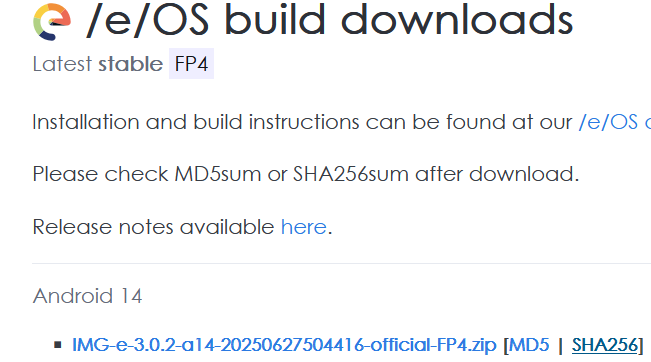
This one ![]()
That is the Install only IMG-filename which I was at pains to point out cannot work by sideload.
@Fox`s “conversation” was like the curate’s egg “useful in parts”.
In fairness
… he does say
Please follow my Post #521 only next time.
Sorry, It’s difficult with tech language + english.
Well it worked for the update.
So now I’m in 3.0.2-a14-20250627504416-official-FP4
But it still not working, and “Orbot” message is back.
…
I feel a bit lost.
Good news on the Update, less good on your original problem!
Perhaps backtrack what we said so far to Safe Mode and my comments after that, and in dealing with DNS and similar which seem implicated @Fox’s comments seem well informed by experience.
Regarding Safe Mode results are you using any tools or apps which attempt to divert or improve your data use over the internet?
Edit. Of course there was this suggested link to the thead
where this issue is the thread title; your updating that thread may prove more fruitful than this “Feedback” thread for getting other user feedback.
I installed 3.04-community right now on my FP5, seems it works mach better than 3.01 ![]()
Yes, @aibd mentioned that. The IMG- .zip is used by me for command line updates, but it probably won’t work with the automatic updater.
For that one you need the different OTA-image file, as he mentioned. The process in itself is the same (while the image file is different).
I don’t update via the settings → update possibility, that’s why I wrote that for updates over this functionality you might need either changes to the image file or another image file.
Good to read that the update in itself worked fine after you got the correct updating image file! ![]()
Did you at one point (of a previous version) try a full factory reset? It seems your TOR / Orbot module of the AP package is still running with a faulty configuration, broken files or another application interfering, those were not updated / overwritten by the latest update, as you can see on the still occurring error message.
It is interesting that they as well are not reset to default by clearing cache / app data of AP, which leads to the assumption, that the error might be initiated by another application or settings changing process.
Or by another misconfigured necessary aspect, as mentioned regarding as example domain name resolution errors (that’s only one of a few possibilities, but it is easy to “accidentally configure” as it is easily reachable over the settings).
That’s a good question as well, because if different applications might use the same modules individually - but writing / leaving configuration files in same folders, that might result in such conflicts. But from what you wrote I don’t assume that you installed TOR browser / Orbot manually as a separate application.
Edit: Ah, I see you already checked the DNS entry:
Vendor Name: FAIRPHONE
Device name: Fairphone 6
Device CodeName: FP6
Version 3.0.2-a15-20250627504414-official-FP6
Bootloader Locked
Working:
- Banking Apps (ING Diba, Santander)
- App Suggestions (after reboot)
- App Duolingo (after installing Google Speech apk)
Not working as it should:
- Camera App: No zoom, no full resolution pics
- Standby screen is Black - Not showing clock
- Screenshots: Not possible to make a screenshot that is longer than the screen
- App Standard Notes: Copy paste in Dark mode (Black on Black - context menu not readable)
Gooday !
Well I started by hard reset + safe mode + empty data, this time the “Block app trackers” stay active…
Then, here are my non native apps (so 4 apps on a total of 31) :
WhatsApp (an update happened last week I remember)
Flora Incognita (from a University’ team, to identify vegetals)
FortiToken
Manuel de Survie (it’s like a book that provides intel to survive in nature)
I have installed all of this at least 2 years ago. Never had any trouble.
→ I think the anwser is no.
I hope it’s helping for targeting the “bug”. Do you need other informations ?
Thanks again.
No I never did a full factory reset.
Should I try it now ?