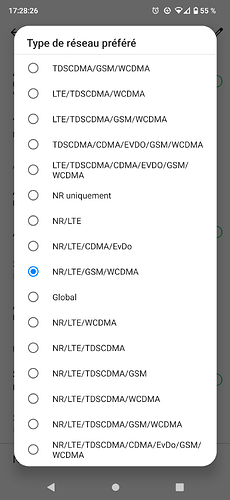Hi, some SMS are sent as MMS. I don’t want it. How can I avoid this and where is it in Settings?
I think, go into Message’s Settings and look for ‘Send long messages as MMS’. If it is toggled on, toggle it off and see what happens. Could be wrong about that. It just might cause long messages to be split instead. The recipient may get multiple messages.
If it is already off, I don’t know actually.
There is the possibility that using emojis and things of that nature can cause messages to be sent as MMS due to character limit. The S in SMS means short. Max 160 characters. Using emojis translates into character counts.
Maybe this article might shed some light on a few things.
How Many Characters Can a Text Message Contain | MessageMedia
This one might also be interesting, if interested. ![]()
How Can I Send Long Sms Without Converting to Mms in Android? [Answered 2023]- Droidrant
Some carriers are known to not support emojis in SMS. Meaning automatic MMS if using any.
Just guessing really. ![]()
EDIT: Original draft was wrong about length of emojis. If read by anyone, OOPS!.
Hi, it’s still a no go here. “Send long messages as MMS” was already deactivated.
Maybe my issue is related to /Message/Settings/SIM’s profiles/ Preferred network type/ that lead there :
Now, what to chose here ?
Fact is I sent same short messages (22 & 54 characters) without emoji nor special characters to 2 persons in same time.
My operator’s support said me to ask to Fairphone company but my OS is /e/OS and it’s not covered by the FP’s warranty.
In other words, I need to know how-to send free grouped SMS without to pay for grouped MMS.
I can’t confirm the issue on 1.9-s-20230311268558-dev-FP3 with provider Telekom in Germany, at least it’s not long text or emoji or accent related for me, everything arrives as SMS (according to long-tap - info).
What about “Strip accents”?
You get there from the Message App settings? Are you using the default Message App? In the App, Settings - About Message says Version 3.9.4 for me.
You could still try a different App for testing, e.g. Simple SMS Messenger (com.simplemobiletools.smsmessenger by Tibor Kaputa).
No clue, I only get offered 2G/ 3G/ LTE there.
If you are feeling adventurous while you are in the SIM card settings already, you could try to clear MMS-related “Access point names” (APN) settings, but make a note of the settings before clearing them.
For me there’s an MMSC, an MMS proxy as well as an MMS port given there, and the APN type contains “mms” among other things.
Well, we need accents in French and I don’t think it’s related because I very often used accents without SMS were sent as MMS ; Message is v. 3.9.4 too ; I am not an unconditional fan of Tibor Kaputa’s apps* because at least one didn’t work for me and another offered less options than default’s one ; I don’t see “2G/ 3G/ LTE” anywhere ; searching in Settings gives absolutely nothing about “MMS” to me.
OK now, Simple SMS Messenger app has supplementary settings where I’m able to find “Send group messages as MMS”. This option is clearly a default in Message app but I haven’t such an option in its Settings.
I tried to send a bulk SMS with Simple SMS Messenger app and it came through correctly. Thanks.