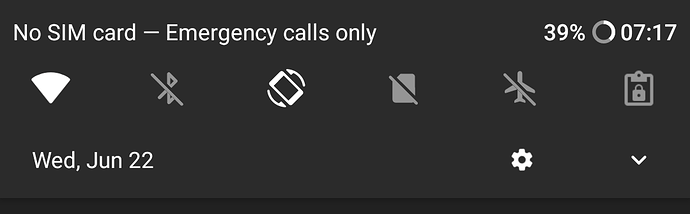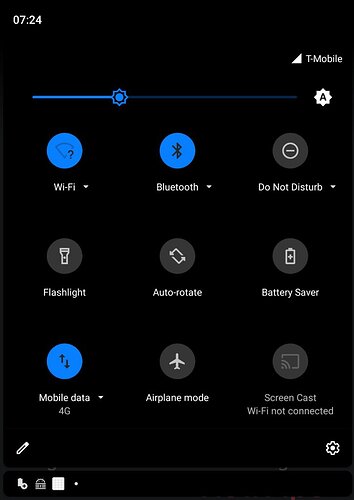So I ended up getting a phone where the only official /e/ is android Q, which, I guess, is better, or something, but it looks plasticy as shit and the menu became kind of annoying. So I wondered if there is a way to get the old Nougat UI back. Not just the more strict look but for instance that the little icon in the status bar for settings is at the top not at the bottom.
I have searched a number of devices but /e/ seems to have more or less wiped the archive of earlier builds! This seems very unfortunate – I understand overwriting old archives; this has understandably been /e/ policy to terminate support for a device after newer versions are found stable.
In this case it seems premature especially for those (like me) who would like to read the manual before adopting new changes.
I think you would still be able to search for #unofficial-builds.
From the description I’m not sure to what extent we are talking about design aspects of the OS which can’t be changed by the user and to what extent installing a different launcher would make most of the necessary difference already … Home screen / desktop screenshots.
Regarding “that the little icon in the status bar for settings is at the top not at the bottom” a screenshot of how it is now would be helpful to understand what this should mean.
That refers to the Settings gear icon. Previously it was quickly accessible from the notification shade, with the main quick settings tiles. Starting with Pie Google felt the need to place the Settings icon at the bottom of the quick settings tiles, which I found annoying also.
Nougat (icon is above tiles).
Oreo (icon is below tiles).
Pie+ (icon is now accessible only after bringing down all tiles).
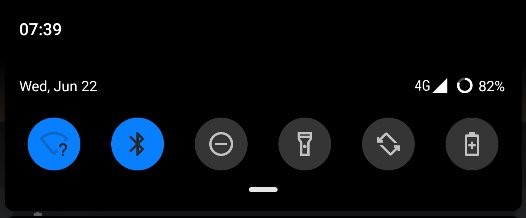
EDIT: Gallery is seriously broken on my two /e/ devices. Had to install other gallery just to get things done. Ugh.
That refers to the Settings gear icon. Previously it was quickly accessible from the notification shade, with the main quick settings tiles. Starting with Pie Google felt the need to place the Settings icon at the bottom of the quick settings tiles, which I found annoying also.
Yes, this.
Check this out. On my Moto G5 Plus potter multibooting Nougat ROMs, I got notices from T-Mobile telling me I don’t have VoLTE and service will be problematic.
I go about upgrading to the last stock (Oreo) where VoLTE works. Then I go about testing custom ROMs (over a dozen covering Oreo thru Q) all coming up short in one way or another. Really starting to miss my Nougats at this point. Then I got to Havoc Pie (awesome in so many ways). After about a day I noticed the Settings icon in the QS Tiles footer a la Oreo. Later I found it was an option in the ROM settings (on by default).
So that shows that despite what Google does it is possible to put things back where they should be.
I doubt /e/ will concern themselves with such an option but it’s nice to do that it is possible.