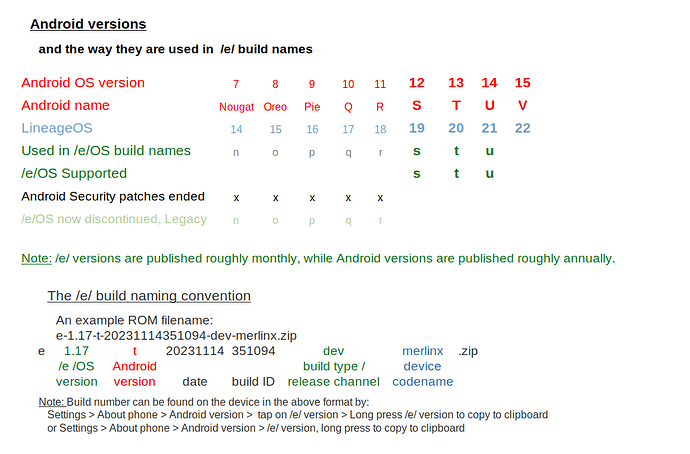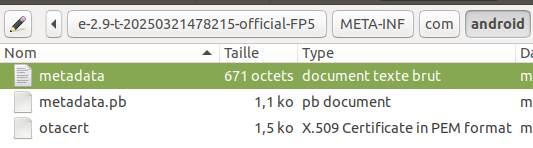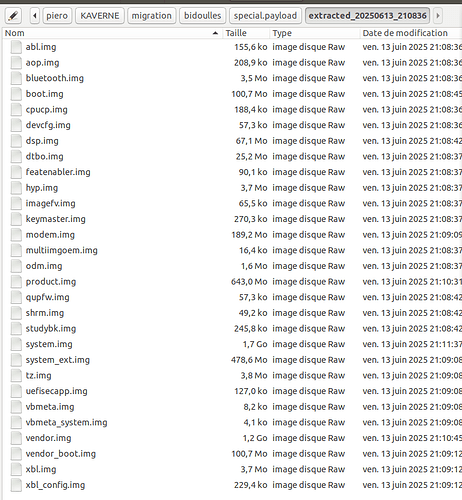- Vendor Name: Fairphone
- Device name: Fairphone 5
- Device CodeName: FP5
- Version of /e/OS or Stock which existed previously: 2.9 Official
- Is the device rooted: Yes
I downloaded 3.0.1, patched the boot.img with Magisk, updated my FP5 to 3.0.1, flashed the patched boot.img, and am currently unable to boot to system.
Flashing the stock boot.img has not resolved the problem. (I don’t know whether the system would have booted initially because after I installed 3.0.1, I rebooted straight to fastboot mode and flashed the patched boot.img immediately.)
I’ve tried flashing multiple versions of the boot.img, including the one taken from the Official file prefixed with IMG, the one without the IMG where you have to extract boot.img from payload.bin, and the Community version. I’ve tried all three both stock and rooted with Magisk, using two different phones. None are working.
I can get to fastboot, but trying to boot to system or recovery just bootloops. Really hoping to avoid nuking my device. Help?
EDIT - After systematically trying to flash multiple boot images, I flashed the extracted boot.img from the payload.bin file, and just let my phone bootloop for a while. It eventually rebooted to system - and thinks it’s on version 2.9 again, still rooted, with no updates available.
I’m up and running again so no harm beyond a stressful afternoon I guess, but I’d still like to know what happened. Did my phone fall back to the slot B boot.img or something? How do I upgrade without causing this to happen again?
EDIT 2
Last addition - it looks like the OTA updater pointed to the URL
https://ota.ecloud.global/official/FP5/e-3.0.1-t-20250606498724-official-FP5.zip,
but I was using the files at
https://ota.ecloud.global/official/FP5/e-3.0.1-a14-20250607498722-official-FP5.zip,
and at
https://images.ecloud.global/stable/FP5/IMG-e-3.0.1-a14-20250607498722-official-FP5.zip.
Should I maybe try flashing the boot.img from the OTA file instead? Not sure where to go from here.