you may have omited to uncheck this box …
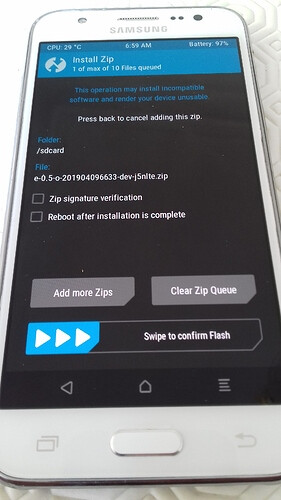
I cannot access the file because l did a format data and now my computer cant access the internal storage to put the e//zip in the phone…
I did see that screen and no l did not uncheck…
And through the adb sideload from computer l get command not found
I cannot open the nexus menu on my computer anymore l think because of the format data given by aibd follow steps
Im gonna go back to ghose 3 steps and see if l regain access…
look at the phone screen right after the formatage of /data, it ask you to reboot to recovery to be abble to use the newly formated /data partition
by the “nexus menu” you mean the phone “internal storage” i suppose.
Yes l cant acces that anymore from the computer…
And l cant do the 3 steps l get no such file in directory how come ?
I thin l need to reestablish the connection between computer and phone because formatting data has erased the e//zip l had copied in the phone internal storage…
I cant get to install the zip and uncheck those two ![]()
No l did not move l copied because then l would not have it again
does your terminal opened from the right directory ?
Something l did wrong and l cannot put my finger on it…+ lm getting upset and frustrated wirh myself
I will go back to the beginning of this thread tonight and follow instructions over again, re-download the files so l am certain they are where they must be and l can re-establish a working bridge between computer and phone…
Wish me luck
You been awsome all along and this phone is unstable fragile and weird anyway and its fixing way above my knowledge…
To new beginnings…
i think you can just start from the TWRP things
One thing in the install page (I just realised) is the issue of releasing USB debugging after any Factory reset. This always needs doing after a Factory reset, before flashing a Custom ROM. So I guess you may need it now. I will add it here.
Open Settings, and select “About” or "About phone".
Tap on “Build number” seven times.
Go back, and select “Developer options”.
Enable “OEM unlock” option.
Scroll down, and check the “Android debugging” or “USB debugging” entry under “Debugging”.
Post #243 contains the links to the BLOD fix.
However with this BLOD phone there is a high chance of being locked out, so I suggest at any Factory reset you enable USB debugging straight away.
I also just want to point out that maybe the fact this fix “worked” may not be a good thing all round. The phone with an “advanced” CPU has manufacturing defects which seem to allow only partial contact with the motherboard [1]. So even when working the phone will be fragile and inflexible at the very best.
Difficulties with encryption are mentioned, and maybe they have cropped up in your experience so far @catrine, a little difficult to tell precisely.
If progressing eventually to newer than the current test, Android 9 (Q), you can expect to encounter a need for “patching” the fix differently, I think. (The fix as we did so far is for stock Oreo plus Custom ROM if lucky ?? ).
Android 10 does not appear to support FBE on these devices but the 4core FBE TWRP build can be used to BLOD patch the latest TWRP.
This is / would be quite advanced stuff.
[1] About the suspected defect, on YouTube
I rebooted and e/Os did not start, but maybe the installetion worked…
So l went back to 3 steps and then…
And now !
so I rushed in doing this
Open Settings, and select “About” or “About phone”.
Tap on “Build number” seven times.
Go back, and select “Developer options”.
Enable “OEM unlock” option.
Scroll down, and check the “Android debugging” or “USB debugging” entry under “Debugging”.
Hello eveyone and a Big Thank You for everything
The phone looks stable after nights as long as it is plugged to charge all functions are ok restarts well, screen tactile menus functions sms calls…
l recall it was a refurbished phone when l bought it so maybe it will be ok with just a new battery… it will cost around 16€ so it is worth a try…
I will tell here if its a success
A beautiful saturday to all
One week later and with a new battery l installed following a tutorial the phone works just fine !!
100%
Im gonna set it up for my dad who has a very old one and really needs a phone for basic use…
This topic was automatically closed after 90 days. New replies are no longer allowed.