I am afraid yes,
State bar (top bar) is not an /e/ things, all android device have it
It has, but it is located at the bottom of the screen
I am afraid yes,
State bar (top bar) is not an /e/ things, all android device have it
It has, but it is located at the bottom of the screen
Thanks a lot for your time and help piero.
This is my first Android, I didn’t even think about it as Android, but of course it is.
Neither do I have any friends who use Android, actually they are all on Apple, so I had to figure things out myself, which I may have done in a half-hearted way, to your disappointment.
I am sure there are others out there who would go from Apple to /e/OS, if we could nudge them a little in the right direction… People like me, who were dismayed by Android.
By the way, an interesting thing that happened after updating the OS, before the half lower screen was darker than the rest and sometimes flashing. It got back to normal after updating.
There are users with the same preocupation as yours :
Un « /e/ pour les nuls »?
.
Création d’un Guide « eOS pour les Nuls »
And the officials
https://doc.e.foundation/support-topics#
.
Getting Started on /e/OS
Do you use the forum search bar ?
Yes I checked those guides. Not sure if they were that helpful, unfortunately.
Also did search in the forum. The forum is great but it contains and immense amount of information and most of it is really heavy tech jargon that a guy like me (non IT or mobile pro) can’t grasp.
I know some “normal” people that would have problems with finding info there. You have to be highly motivated and interested in mobile tech.
Here is an example. I am trying to find how to connect via USB to a computer to copy files or do whatever is possible (not sure what is possible yet, like copying contacts. Mainly want to copy photos).
I managed to connect the phone via USB and can find it on my computer (Linux Zorin), but the folder is emtpy. I have lots of photos and videos on the phone, but not sure where they are. What folder am I viewing on the computer, it is unknown to me.
So for me the USB connection is not useful. In a case like this I give up and assume that USB connection is not meaningful.
Have you selected “file transfert” in “usb preferences” ?
by default, it is “charge only”
There is a possibility to change default settings in “developper options” “default usb preferences” but it is not so safe in term of privacy.
Where do you change USB preferences?
By the way, what is the meaning of the circle to the right of the swipe down top menu? Really stupid question I am sure.
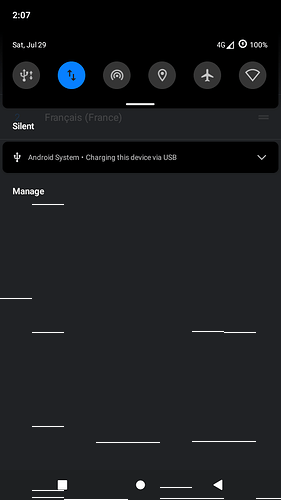
I don’t see, Please share screenshot…
If you fully develop the top bar menu by a second swipe from top to bottom, you will see the text under the icons…
Clicking on the little pencil, you will be allowed to arrange those icons (add or remove)…
Oh yes, I see! It is so silly to take up your time with these basic things. But I don’t know where to figure them out elsewhere.
I see that the “recycle” symbol means rotate automatically.
Let’s check Permissions in
Settings > Apps and notifications > See all … apps > Contacts > Permissions > Now tap to allow Contacts, Storage, and Telephone.
One would hope this would also allow import of .vcf
I did that now. It already has permission. Imported contacts, it worked, however now I have copies of the old contacts that are empty, so I have to manually erase them. The new empty contacts can be erased, the old ones can only be “hidden”.
It seems I am extraordinarily unlucky when it comes to mobile phones, the amount of trouble I have encountered is amazing. Still, I love my /e/ phone, it is fantastic.
I don’t understand the contacts app. I’ll just rewrite them all manually.
Did you make your .vcf from the “good contacts list” on the old phone ?
I think you now need to go to
Settings > Apps and notifications > See all … apps > Contacts > Clear cache and Clear storage.
But please let’s try to get the damaged contacts cleaned up before importing more !
I tried that in the link. It was one of the first things I did.
It wasn’t from the “good contacts list” on the old phone, it was on the new. The old is gone.
Tried clear cache now, it does not make any difference in the contacts list now however. I hesitate to do another import. Last import only made doubles without any information in them, which will just increase the amount of erasing I have to do.
I do not know which is old and which is new.
Good, that is why I said
For clarification. This would be the Contact list I expected you to export as your “good”.vcf
You also need to follow what I indicated and Clear storage – we are still trying to clear the faulty permissions in your Contacts, the problem you reported on Upgrade to e-1.12-s in Post #8.
For this I meant before and after update of the OS.
I did this on two phones, one was done without much trouble, it was bought from the /e/ shop, preinstalled. The other is the one we are talking about with contact trouble, a Samsung S7.
I have had so much trouble with it, it almost becomes a sport…
Clean up “damaged contacts” sounds good, if only I knew how to do it. Maybe easier, I thought, to just “hide” them, because that is what the system says when I try to erase them.
“Clear storage”, that sounds scary, won’t that erase all contact info?
I don’t trust import contacts. I bet all contacts will be imported empty and I lose it all.
So do you have a “good”.vcf exported from your “problem free phone” ?
No, we hope it will clear permissions. That’s all for now.
Note: We could delete all contacts for a fresh start from
![]() Clearing data for the Contacts Storage system app in Settings > Apps will delete your contacts.
Clearing data for the Contacts Storage system app in Settings > Apps will delete your contacts.
No, I don’t. Or rather those are two completely different contact lists. Two phones for different purposes, different contacts. No using importing one to the other.
I will probably buy a new /e/ phone this year, although I very much like my pink Galaxy S7.
Then, it should be possible to export contacts via a .vcf file from the old phone to the new, at least in theory. I bet it won’t work though.
For now, I likely have to manually rewrite all my contacts. First, note the numbers on paper for those that have their numbers still left but only possible to call via Telegram (it is the only call Contacts allow, for 90% of contacts that have a number), then write completely new contacts with the same names. Erase all doubles (of which 2/3 have no number). Some contacts actually work, so I have to note those as “do not erase and rewrite manually”.
Or, I could note all contacts on paper, erase everything (if possible), then manually write a completely new contacts list. This is what I did on this phone the first time since I came from iPhone.
I know this is getting ridiculous, I appreciate your attempts to help me very much though, but don’t let this take up too much of your time. I’ll be ok. I still love my /e/ mobile, I’ll make it work somehow although I have no clue what I’m doing. The contacts list is a minor problem.
I’m your “I have no clue about smartphones” and a user who just wants it to work and have little interest learning how it works, it is just a tool for me. Probably you don’t meet many users like me. I hope you will though, in the future, because that means /e/ is spreading.
It may be worth mentioning that you might look online for a VCF Editor to use on your PC to help you in the task.
I think you have an EXPORTED “poor”.vcf from the “problem phone”.
Using this as a base (and just to practice and learn) you can introduce a copy into your VCF Editor. With a bit of inspection it will become clear which entries need deleting / editing.
If using a VCF Editor it is useful to know that this issue Import contact result in “defective contacts” was solved not long ago with the following comment
It [Contacts app] works as expected, importing and exporting v4.0, 3.0 and 2.1 VCF files work fine.
A vdf editor, that’s interesting, thanks.
I have two minor problems, sorry to ask you such basic things, but I can’t work them out.
After update I can’t open all apps so that you can shut them down. I used to do that on my iPhone, doubleclick home button and I see all running apps, could do that on the Samsung S7 too. But not anymore. Since my browser frequently crashes, specially when using it in the car to listen to stuff, bluetooth crashes frequently and the only way to solve it is to restart the browser. Not sure how to do that now. It is maybe not a /e/ problem but the horrible car (VW ID4, the worst car I have ever experienced) and it’s terrible, buggy user interface.
Another minor annoyance is that the phone app disappears and I can’t answer an incoming call. That happened yesterday, the first call I tried to receive since update, I was in a bit of a hurry and did something - suddenly I couldn’t see the phone app but it was ringing. Then it happened again, phone app gone but phone ringing. Not sure what I do to cause this. Another call later was ok, then I had two small “answer / ignore” buttons on the top of the screen, not the usual swipe to answer. Not sure why, had cable handsfree inserted, maybe that is why. The swipe screen tends to disappear.