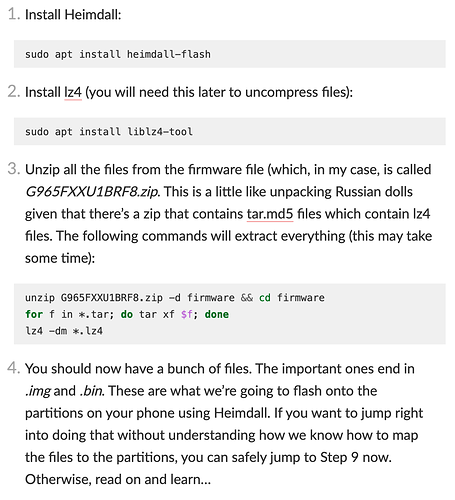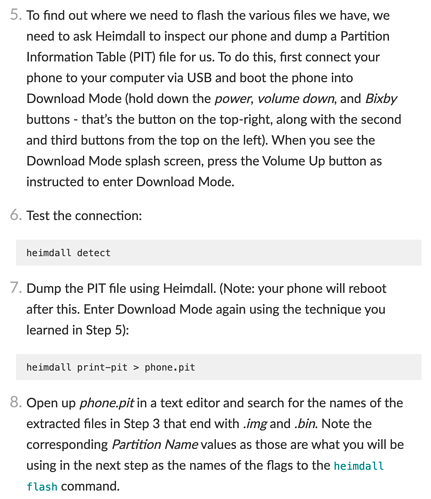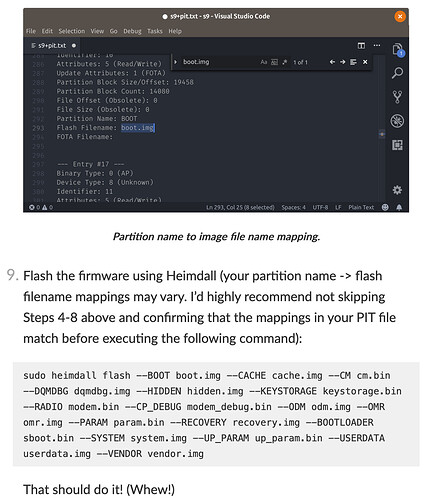May I please ask for a little guidance again from @SuzieQ and/or @piero. I am trying to teach myself as I go, but I just don’t know this one part of the puzzle as I dont have experience in using terminal to load files onto a phone and then run it to flash ![]()
So after 7 hours on my laptop today reading (several times) all the links you included above, I feel like I understand most of this. On my Mac, I have ADB and Heimdall installed/ working via Terminal. I know how to install eOS and upgrade it to eOS Q.
WHAT I DONT KNOW is the actual “HOW” to manually upgrade my S9+ from Android 8 to 10, so I can then do the eOS Q install.
I have searched all over the forum and googled the web to find “how” to actually use ADB / Heimdall / TWRP / Terminal to flash the S9+ with Android 10. I have found articles that tell me using Ubuntu, the simple terminal commands / steps to do it, BUT it’s from 2018 and they are talking about unzipping to “.img and .bin” files etc, and we have “.tar.md5” when I unzip the A/Q10 file.
(screenshots below)
Flashing stock firmware onto a Samsung Galaxy S9+ with Ubuntu using Heimdall:
.
SO MY QUESTION IS: “How” (what are the steps / process) do I use all these tools to
load files onto a phone and then run it to flash the S9+ from A8 to A10… ? I would be VERY GRATEFUL if someone could tell me?
I have followed your advice and have the following files downloaded and ready to use ![]()
- S9+ Samsung A10 Zip file from samfrew.com (Dec 2020 version)
- twrp-3.5.0_9-0-star2lte.img
- e-0.13-q-2021012097133-dev-star2lte.zip
- ADB & Heimdall installed and working on my Mac, via Terminal.
- S9+ currently running A8.1 / eOS 0.14
Thanks so much…
David