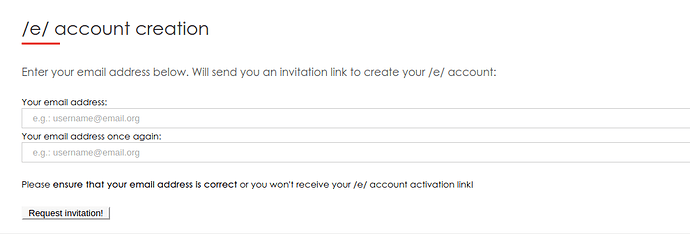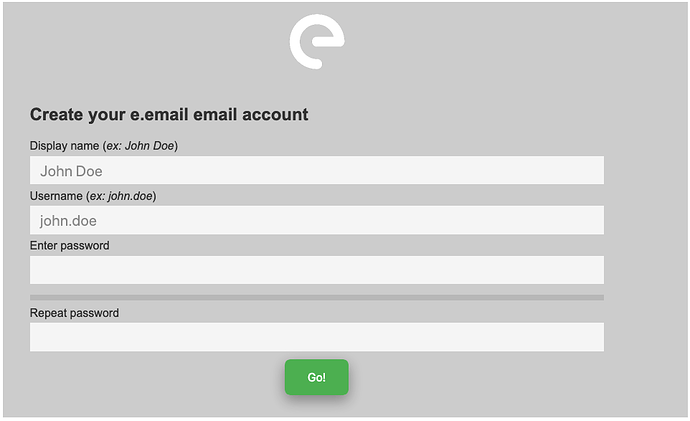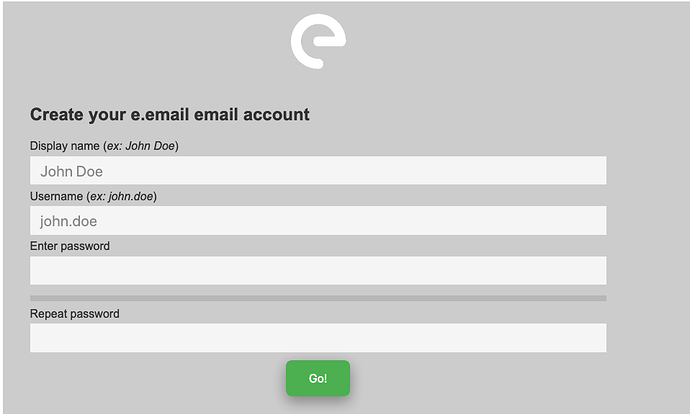Purpose of an /e/ account
-
having a new brand email address @e.email
-
having a single identity to access all /e/ services :
- /e/ Email : username@e.email
- /e/ Drive : photos, videos, documents…
- /e/ Calendar
- /e/ Contacts
- /e/ Notes
- /e/ Tasks
-
in your /e/ smartphone and online at : https://ecloud.global
How to get your free /e/ account ?
- Go to https://e.foundation/e-mail-invite/ you should see a screen like this
- And follow the below steps :
- enter your current email address
- wait for an invitation in your mailbox ! Usually it takes < 2 minutes. Check your SPAM box !
Get Started
- After you clicked the link in the invitation email you can proceed to the actual account creation :
Creating your own /e/ account @e.email
- Fill the fields correctly ! This example will create an /e/ identity as John Doe john.doe@e.email
- Do not use special characters in your username or password
- Do not use a combination of uppercase and lower case alphabets in your username
Using an /e/ account @e.email
-
Now that your /e/ account is created, you can use it in your /e/ smartphone
- In the first time usage wizard just after /e/ OS installation
- You can add account by going to…
Settings >> Accounts >> Add account >> /e/
-
On the web at https://ecloud.global to retrieve all the pictures, videos you took with your /e/ smartphone
-
To access on the ecloud all you emails and check your calendar
Having trouble creating an /e/ account @e.email?
- If you never received the invitation on your current email, check your email client SPAM folders
- If you cannot login in your /e/ smartphone or at https://ecloud.global try to reset your password with the reset link available at https://ecloud.global
- Make sure that you use your username@e.email as email for the reset process, NOT your recovery email.
- If that does not work for you contact us at contact@e.email
How can I delete my /e/ account @e.email?
- Log in to your ecloud account using the ID you want to delete
- Take a backup of your data and emails (if required) before proceeding
- Click on your profile image
- This will open up a menu
- Click on Settings
- This will display the Setting options as shown in the screenshot below
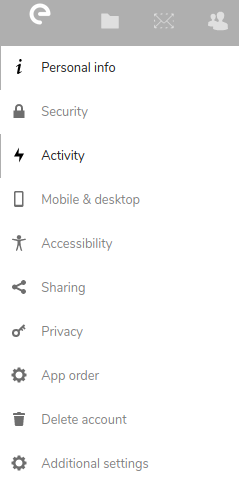
-
Click on ‘Delete Account’
-
This will open up a screen with the text “Check this to confirm the deletion request”
-
Select the check box
-
Click ‘Delete my Account’ button
-
The operation could take up to a minute. Please wait
This action will remove your /e/ ID and ecloud account , data stored on the ecloud if any and all emails.
-
You will be logged out of ecloud.global
-
The /e/ account deletion is complete
In case of any issues please send in the details to support@e.email
Some more tips on your /e/ account @e.email
-
Your /e/ identity at ecloud.global is not (yet) compatible with our various websites and forums.
-
This means that you will have to create specific login/password at community.e.foundation, gitlab.e.foundation, and e.foundation (shop)
-
Do not try to login in your /e/ smartphone with your community or gitlab identity. It will not work.
-
Your /e/ identity is under this form :
username@e.email -
This is your email address too. Yes. « .email » is a valid extension on internet, like .com, .org, .xyz and thousands others.
-
And forget username@e.email.org we don’t own the email.org domain.
Important note
- Your free account will be limited to 1GB online storage. We now have some premium storage plans available. You can also upgrade it to 20GB while supporting the /e/ project by becoming an /e/ Early Adopter.
PLEASE KEEP IN MIND that /e/ Free drive and mail accounts are supported by donations! Please support us now and receive a gift.
Feel free to translate this HOWTO into other languages and post on the forum
Regain your privacy! Adopt /e/ the unGoogled mobile OS and online services