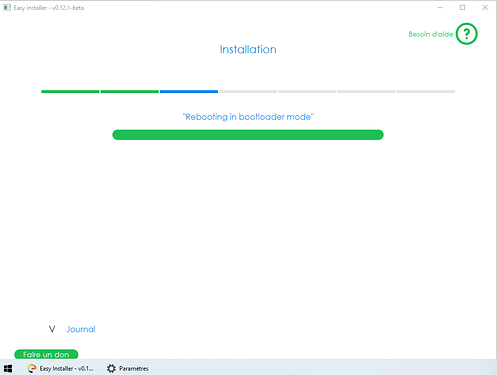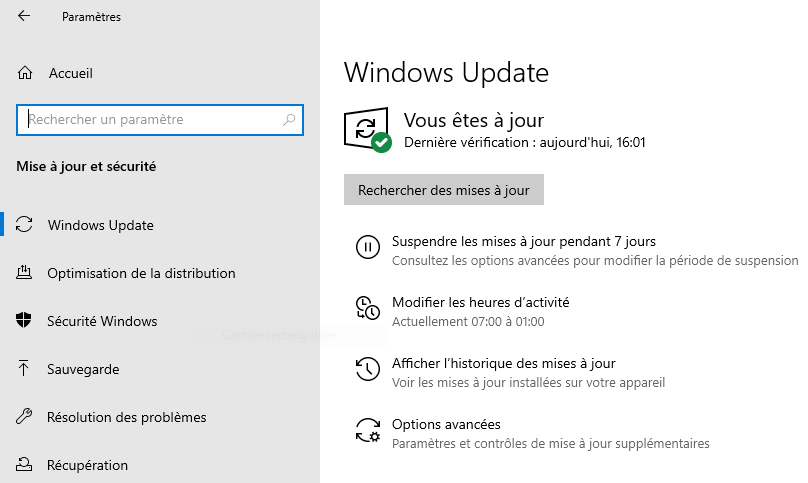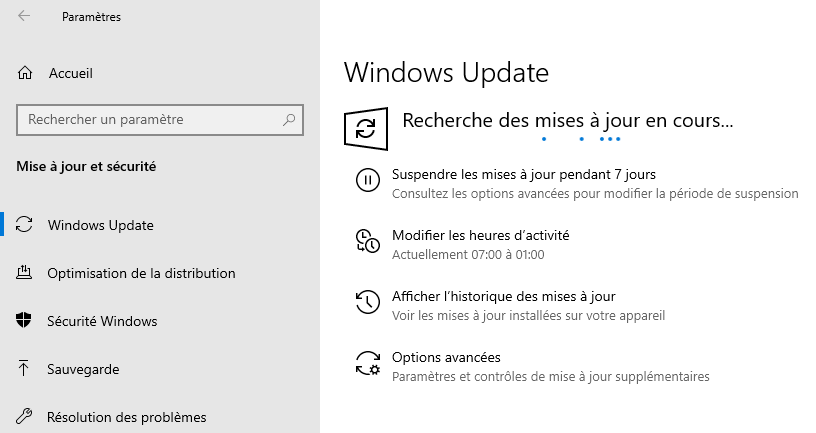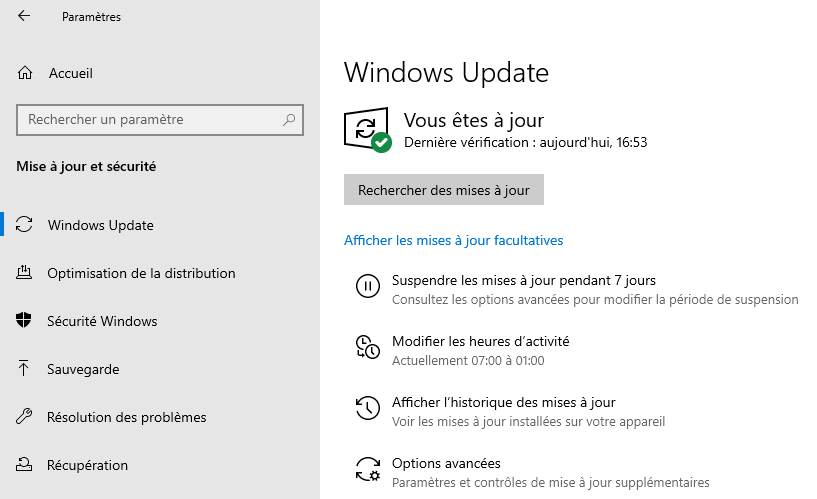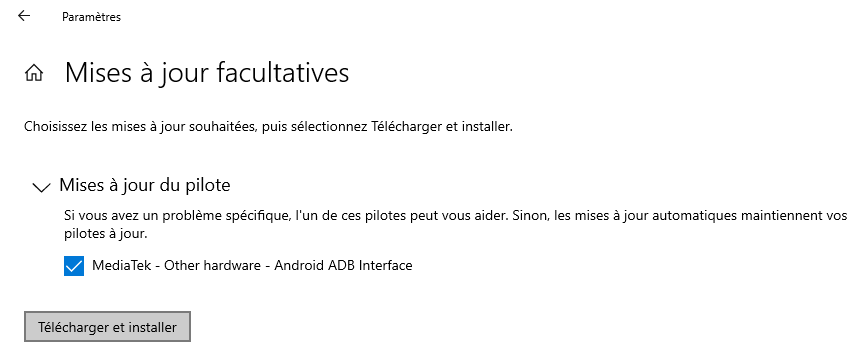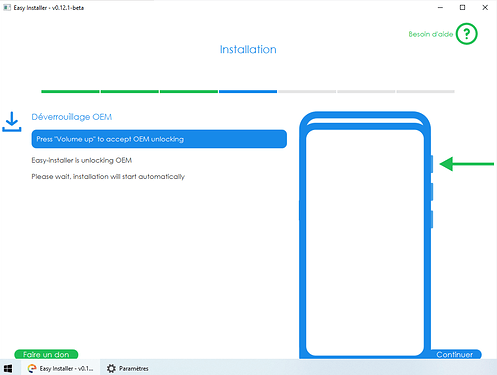Disponible en français ici.
You are trying to install /e/OS on your GS290 with the Easy installer on Windows, but you are stuck at the “Rebooting in bootloader mode” step on the Easy Installer and a black screen with “fastboot mode” in the bottom left corner of the GS290?
If so, follow these few steps to unblock the situation. You don’t need to unplug your GS290, but if you did and you can’t get anywhere or are lost, just hold down the “Power” button of your GS290 for about 12 seconds until the device restarts and restart the Easy Installer to start over, then resume this tutorial.
1) Go to Windows Update
- Click on the Start menu in the lower left corner.
- Click on “Settings”.
- Go to “Update and Security”.
2) Install the necessary driver
-
Click on “Search for updates”.
-
A new section named “Show optional updates” should appear. Click on it.
-
Click on “Driver updates” to display the list.
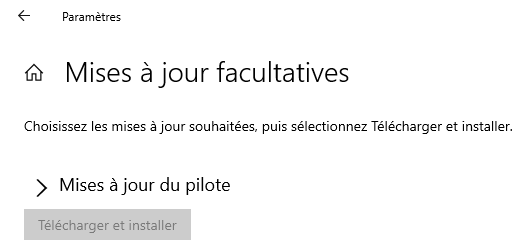
-
Select the driver named “MediaTek - Other hardware - Android ADB Interface” then click “Download and install”.
-
Wait a minute or two. The Easy Installer should display the next step, and the GS290 a different screen.