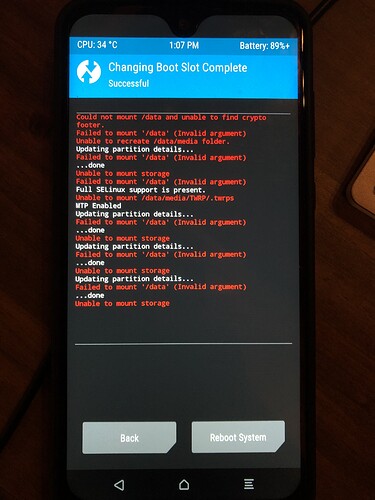seems Magisk is no alternative as a recovery, you still need twrp or cwm as recovery before being able to install Magisk. So what is it good for in this case?
If I’m not mistaken, in some cases one can install Magisk Manager app. From within the app it may be possible to have it patch/root the current, running, boot image.
Search the web for something like “magisk without twrp” to get an idea.
I had a tablet once with no TWRP. Someone had extracted the boot image, patched it with Magisk, then it was fastboot flashed.
All that was just to have a rooted ROM to run root-enabled apps.
Thank you for your input. You know what I did? I read his message and because it started to go off topic, I replied to @dudu directly as a message and told him basically the same thing. I should have responded here at least mentioning that I had started a conversation off-line. The last thing he told me was that he was stuck in a bootloop but never responded about the details. Poor guy. Hopefully he will be back soon and we can try to help him out.
J.O.Y.
Hi guys,
it might look a stupid question for you, but I can’t boot the recovery image. I’ve tried the following:
C:…\Adb>fastboot boot twrp-3.4.0-v2.1-test-lake.img
Sending ‘boot.img’ (29316 KB) FAILED (Status read failed (Too many links))
fastboot: error: Command failed
C:…\Adb>fastboot boot twrp-3.4.0-v2.1-test-lake.img
Sending ‘boot.img’ (29316 KB) FAILED (remote: ‘unknown command’)
fastboot: error: Command failed
C:…\Adb>fastboot flash twrp-3.4.0-v2.1-test-lake.img
unknown partition ‘twrp-3.4.0-v2.1-test-lake.img’
fastboot: error: cannot determine image filename for ‘twrp-3.4.0-v2.1-test-lake.img’
C:…\Adb>fastboot getvar twrp-3.4.0-v2.1-test-lake.img
(bootloader) twrp-3.4.0-v2.1-test-lake.img: not found
getvar:twrp-3.4.0-v2.1-test-lake.img FAILED (remote: ‘’)
Finished. Total time: 0.013s
Do you know what can I do to solve?
Thanks,
Matley
@matley80 I am wondering if you have the correct ADB files extracted on your Windows machine. I don’t remember the errors I had, but I think I had this issue when I was using the wrong ADB.
Another thing to check is if you have the correct drivers for your phone. I think the Motorola drivers are universal. Just make sure that you do have the drivers installed.
I am happy to try to help but your phone is a LAKE while I wrote this doc for RIVER. So we are not exactly on the same instructions but it should be very similar.
One more thing I just though of, is the USB cable that you are using for charging or for charging and data. If you are using an aftermarket USB cable, I would try to use the original USB cable the phone came with.
J.O.Y.
The first thing is that you may not have the correct image. ‘lake’ is the Moto G7 Plus. The official image for river can be downloaded from here
To install TWRP I do
fastboot flash recovery <image-name>.img
Then boot into recovery either by pressing Volume down and power switch or
fastboot boot recovery
This is not on river, but it worked (with the correct TWRP image) on a Moto E condor, and Moto E 2015 LTE surnia, so it’s worth a try.
Good luck ![]()
@matley80, Pete raises a point that I didn’t realize. Are you on Lake (Moto G7 Plus) or River (Moto G7)?
If you are on Lake, you typed in the correct command for your phone.
If you are on River and trying to access TWRP, you need to type:
fastboot boot twrp-3.4.0-1-river.img (if you downloaded the latest TWRP image. If you don’t have the latest version, then I suggest you get it because of the bug)
Pete has been very helpful and I appreciate his help. He has helped us with creating the G7 (River) unofficial images. I need to note that his suggestion won’t work because the Moto G7 Family doesn’t have a Recovery partition. At this stage you don’t want to flash TWRP until after you install the ROM.
Good luck and keep us informed.
J.O.Y.
Hi Guys,
thanks for your help and sorry to post the question on the wrong page.
Drivers from Motorola and TWRP were downloaded from the Lake’s page, in the end I used another PC and it worked.
(I coludn’t find a [HOW TO] for Lake, so I’ll post in here …)
Now I have another problem: the ROM is really unstable, after few minutes gets into a black screen, sometimes it reload with the boucing dot under the e, sometimes not… If I use the side bittons (volume and power) there is a sound.
I started from the stock, phone is new.
I sideloaded copy partitions zip (i just realized I didn’t copy slot A -> slot B)
The first time I did a mistake wiping something more then only Cache and System partitions.
After sideloading 4-5 time /e/, I tried LineageOS and it has the same behaviour.
Any hint?
Thank you very much!
@matley80, If you have been following my instructions, I suspect I know the answer to the /e/ problem. The /e/ ROM to download is different in my instructions than you need for Lake. Use this download from here:
dev
![]() DO NOT FOLLOW THE /e/ INSTRUCTIONS for Lake or River! Both Lake and River instructions are wrong and I have told them that River was wrong. I believe every one of these instructions are also valid for the Lake model XT1965-x with adapting for the Lake download. Maybe @petefoth or @Manoj can help here. Some of the problems I have found are found here:
DO NOT FOLLOW THE /e/ INSTRUCTIONS for Lake or River! Both Lake and River instructions are wrong and I have told them that River was wrong. I believe every one of these instructions are also valid for the Lake model XT1965-x with adapting for the Lake download. Maybe @petefoth or @Manoj can help here. Some of the problems I have found are found here:
The Lineage zip file you should be using is:
lineage-17.1-20201201-nightly-lake-signed.zip Just verify which file you are loading and report back.
Most importantly, Please verify that you are have the XT1965-(some character here). I know a person who said he had the River and after many interactions, he found out he had a different G7 model.
I would suggest using my instructions above and watch carefully for any errors (as long as you are aware that you will need different downloads for TWRP and /e/). I don’t expect there will be an error since the G7 family is so similar, but if you do, let’s chat about it so we can update the Lake documentation. When you start over, start at instruction number 17 above.
Good Luck. I look forward to hearing from you.
J.O.Y.
Hi all! Merry Xmas!
i need help! I want to access & KEEP my data! I find out all these issues about G7 et al, AFTER the fact & i do not have my data backed up bc i’m a rebel & didn’t want to give GODgle any more data ore…even though they now own Android (didn’t know THAT…but it doesn’t surprise me…i wondered why GODgle took up SO MUCH of my phone storage…)
So, I have a G7 Model: XT1962-1 Type: M0E14 that is bootlooping - My phone died all the way (mid-Xmas shopping) - this hardly happens to me, but i figured no problem, i’ll just charge it up & turn it on…back to business as usual…except THAT didn’t happen - i ended up in the Loop Zone - tried Recovery - got “No Command” - i figure that a gate closed somehow with all my data behind it, so I’m looking for that key - from what i can figure out - some data bridge is missing - the boot program keeps looking for it & then stops & we start over
i do need the Newbie walk thru, tho - i’m computer literate (so you think i woulda practiced the BACK IT ALL UP Cardinal Rule…), just not android-literate lol
i have been SCOURING the internet, already called Motorola &, like all tech support, it’s the ‘clean slate’ approach - wipe everything & start over…i have a year of pix & texts, apps, etc, phone experience that i wish to get access to…what a great Xmas gift i gave myself!..& on the only 2 days of the year that everything is closed, every year lol
Fortunately, I have my previous phone, for which i will get a new SIM card (tomorrow?) - so I DO have a phone to use while i work on this one…there HAS to be a way…
Then, I know that there is a way to recover data AFTER a reset, because Dr. Fone is supposed to be able to do so…but only for Samsung android…
I do have access to the screen that shows:
Android Recovery
motorola/river_retail/river
10/QPU30.52-23/e548a
user/release-keys
which gives me the options:
Reboot system now (loops back to recovery menu)
Reboot to bootloader (same)
Apply update from ADB (idk about this - haven’t tried it)
Apply update from SD card (have an SD card available)
Wipe data/factory reset (don’t wanna)
Mount /system (understand this wipes data, too)
View recovery logs
Run graphics test (nothing)
Run locale test (didn’t do it)
Power off
Thanks for reading this!
Aimee
@pmoody
many thanks for your support, I had time only today to follow your How-to using Lake files instead of River. Unfortunately not great news:
The phone loads /e/ OS, but after few minutes it turn off and reboot (I guess this is the bootloop)
I got two errors:
1 - at step 19 - In TWRP press Reboot. At the bottom of that screen, confirm the partition is set to A, if not select “Slot A”
got this:
2 - after typing “fastboot -w” at the end of the process, I got this:
Erasing ‘userdata’ OKAY [ 0.260s]
Erase successful, but not automatically formatting.
File system type raw not supported.
Erasing ‘metadata’ (bootloader) Permission denied
FAILED (remote: ‘’)
fastboot: error: Command failed
Any Idea?
Thanks again for all your supports!
Hi guys,
SOLVED
my mistake was to have the the SD card in the phone. Once removed everything worked.
Cheers,
Matley
I am glad you figured it out. That is something I remember hearing about but I don’t think I would have figured that out for you. Good work.
Well, I am not sure what happened with the dead battery and boot loop. I have lots of questions, where to begin… Did you ever install a custom ROM or are you on stock? Are you on Pie or Q? To confirm, the most important thing for you is to save your data. Did you ever copy anything to the external SD card. If you did, that stuff is safe. I have all my camera pics saved to the removable SD card and force everything else to save there too. Anyhoo, I hope I can give you some good news. I will try, get back to me or direct message me.
J.O.Y.
Hi J.O.Y,
little update: when I placed again the SD card, OS become unstable.
Formatted it on FAT32 standard and all is working fine (I don’t know why the file system was different).
Now I’m setting up the phone with all I need and it cannot read the SIM on slot 2 (already swapped and the problem is not the sim card). Is here somethig I can do? (installed ROM is e-0.13-q-2020120789006-dev-lake)
Thanks again!
If you have 2 SIM slots, then you don’t have the XT1962-1. I really don’t know if the /e/ developers took into considered or tested slot 2. It isn’t a feature available on many G7 phones. Sorry, this is something I can’t test.
@pmoody just wanted to say thank you for this guide. Just setup a couple of new XT1962-1s with Verizon accounts and it worked great.
In case somebody else finds themselves here in the same situation, make sure to let the phone boot up with the stock image and sim card installed at least once…I am guessing there is some update that Verizon pushes that updates the radio or something. If you don’t do this, you might find yourself unable to connect to anything higher than 3G (which happened to me, then I flashed back to stock, let it start up, and after re-imaging it with eOS it connects to LTE fine).
I lost 4G too and stuck on 3G when I downgraded from Android Q to Pie (this is apparently a known issue). The fix was to reinstall an earlier version of stock and then let the OS go through the upgrade process. I believe that fixed the partition that was hosed. It has worked ever since.
I am glad you figured this out.
Is there e rom for the 1955-5 g7 power
Hi J.O.Y.,
sorry for the late answer, got lost with other issues.
You are right, I have a XT1965-3.
Do you know who I can address the request for the double SIM patch?
On my phone two things are not working:
1 - Sim 2 never read, despite the sistem recognise there are 2 slosts;
2 - each time the phone is turned off or reboot it does not read the SIM on slot1. If Sim removed and put back in place while the phone is on, then it works.
Thanks,
Matley