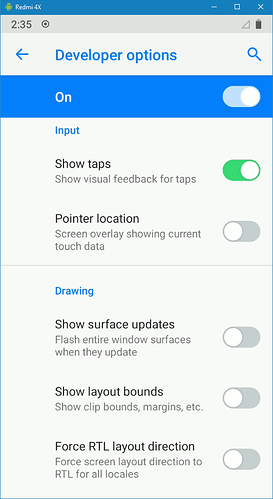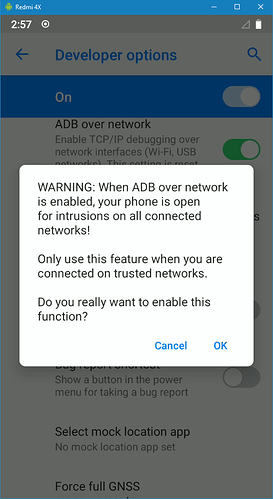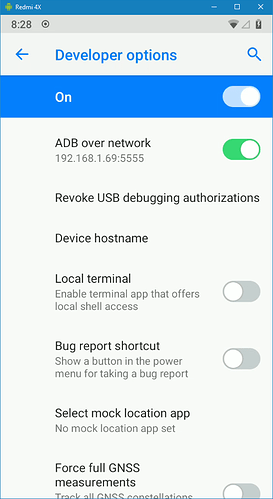Sometimes a video is more explicit than words or screenshots ! (please avoid dirty comments ![]() ).
).
So you may want to show exactly what’s happening on your phone, without storing any file on it, here is how to.
Rem : if you feel comfortable with the Recorder app, storing the video on your phone, you can simply use it instead; thanks @harvey186 for the reminder !
- “chérie, j’ai oublié les gosses !”
You must have :
- a working phone

- developer mode with adb on your computer (Windows, Linux, MacOS). This is well explained in this howto
- scrcpy : https://github.com/Genymobile/scrcpy
- a working USB cable between your computer and your phone or a working WiFi network
-
“show me one finger … or two”
As you want to show what you’re doing, activate “Show taps” in Developer Options :
-
“Houston, we’re go”
Plug your phone to USB (*see alternate below) and start scrcpy
- no need to pre-launch adb server, scrcpy has his own
- ensure all files are here, and you have enough free space on your drive :
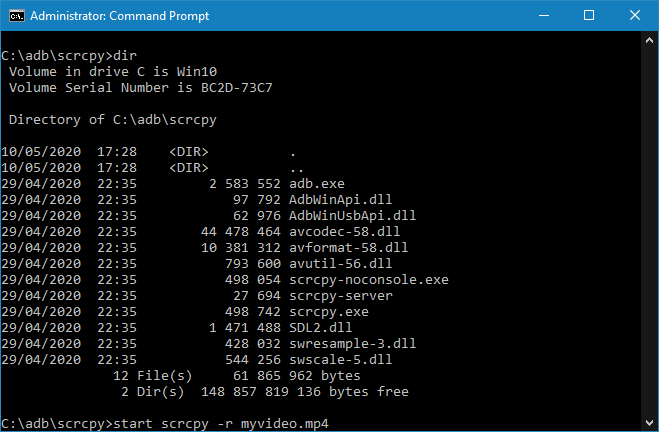
- “I know what you did last summer”
scrcpy is starting :
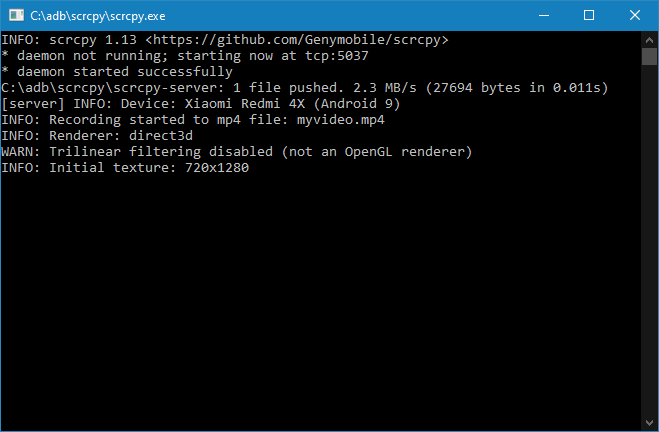
- you can act on your phone, or on the clone window on your computer
- when done, just close the clone window on your computer, the video gets recorded

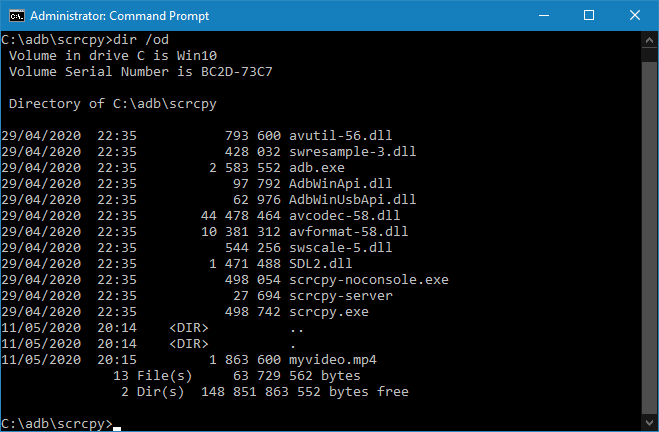
- “Daya think I’m sexy ?”
You can now upload it to your favorite /e/ cloud, and share it. Example : Disable keypad vibrate - Samsung 7 - #10 by smu44
3-alternate) “where the Alliance comes to help”
- de-activate mobile network data
- connect the phone to the same WiFi network as your computer, and activate OTA debugging in your phone :
- note the IP address and the port :
- connect via WiFi using IP+port & start magic remote control :
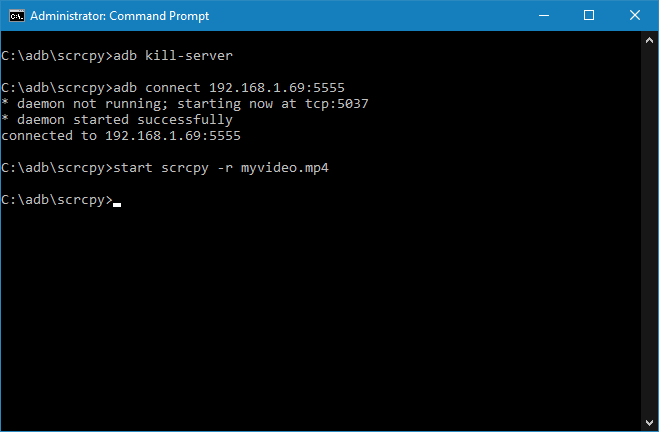
- expect some lag

Want more control ?
- scrcpy come with some keyboard shortcuts, just launch
scrcpy -h! You may like ctrl-h, ctrl-b, ctrl-s, ctrl-r
- you can also play with framerate, bitrate, video encoding, …
- If you’re really an opened mind, you can also share your phone via mobile network …
With gratefully respect to @Manoj, @manish, and all other good guys ![]()