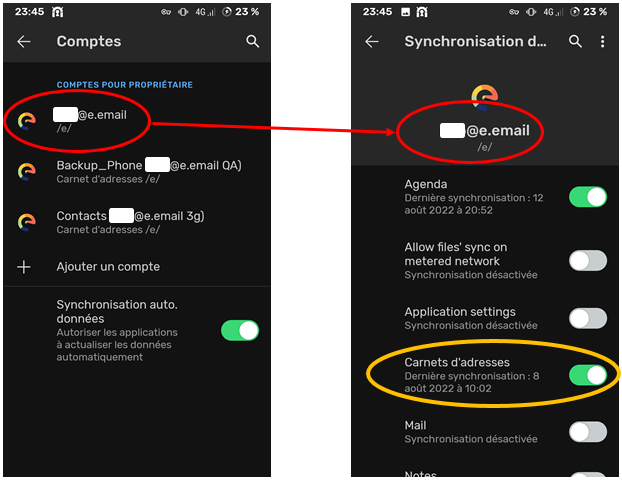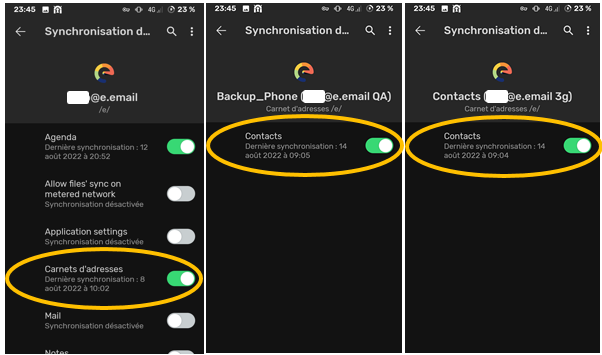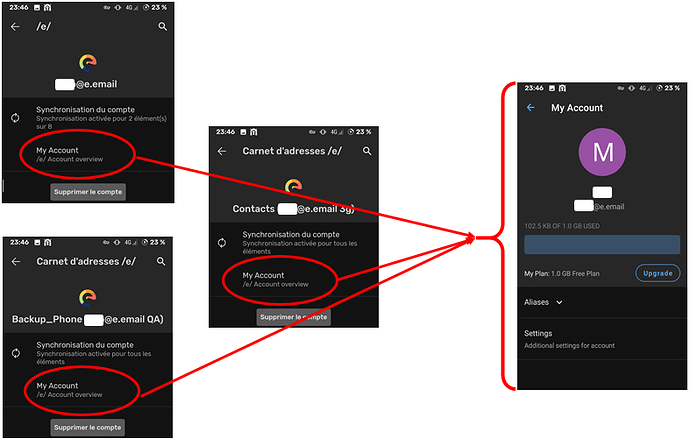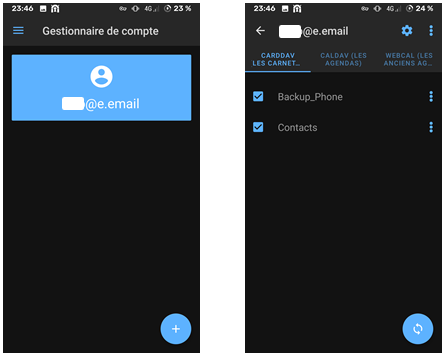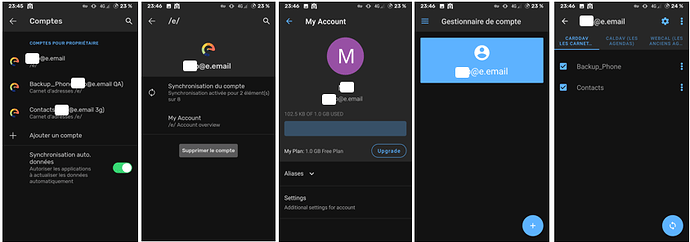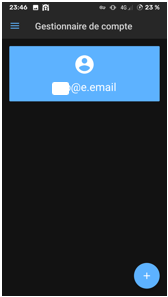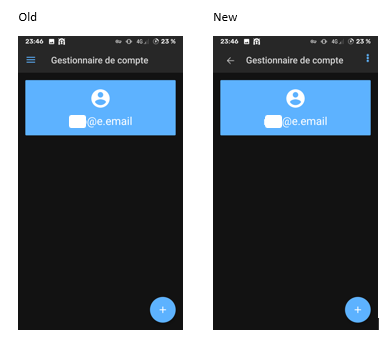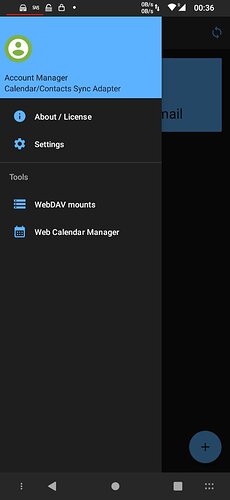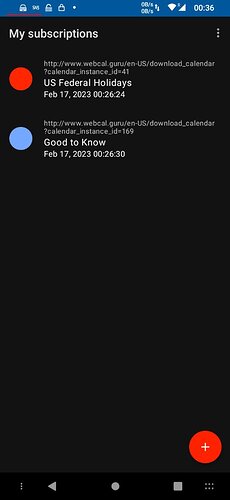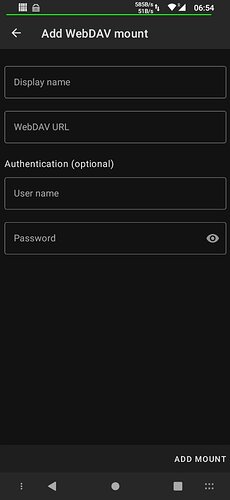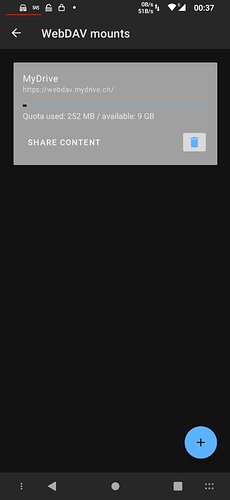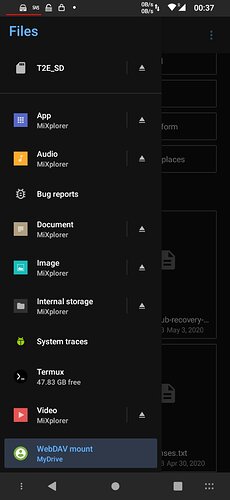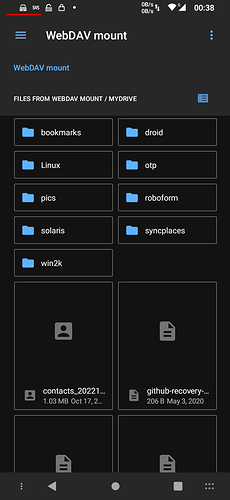Note: Documentation in this section is Work in progress. Help us update it. Help us make /e/ better !!
Features
- Add your /e/ account to the phone. This would in turn sync up your emails, contacts and data stored on the ecloud
- Easily add your gmail,webDAV and other accounts. (Please note Microsoft Exchange support is still not available on /e/OS)
To access Account Manager Screen
Settings >> Accounts >> Add accounts
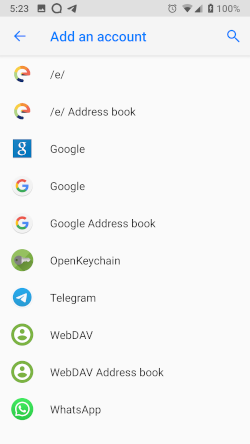
Please note : The telegram and whatsapp accounts showing up in the screenshot appear after the apps have been installed on the phone separately.
- Select the account you want to add. For e.g. if you have not select /e/ Account during setup you can add the account from this screenshot
To add an /e/ Account
- Select /e/ account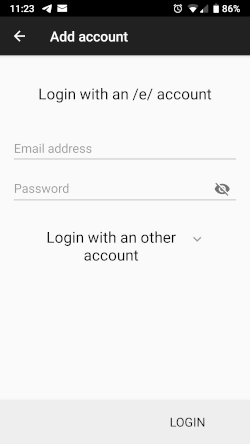
- Select details as your /e/ email ID and password. Important: Add account details in small character not in caps for /e/ ID.
To add a Gmail account
- Select the Google option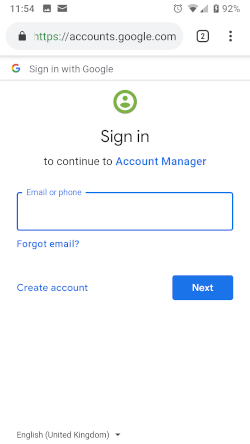
- Please note this will open up a browser windows where you can enter your gmail credentials
Troubleshooting
How to resolve Sync errors on your /e/OS ?
To get your data to sync again, please follow the steps listed below:
On Oreo versions of /e/
Remove your /e/ account (System Settings > Users & accounts > [your /e/ account] > Remove account)
Add your /e/ account back (System Settings > Users & accounts > Add account > /e/)
On Nougat versions of /e/
Remove your /e/ account (System Settings > Accounts > /e/ > [your /e/ account] > 3 dot menu > Remove account)
Add your /e/ account back (System Settings > Accounts > Add account > /e/)
If you get a notification requesting some permissions, click on it and grant all requested permissions
- For Google accounts, follow the steps mentioned above and replace “[your /e/ account]” with [your Google account] and “/e/” with Google.
How to access CalDAV and CardDAV
-
On a Nextcloud account?
You can access CalDAV and CardDAV of your Nextcloud account the following way:
Settings → Accounts → Add account → WebDAV → Login with URL and user name. -
Configuring the access to the E-Mails of your own mail provider is done in the Mail App:
Open Mail App → Three Dots in the top right corner → Add account.
WebDAV Address book or WebDAV [Read this post] (WebDAV Address book or WebDAV - #5 by nihar1024)
About the Project
/e/OS Account Manager is a fork of DAVdroid.
Third Party Libraries Used
> these libraries are used by DAVdroid)
Ambilwarna
Apache License, Version 2.0
dnsjava
BSD License
ez-vcard
New BSD License
iCal4j
New BSD License
okhttp
Apache License, Version 2.0
Project Lombok
MIT License
Regain your privacy! Adopt /e/ the unGoogled mobile OS and online services