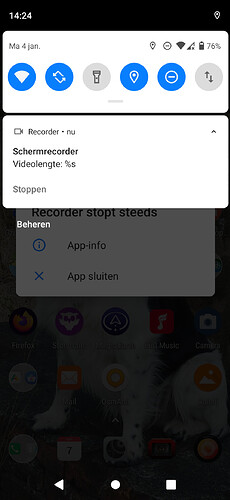Note: Documentation in this section is Work in progress. Help us update it. Help us make /e/ better !!
| Icon | Recorder Main Screen |
|---|---|
 |
|
 |
How to use the Recorder app
Activate/Deactivate the sound capture
To activate or deactivate the sound record while you are recording your screen :
- Click on the settings button,

- Switch on to activate and off to deactivate the microphone.
| Recorder Setting disabled | Recorder Setting enabled |
|---|---|
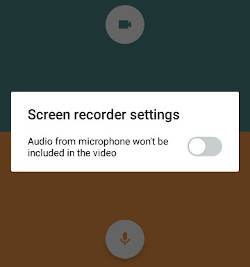 |
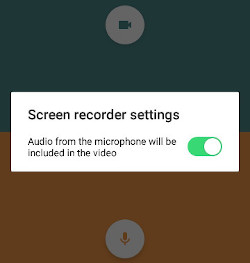 |
Start the record
- Click on the top button (with the camera logo on it),
- The following button is now on your screen. You can move it by dragging it by the arrows if needed.

- Click on the camera button next to those arrows to start the record and make it disappear.
Stop the record
- Swipe from the top of the screen to the bottom in order to display the notifications center.
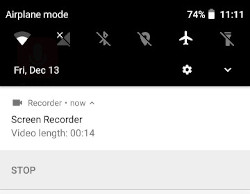
- In the Recorder’s notification, click on “STOP”.
OR
- Go back the to Recorder app,
- Click on the stop button.
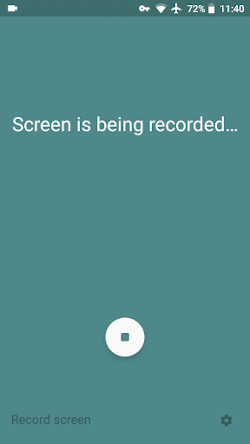
Share the record
- Once the record has been stopped, you can within the same Recorder’s notification “PLAY”, “SHARE” or “DELETE” this record.
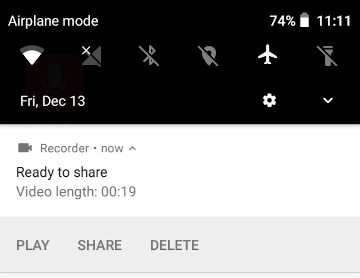
OR
- Click on the movie clap button (leave and come back the app if it isn’t diplayed) in order to manage the last screen record and be able to play, delete and share it.
| Record Screen | Last Record |
|---|---|
 |
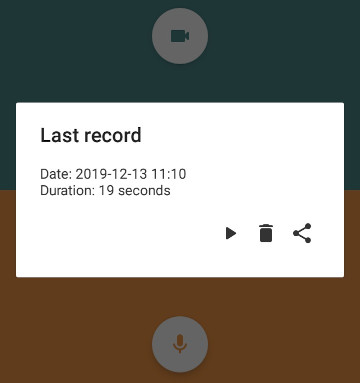 |
Location of my records
- In the Gallery app.
OR
With the default file manager (“Files”) :
- Click on the 3 lines button on the top left (or swipe from the left to the rigt of the screen),
- Click on “Videos”,
- Open the “ScreenRecords” directory.
OR
- Path : sdcard/Movies/ScreenRecords
How to use the Record Sound Function
Start the record
- Click on the bottom button (with the microphone logo on it).
Stop the record
- Click on the stop button in the Recorder app.
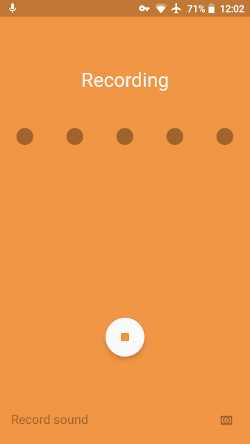
Share the record
- Once the record has been stopped, you can within the Recorder’s notification “PLAY”, “SHARE” or “DELETE” this record.
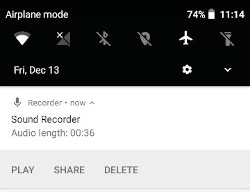
OR
- Click on the bottom right button (leave and come back the app if it isn’t diplayed) in order to manage the last sound record and be able to play, delete and share it.

** Location of my records**
- Path : sdcard/Music/SoundRecords
Regain your privacy! Adopt /e/ the unGoogled mobile OS and online services