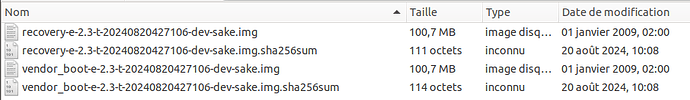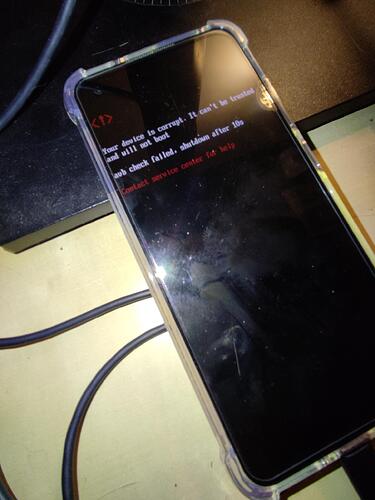clr
September 4, 2024, 3:57pm
1
I am trying to install e/os/ on an ASUS Zenfone 8. I read a lot of thread without success to understand what I do wrong.
I am followinghttps://doc.e.foundation/devices/sake/install
I did’t found unlock bootloader on asus website and the device was sold with an “unlock” mention (backaret). aybe I did a mistake here, I jumped to the next chapter
I flashed a vendor_boothttps://mirror.math.princeton.edu/pub/lineageos/full/sake/20240903/vendor_boot.img
$ fastboot --version
fastboot version 1:8.1.0+r23-5ubuntu2
$ fastboot flash vendor_boot vendor_boot.img
target reported max download size of 536870912 bytes
erasing 'vendor_boot'...
OKAY [ 0.003s]
sending 'vendor_boot' (98304 KB)...
OKAY [ 2.776s]
writing 'vendor_boot'...
OKAY [ 0.183s]
finished. total time: 2.962s
Chapter Temporarily Booting a custom recovery using fastboot
$ adb devices
Gives me nothing
I used the https://images.ecloud.global/dev/sake/recovery-IMG-e-2.3-t-20240820427106-dev-sake.zip
$ fastboot devices
M5AIB760L728JNZ fastboot
$ fastboot flash boot recovery-e-2.3-t-20240820427106-dev-sake.img
target reported max download size of 536870912 bytes
sending 'boot_b' (98304 KB)...
OKAY [ 2.917s]
writing 'boot_b'...
OKAY [ 0.192s]
finished. total time: 3.110s
Manually booted in “recovery mode” in the phone
Your device is corrupt. It cant be trusted…
I maybe could flash an android classique but I don’t know yet if it is the good thing to begin freshly and how to do it
Some links I keep
nothing in helpdesk
This device is no longer supported I believe. Asus stopped allowing the bootloader to be unlocked. On the doc.e.foundation/devices page, it shows this now but didn’t when I originally tried.
piero
September 4, 2024, 4:58pm
3
surely carrier unlocked !
on this page, you can read :
Please note ASUS bootloader unlock App service are not functional for the past couple of months. Only users with devices which are already unlocked should proceed with the installation
i am afraid you will have to find another device…
clr:
I flashed a vendor_boot
here is the recovery-IMG-e-2.3-t-20240820427106-dev-sake.zip content :
Did you tried using vendor_boot-e-2.3-t-20240820427106-dev-sake.img ?
clr:
$ adb devices
Gives me nothing
adb only works in normal mode (when allowed in developper options) and in recovery mode
piero
September 4, 2024, 4:59pm
4
what is your actual recovery looks like ? (take a photo)
.
bootloader status :
fastboot oem device-info
clr
September 6, 2024, 6:02pm
5
@elhdjrmlifq6
clr
September 6, 2024, 6:05pm
6
@piero
$ fastboot oem device-info
...
(bootloader) Verity mode: true
(bootloader) Device unlocked: false
(bootloader) Device critical unlocked: false
(bootloader) Charger screen enabled: true
(bootloader) Device authorized: false
(bootloader) Device authorized2: false
(bootloader) WaterMask unlock: N
(bootloader) XBL:
(bootloader) ABL: Post-CS3-1-WW-user
(bootloader) SSN: M5AIB760L728JNZ
(bootloader) ISN: HB14RADEM04ZVJL031GD
(bootloader) IMEI: 355375321991124
(bootloader) IMEI2: 355375321991132
(bootloader) CID: ASUS
(bootloader) COUNTRY: FR
(bootloader) Project: ZS590KS
(bootloader) DT ID: 109
(bootloader) SB: Y
(bootloader) SBNR: Y
(bootloader) TotalDMCounter: 11
(bootloader) DMCounter: 0
(bootloader) SlotARetryCounter: 0
(bootloader) SlotAUnbootableCounter: 0
(bootloader) SlotBRetryCounter: 0
(bootloader) SlotBUnbootableCounter: 0
(bootloader) BOOT_COUNT: 0
(bootloader) LOCK_COUNT: 0
(bootloader) Check_APDP: 0
(bootloader) rawdump_en: false
(bootloader) Current Slot: b
(bootloader) Slot_b bootable: Unbootable
(bootloader) AVB Verity: Enable
(bootloader) Verify vbmeta ret: 3
(bootloader) ABL_FTM: FALSE
OKAY [ 0.026s]
finished. total time: 0.026s
piero
September 6, 2024, 7:27pm
8
You are right, flashing Stock OS is the way to restore the device.
clr
September 8, 2024, 9:05am
9
@piero do you have a link to do so I could have a device back ?
piero
September 8, 2024, 10:01am
10
On XDA forums i found this official download link from Asus :Zenfone 8|Phones|ASUS Global
And in this other thread, it seems to provide HowTo :
https://xdaforums.com/t/zenfone-8-firmware-ota-collection.4620171/
Hase
September 8, 2024, 10:29am
11
Sorry how to get a bootloader on the smartphone when it is locked.
Note a carrier unlocked! refers to the sim card.
To use your smartphone again, you must install the Stockrom.
good success
I was trying to understand your question!
You are trying to install eos on an asus zenphone.
I know this because I tried previously before the eos install doc was updated to say that asus no longer allows for unlocking the bootloader.
Given all of this, I was asking if you are nonetheless attempting to install eos by finding a workaround.
![]()