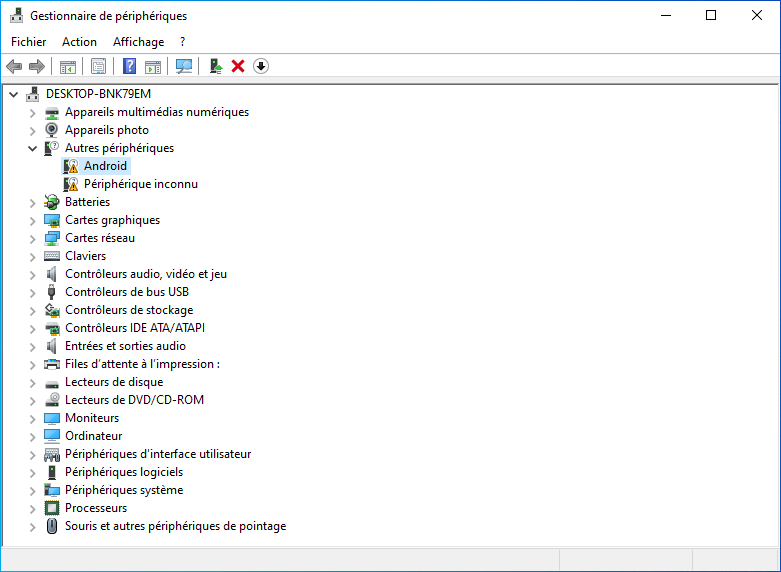Reviewing the OP. Linked to Documentation Suggestions.
If Easy Installer seems to fail in Fastboot mode and you get a small orange warning triangle in Windows device manager the advice would be to be sure to fix the Windows warning.
-
You can try with Windows update, sometimes Windows may need additional driver. If you run windows update when in fastboot mode, it should detect the device and download necessary driver. Credit @shenol.
-
Failing that, carefully close the connection to your device. Restart Windows. Perform necessary steps to update. It is significant that “device” is your device in Fastboot mode. Does the warning still persist when you connect the device in Fastboot mode? Once the warning has gone try Easy Installer again.
Testing, do those two steps fix the problem?
If the warning has not gone, there could be satisfactory ways to introduce the GS290 drivers to Windows. (Please post below if you follow this path!).
Credit image: a Fairphone HowTo